Create a scenario, Exit the association mode, Starting up – Delta Dore 253 TYXIA User Manual
Page 6
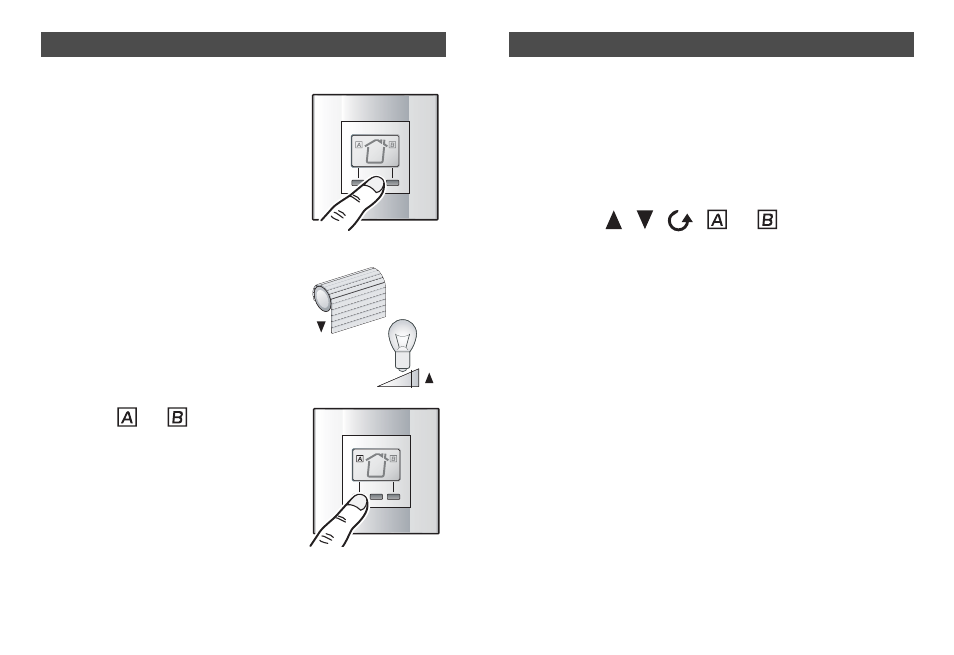
Remove the associations
Remove an association group or a
scenario
On the TYXIA 253, press the Select. button until
the display flashes (~5 sec.).
Then briefly press the Select. button to select the
group or scenario to remove. Then press one of
the
buttons , ,
, or for
5
seconds.
On each receiver of the group, press and hold the
association button(s) of the receiver (the LED
flashes after 3 seconds). Keep it pressed down
until the LED extinguishes to confirm that all the
receiver associations are deleted.
On the TYXIA 253, select another group to remove
or press the Select. button for 5 seconds to exit
the association mode.
- 11 -
Create a scenario
On the TYXIA 253, briefly press
the Select. button to select the
association screen for a scena-
rio.
Set the receiver(s) to the
required state (blinds lowered,
lights on at 70%, etc.). Next,
set the receiver(s) to association
mode (see their respective
instructions).
On the TYXIA 253, press the
scenario or scenario
button.
Check that the LEDs of the
receivers are no longer flashing.
Exit the association mode
Press the Select. button for 5 sec.
- 10 -
Select.
Select.
70%
Via an X20 receiver
Starting up
