Datatek IPv6 Transformer User Manual User Manual
Page 43
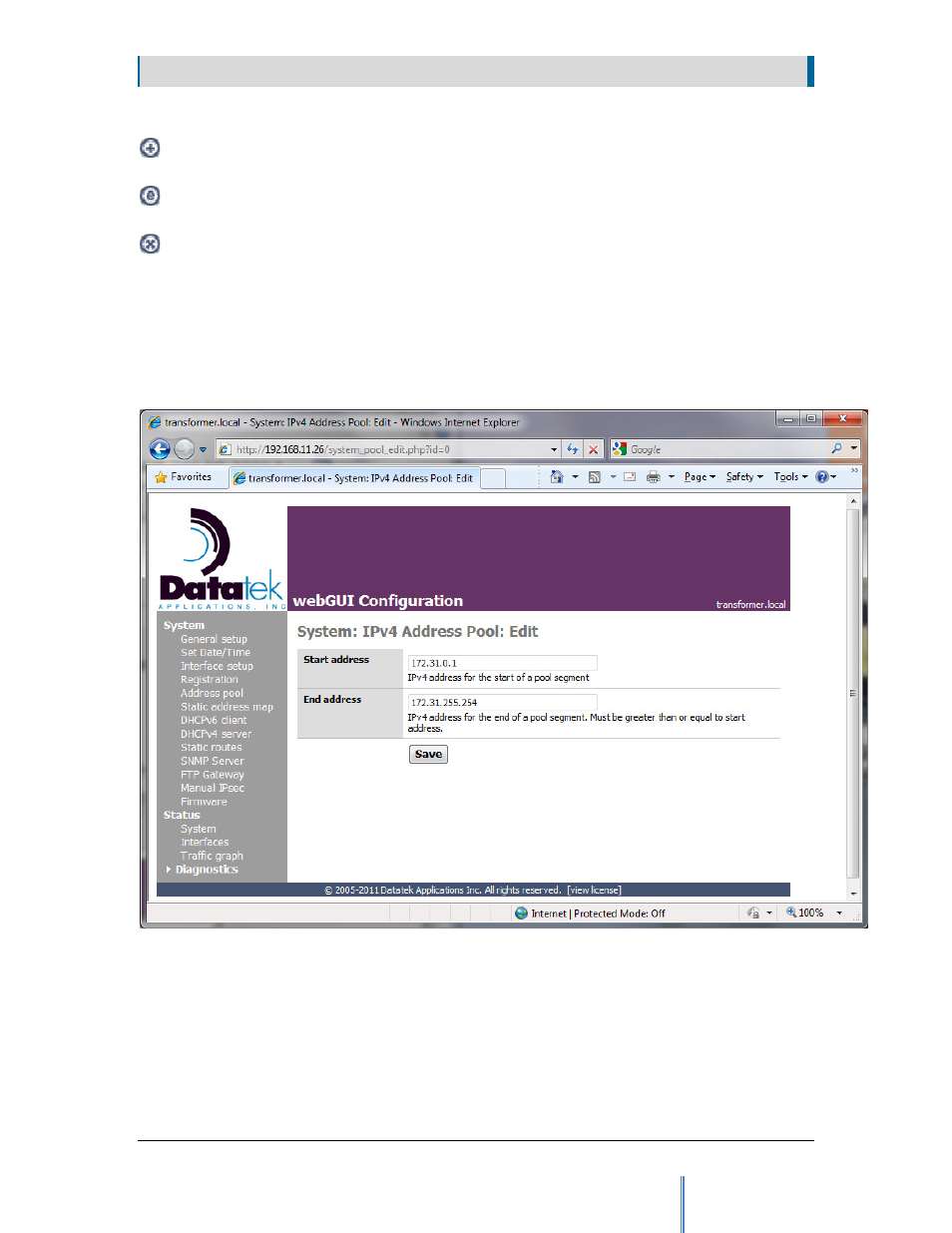
S E C T I O N 8
W E B G U I S Y S T E M
43
The following buttons are provided for editing the entries in the address pool:
Add a new range of IPv4 addresses to the pool.
Edit an existing range.
Delete an existing range.
Figure 15. Adding or Editing the Address Pool Screen is displayed when a new address range
is added or an existing address range is edited.
Figure 15. Adding or Editing the Address Pool Screen
This manual is related to the following products:
