Daktronics S SERIES User Manual
Page 9
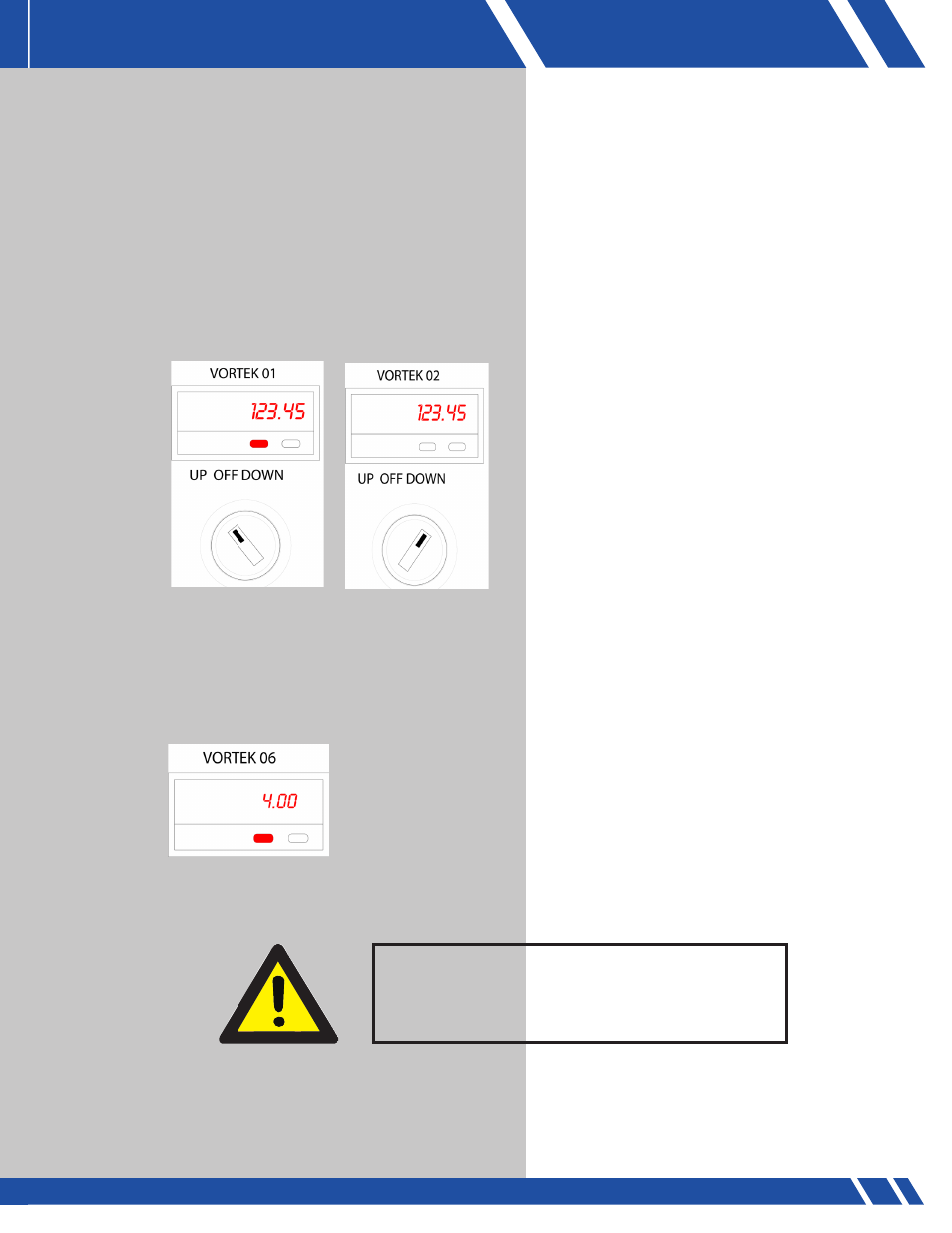
5
HOIST OPERATION
Hoist operation:
The MCC is the single point of operation for the Vortek S Series System.
There is one master RUN button located on the MCC along with an UP/OFF/DOWN selector switch
for each hoist in the system. There is an E-STOP button located at the bottom of the MCC as well.
To raise a hoist, turn the selector switch for the
desired hoist to the UP position (Figure 2) and
press RUN. The hoist will run at full speed in the
up direction. The hoist will run until the button is
released and/or the hoist reaches its upper hard-
struck limit switch. When the move is completed,
return the selector switch back to OFF.
To lower a hoist, turn the UP/OFF/DOWN selector
switch for the desired hoist to the down position
and press RUN. The hoist will run at full speed. The
hoist will run until the button is released or the hoist
reaches its lower hard-struck limit switch.
Up to 4 hoists can be run at one time using multiple selector switches. The hoists will run in the direction
selected, meaning that some could be running up and others down.
The position displays show the height above the floor for each batten (Figure 3). This is set during
initial installation and should not need to be changed.
However, with these displays, whenever the red button is pushed, it re-sets the display to a pre-set
number which is 4.00 ft even if the batten is above or
below 4.00 ft.
To set the display so that the batten height above floor is correct, lower (or raise)
the batten to 4 ft (have someone measure with a tape measure to the BOTTOM
of the batten) and then push the red button on the display.
Warning:
If any problems arise during any hoist motions, depress
any of the EMERGENCY STOP buttons.
FIGURE 2: Selector switches
FIGURE 3: Position display
