04 s series controller – Daktronics S SERIES User Manual
Page 8
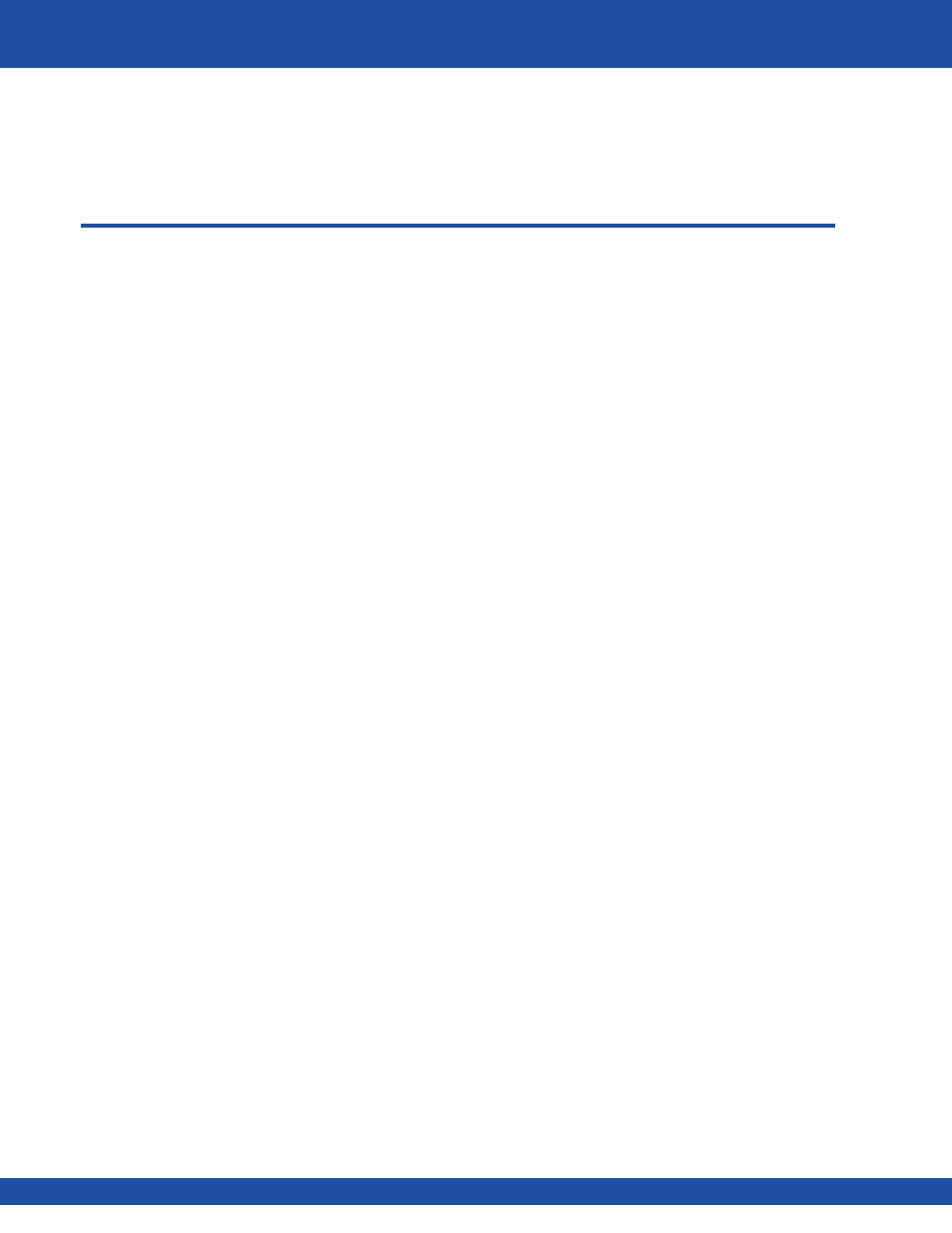
4
Description:
The Daktronics S Series Controller is the most economical form of control available and should be
selected only if precise positioning and speed control is not required. The MCC will contain an “UP/
OFF/DOWN” switch for each Vortek hoist on the system, a main “Power On” key switch, one master
“RUN” button, an “Emergency Stop” button located on the bottom of the MCC, and indicator lights
for “POWER ON”, “OVERTRAVEL FAULT”, “OVERSELECT FAULT”, and “VOLTAGE/PHASE FAULT”.
A lockable main power disconnect handle will also be accessible on the front of the MCC for the
removal of all power from the system. The optional handheld pendant controller will contain “RUN”
and a locking “Emergency Stop” buttons along with indicator lights for “ACTIVE” and “Emergency
Stop”. The handheld pendant should be used where proper Line-of-Site is not feasible from the
location of the MCC.
Operation:
To power up the system:
Turn on the main disconnect switch located on the front of the master control cabinet and then turn
the key switch on. The green power light should now be illuminated. If the green power light does
not illuminate, check to make sure that the E-Stop button are not pressed.
If the red light stays illuminated, then one of the over travel limits has been engaged. Contact
Daktronics for instructions on resolving this issue.
04
S SERIES CONTROLLER
