Wireless mic & bodypack operation – Daktronics Sportsound Rack SSR-100 Operation Manual User Manual
Page 19
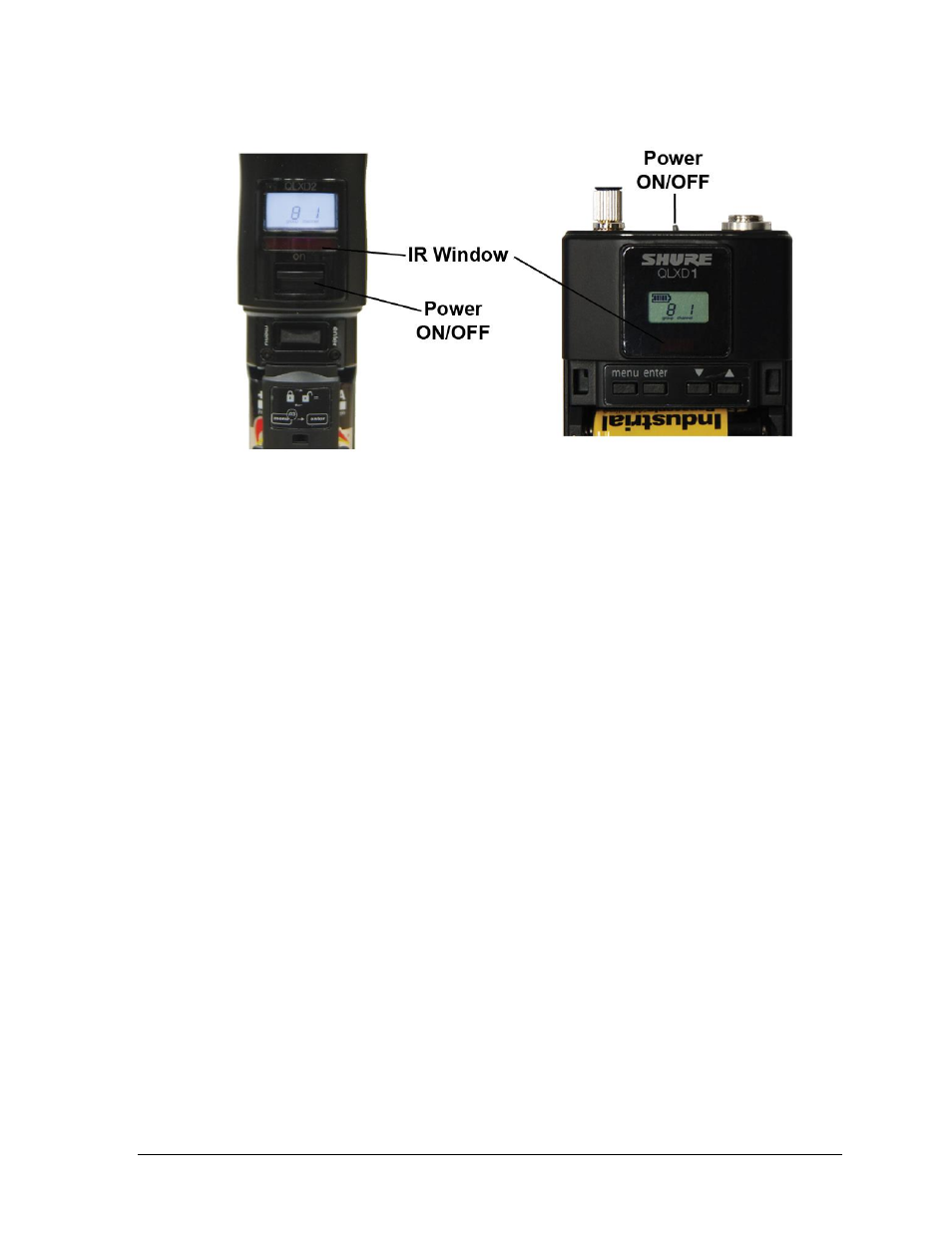
Setup & Operation
13
Wireless Mic & Bodypack Operation
1. Open the battery cover. Insert new or fully-charged AA batteries prior to each use,
and always have spares on hand.
2. Power on the transmitter device (Figure 18).
3. Hold the transmitter device up close to one receiver in the rack, ensuring the infrared
(IR) windows are aligned.
4. Press sync on the receiver; “good” will display if sync was successful.
5. Repeat steps 1-4 to pair another transmitter device with an additional receiver
(if present).
Note: Plug the referee mute switch into the jack on top of the bodypack unit and plug
headphones/lapel mic into the referee mute switch.
Verify Reception: With a transmitter and the receiver both turned on and having matching
GROUP and Channel numbers, the RF meter on the receiver should be indicating signal.
Speak into the microphone and the TX AUDIO meter should indicate signal presence.
Additional Tips:
Perform a group and channel scan to obtain the best available channel for microphones.
Check that battery levels are adequate to prevent wireless equipment from powering
off during use.
Program one microphone per receiver; multiple microphones on the same channel
will cause interference and microphones will drop out.
Always use quality batteries to prevent battery leaks that can corrode and shorten
the life of the equipment.
Figure 18: Wireless Mic & Bodypack Controls
