Fuelight – Daktronics FuelightTM FL-3000 and FL-4500 Petroleum Display User Manual
Page 4
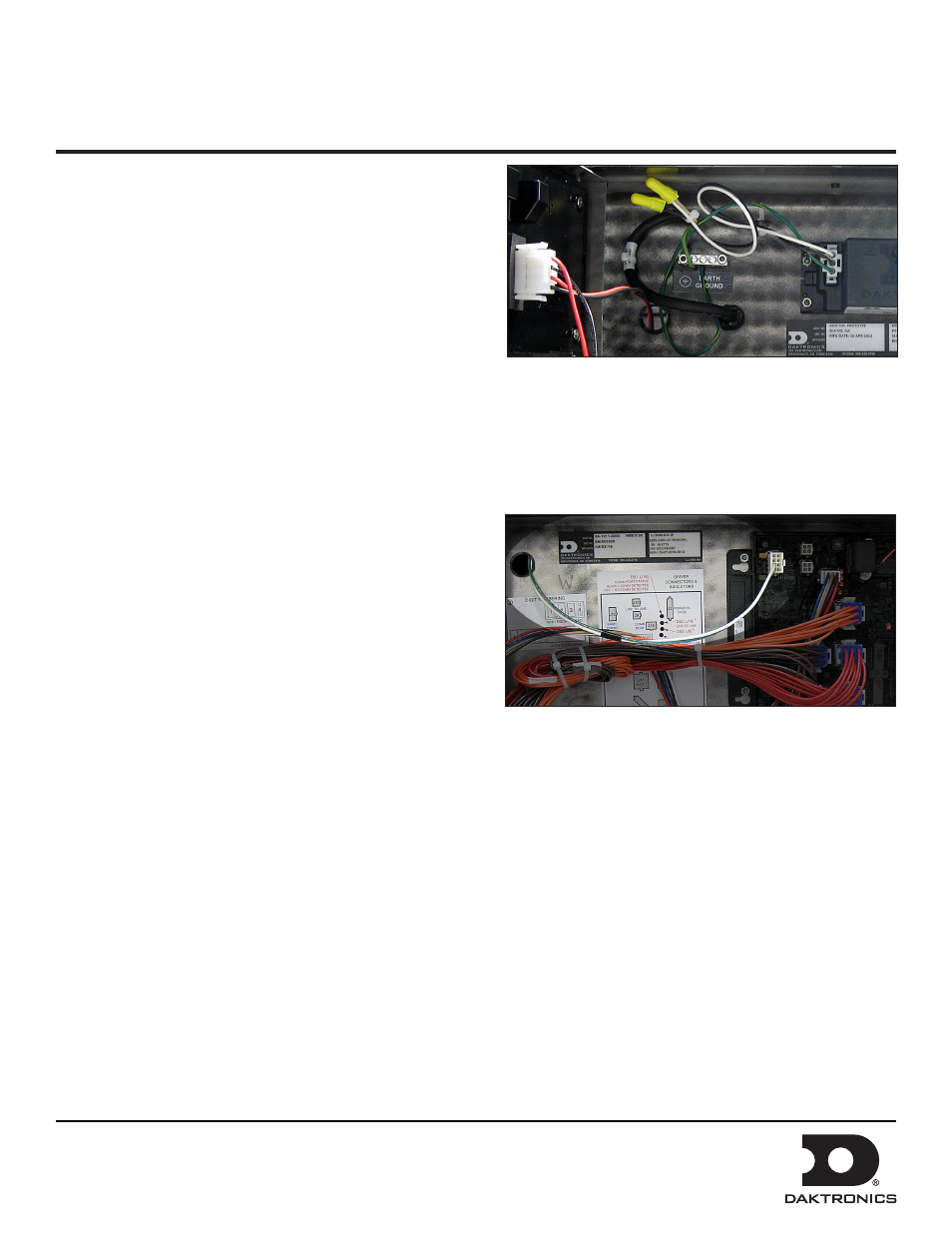
Fuelight
TM
FL-3000 and FL-4500
Petroleum Display Installation Quick Guide
Page 4 of 4
DD2238842 Rev 04
26 June 2014
PO Box 5128 201 Daktronics Drive, Brookings, SD 57006-5128
tel: 800-325-8766 fax: 605-697-4700
Cash/Credit Display Power Installation
Install Daktronics Cash/Credit displays using the provided line,
ground, and neutral conductors. For this type of installation,
the power circuit must contain an isolated earth-ground
conductor. Do not connect neutral to ground at the disconnect
or at the display, this would violate electrical codes and void the
warranty. Use a disconnect so that all ungrounded conductors
can be disconnected.
To connect power to the display:
1. Route the power cord into the Cash/Credit display and connect to the 120V AC wires.
2. Use wire nuts or other appropriate hardware to connect power wires to the power supply harness or pigtail, as
shown in
3. Connect supply power ground wire to ground bus bar, as shown in Figure 122.
Note: Verify the power supply ground wire is connected to the ground bus bar.
Connect Cash/Credit Display
to the Fuelight Driver
Connect the 8 position Mat-N-Lok plug of harness W-2709
from the cash/credit module to jack J18 on a Fuelight driver, as
shown in
Figure 12: Power Connection
Figure 13: Cash/Credit Display Connection to Driver
