Section 4: maintenance and troubleshooting, 1 cabinet specifications, 2 led driver – Daktronics LED Aquatics/Track Displays SW-2000 Series 10 Numeric Digit User Manual
Page 27: Section 4, Maintenance and troubleshooting, Cabinet specifications, Led driver
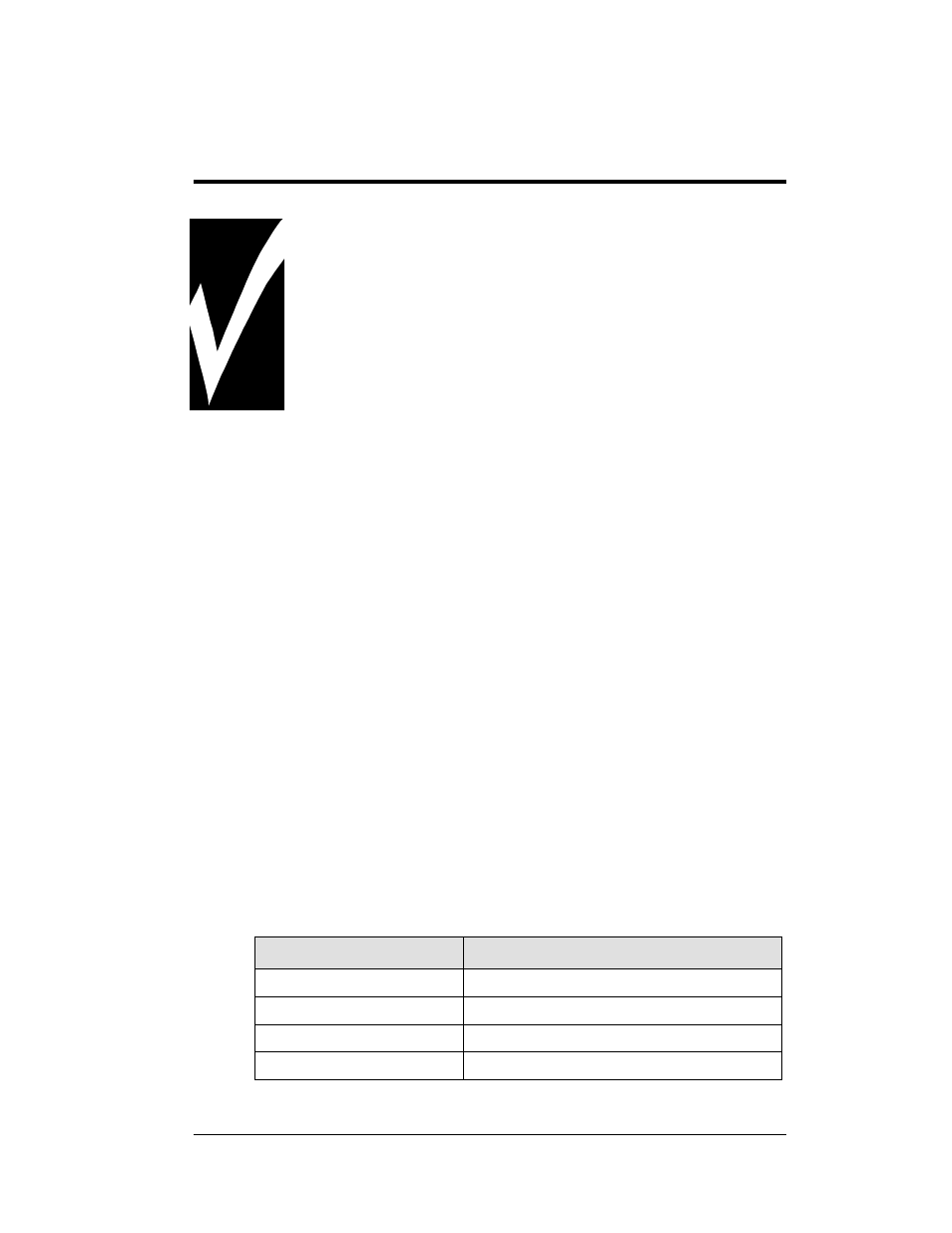
Maintenance and Troubleshooting
21
Section 4:
Maintenance and
Troubleshooting
IMPORTANT NOTES
:
1. Disconnect power before doing any repair or maintenance
work on the display!
2. Allow only qualified service personnel access to internal
display electronics.
3. Disconnect power when the display is not in use.
4.1 Cabinet Specifications
Reference Drawings:
Mechanical Specifications, 2-Line Digit Module ..... Drawing A-194679
Mechanical Specifications, 1-Line Digit Module ..... Drawing A-194673
Mechanical Specifications, Ad Panels ................... Drawing A-194676
Cabinets for the modules in the SW-2000 Series are of all-aluminum construction.
The drawings referenced above, A-194673, A-194679, and A-194676, give exact
dimensions, screw and knockout locations, and other mechanical specifications. The
illustrations include details for the one-line digit module, the two-line digit module,
and for ad panels that may be attached to the display as well.
4.2 LED Driver
Reference Drawing:
16 Column LED Driver II Specifications ................. Drawing A-126174
The task of switching LEDs on and off is performed by the LED driver (Refer to
Drawing A-126174). Each driver has 19 connectors providing power and signal
inputs/outputs to digits and indicators. The function of each of these connectors is as
follows.
Connector No.
Function
1 through 16
Output to digits and indicators
17
Control signal and power input
18
Control for horn
19
Address
