Section 3: electrical installation, 1 grounding indoor displays, 2 connecting power and signal, indoor displays – Daktronics LED Aquatics/Track Displays SW-2000 Series 10 Numeric Digit User Manual
Page 17: Section 3, Electrical installation, Grounding indoor displays, Connecting power and signal, indoor displays
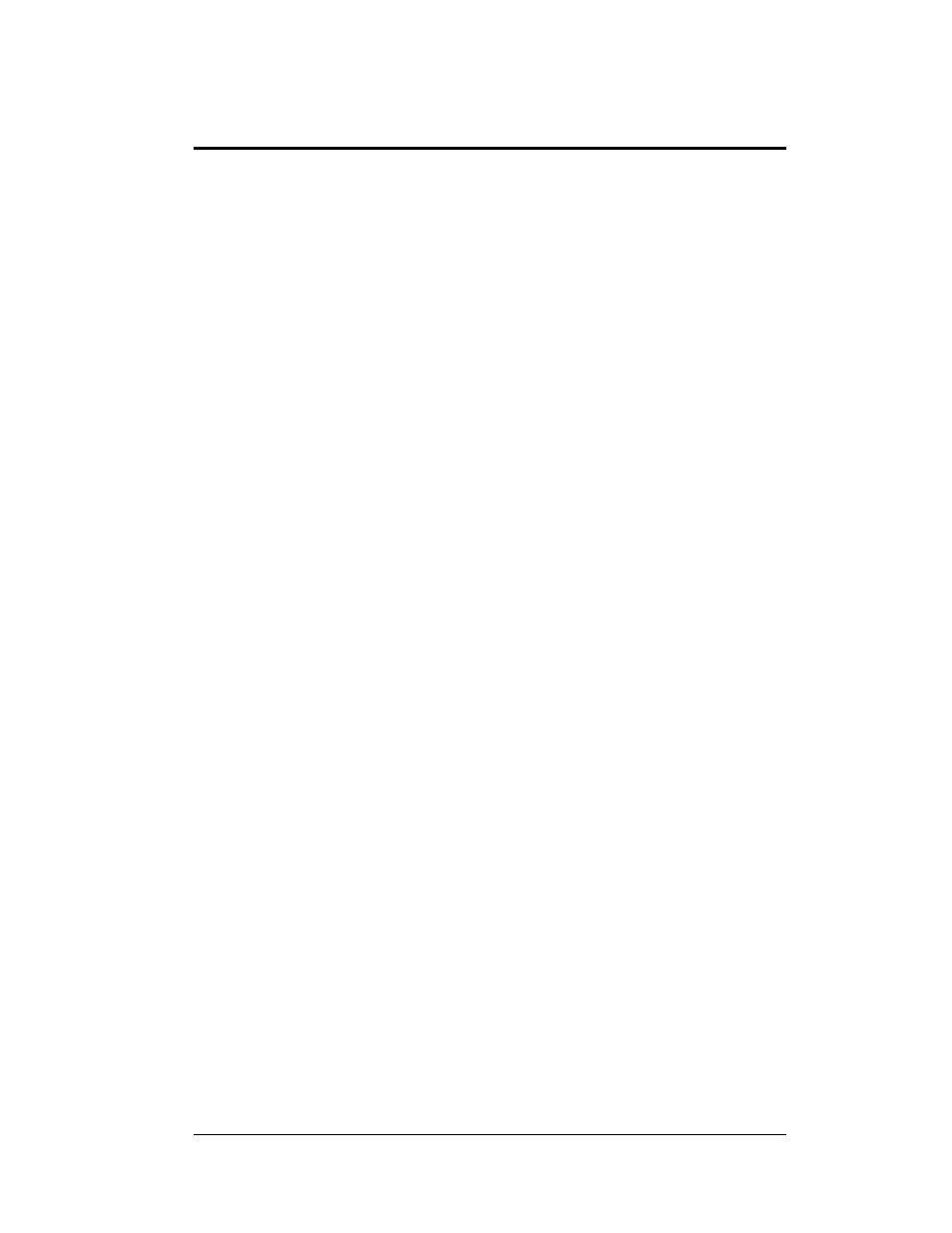
Electrical Installation
11
Section 3:
Electrical Installation
Electrical installation involves the following procedures:
Providing power to the display and control locations.
Routing signal cable from the control location to the display location.
Connecting power and signal wiring between digit modules.
Installing the address and protocol plugs into each digit module.
Connecting the signal input to the first digit module.
Connecting power to the first digit module.
It may be helpful to open the front panels on the digit modules before mounting them and
installing the address and protocol plugs. This will determine the order in which the digit
module will be installed.
These steps are described in greater detail in the following sections.
3.1 Grounding Indoor Displays
Connect the scoreboard to earth ground. Proper grounding assures reliable equipment
operation and protects the equipment against damaging electrical disturbances and
lightning.
Note: It is the customer’s responsibility to properly ground the 120 V AC outlet.
Failure to ground the 120 V AC outlet connection voids the warranty for the timing
display.
3.2 Connecting Power and Signal, Indoor Displays
Reference Drawings:
Electrical Hookup, Indoor Display, 120 V ............... Drawing A-130661
Electrical Hookup, Indoor Display, 230 V ............... Drawing A-130676
The SW-2000 Series of aquatics/track scoreboards have been designed for easy
access to components, and the power and control signal hookup has been simplified.
Refer to Drawings A-130661 and A-130676 to determine where the power and
signal cable will be brought into the display. Daktronics recommends that
connections begin with the lowest module in the system, on the left side of the
cabinet. If the scoreboard is two or more modules wide, start connections with the
lowest module on the farthest left-hand side.
Front panels can be removed to allow access to the digits, cabling and other
electronic components.
