Additional scoreboard features, Horns, Adjusting horn volume – Daktronics WR-2101 Matside Jr. LED Wrestling Scoreboard User Manual
Page 23: Changeable captions, Ad panels, Section 5
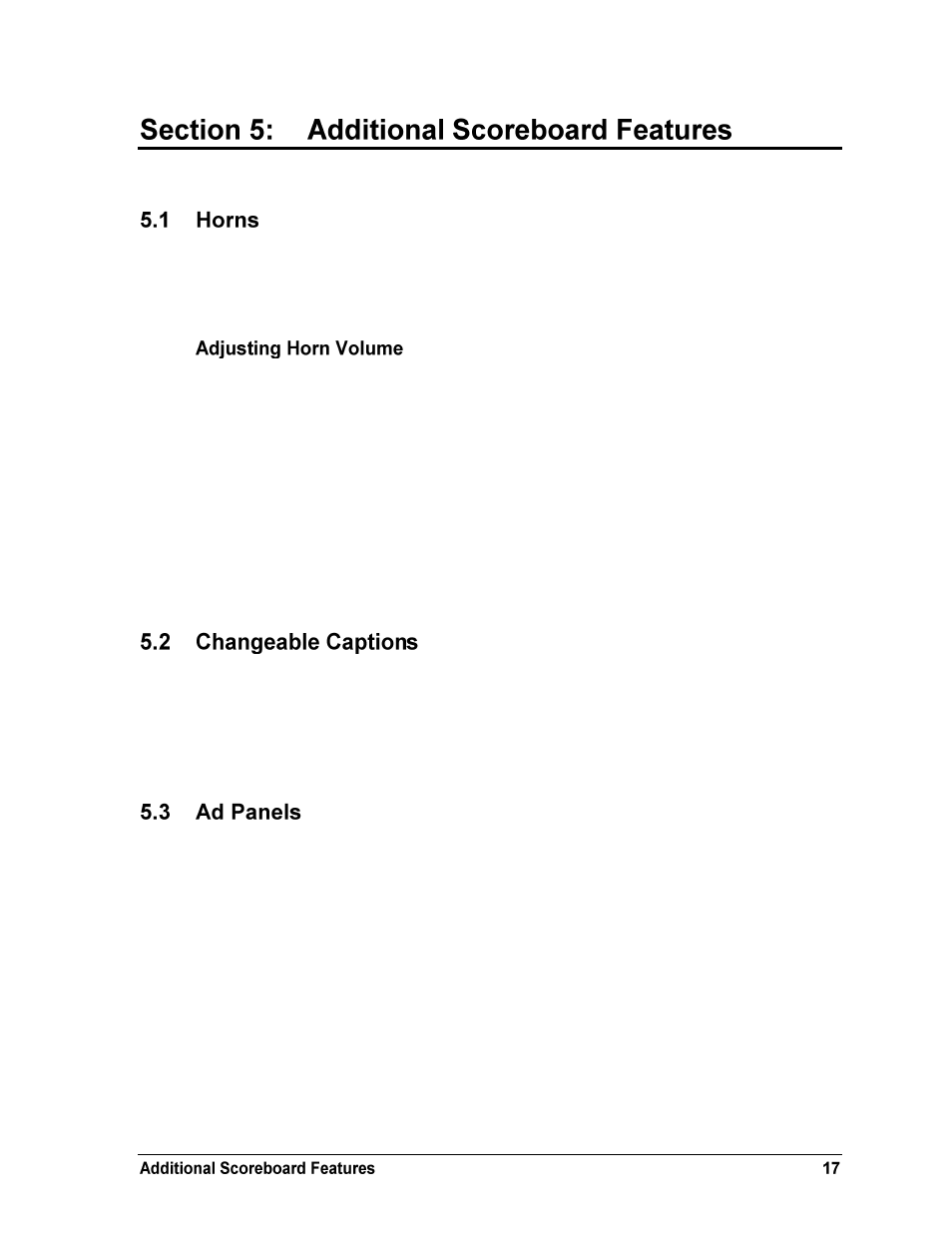
Daktronics Matside Jr. scoreboards are equipped with a 120 V AC vibrating horn mounted
behind the lower-front panel. The horn sounds automatically when the period clock counts
down to zero, or when manually triggered by the operator using the control console.
CAUTION: The scoreboard horn is a 120 V AC device. Turn off the power to the scoreboard
before adjusting the horn.
The volume for the electronic, buzzer-type horn is set at its maximum level at the factory. If
the horn is too loud, reduce its volume by adjusting the setscrew mounted in the front of the
horn. A plastic tip on the screw touches the horn's diaphragm, reducing the volume. Turn the
screw clockwise and test the volume by operating the horn from the scoreboard control
console. Continue adjusting and testing until the desired volume level is obtained.
Note that with the noise of spectators, the horn will not seem as loud as when it is being
tested in an empty area, so be sure to set the volume according to the acoustics of the facility.
Daktronics Matside Jr. scoreboards are capable of scoring several other sports in addition to
wrestling, including basketball, gymnastics, and volleyball. In order to score gymnastics and
volleyball, the MATCH caption can be covered up with different scoring captions. These
captions are shipped inside the scoreboard. Refer to Drawing A-225545 in Appendix A for
the proper procedure on changing the scoreboard captions.
Refer to Drawing A-220915 in Appendix A for information on installing optional ad panels to
the top of the scoreboard.
