Signal – Daktronics WR-2101 Matside Jr. LED Wrestling Scoreboard User Manual
Page 14
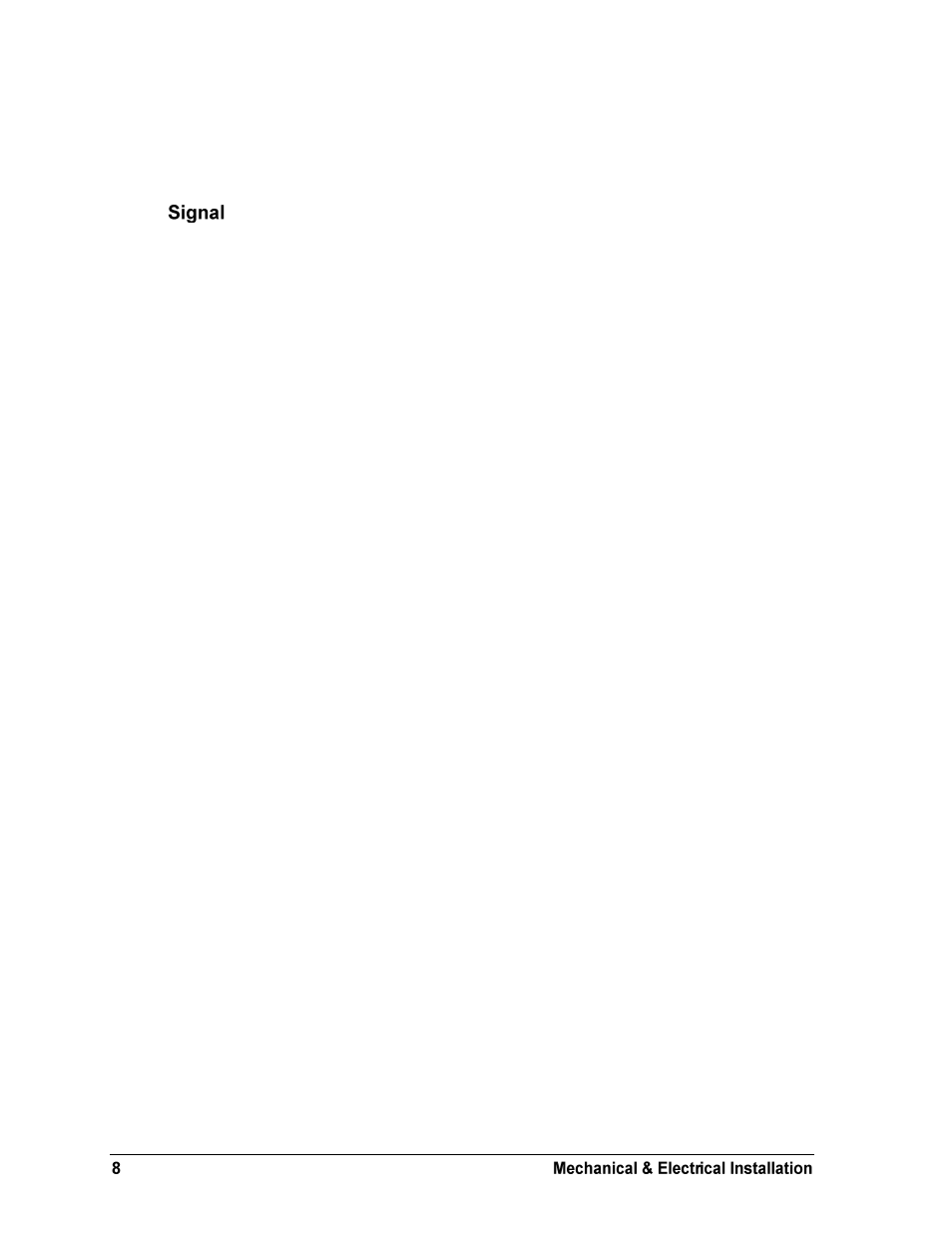
Models WR-2104, WR-2105, and WR-2106 are actually slave units that receive power and
signal from the base scoreboard. Refer to Drawing A-220903 in Appendix A for illustration
on how the units are connected.
1. Route the signal cable from the display to the control location.
2. Plug the signal cable into the J31 SIGNAL IN jack on the side of the display.
3. Plug the other end of the signal into the jack on the controller (J1 or J2 on All Sport
1600; J1, J2, or J3 on All Sport 5000).
4. Refer to the electrical and signal specification drawings in Appendix A for additional
information and typical system setup examples.
Special note to users of All Sport
®
4000 and Pro Sport
®
6000 Control Consoles:
Current standard models in the Daktronics Matside Jr. wrestling display lines are factory
configured to operate only with the All Sport 1600 and 5000 series control consoles. If one of
these standard scoreboards is sent as a replacement, the address plug must be removed from
the scoreboard to properly receive signal from older controllers. Simply unplug the address
plug, P19, from connector J19 on the LED driver (refer to Section 4.4). If any problems occur
with this procedure, contact the Daktronics Help Desk or Project Manager.
