Setup – Cybex 525T Treadmill User Manual
Page 26
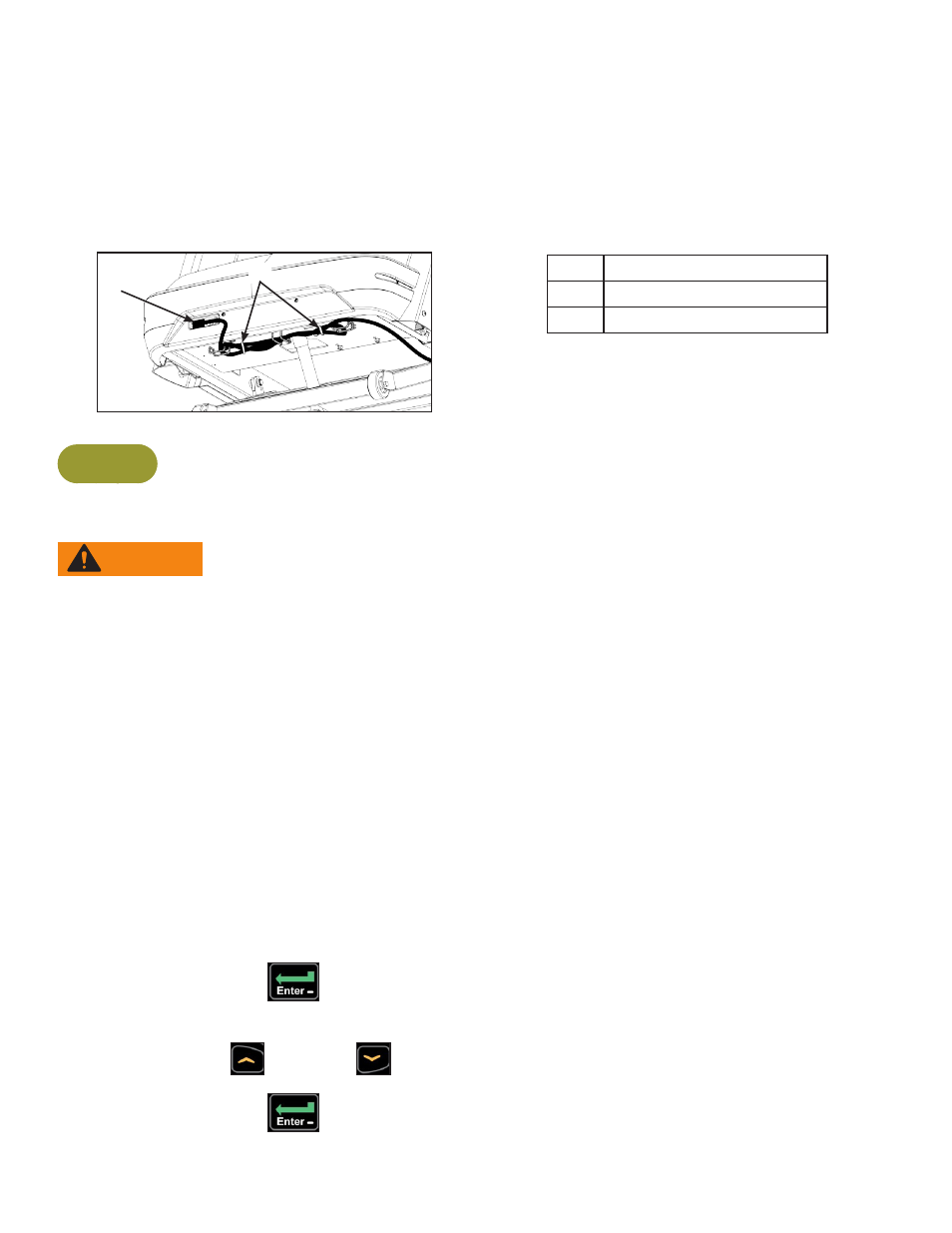
26
Cybex Owner’s Manual
Cybex Owner’s Manual
6. Plug the main power cord into the power outlet.
7. Toggle the on/off (I/O) power switch to the on (I) position.
8. Press Quick Start and operate the elevation through full incline. If power cord is too short or
interferes with the movement of the treadmill, change the wrap of the power cord.
9. Secure the power cord with two wire ties.
1
2
Description
1
Power cord
2
Wire ties (2)
Setup
Use the following instructions to setup the units settings.
WARNING: Falling hazard.
When starting unit.
•
Stand on two top steps.
•
Do not stand on belt.
1. Without anyone on the unit, plug the power cord into a power outlet from a grounded,
dedicated circuit as described under Electrical Requirements in this chapter.
Ensure the power cord is not being pinched under the front of the unit.
2. Toggle the on/off (I/O) power switch to the on (I) position.The on/off (I/O) power switch is
located under the front end of the unit, or on the front right side panel.
3. The control panel will light up.
Time and Date confirmation
The first time the unit is turned on, it prompts the user to confirm the current Time and Date. Quick
Start, Workouts, Setup or Stop will skip this requirement but it will appear again the next time the unit
is powered up until the time and date are properly set.
1. Press the ENTER
key to begin editing the time, starting with the hours (HH) and then
minutes (MM) and then AM/PM/24.
2. Press the UP
or
DOWN
keys to select the hour.
3. Press the ENTER
key to accept and begin editing the minutes.
