Selecting a channel, Storing and selecting preset channels – Dodge 2008 Ram Pickup 1500 User Manual
Page 255
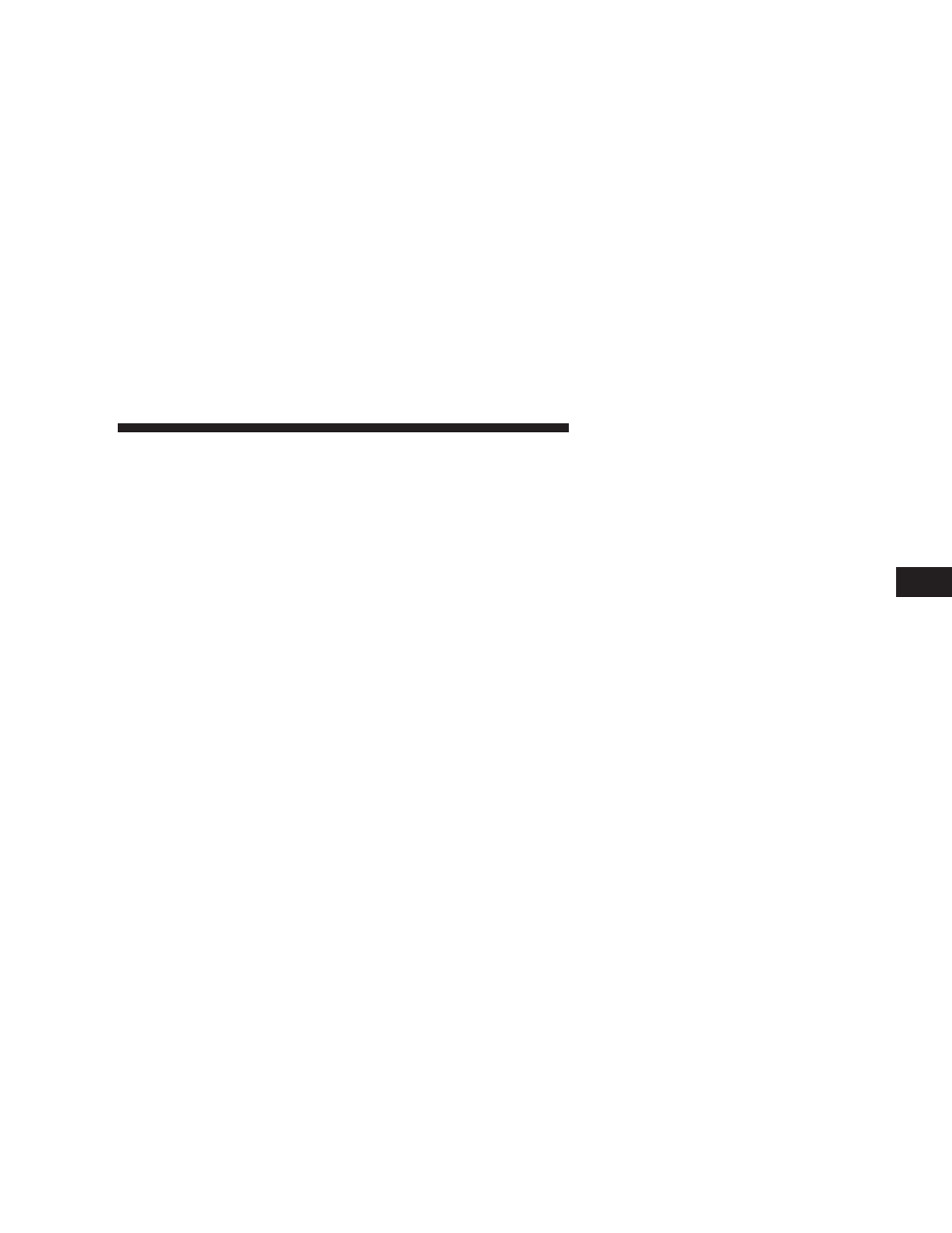
Selecting Satellite Mode — RAQ and RAK Radio
Press the MODE button repeatedly until the word
ЉSATЉ
appears in the display.
These radios will also display the current station name
and program type. For more information, such as song
title and artist, press the MSG or INFO button.
A CD or tape may remain in the radio while in the
Satellite radio mode.
Selecting A Channel
Press and release the SEEK or TUNE knob to search for
the next channel. Press the top of the button to search up
and the bottom of the button to search down. Holding the
TUNE button causes the radio to bypass channels until
the button is released.
Press and release the SCAN button (if equipped) to
automatically change channels every seven seconds. The
radio will pause on each channel for seven seconds
before moving on to the next channel. The word
ЉSCANЉ
will appear in the display between each channel change.
Press the SCAN button a second time to stop the search.
NOTE:
Channels that may contain objectionable content
can be blocked. Contact Sirius Customer Care at 888-539-
7474 to discuss options for channel blocking or unblock-
ing. Please have your ESN/SID information available.
Storing And Selecting Preset Channels
In addition to the 12 AM and 12 FM preset stations, you
may also commit 12 satellite stations to pushbutton
memory. These satellite channel preset stations will not
erase any AM or FM preset memory stations. Follow the
memory preset procedures that apply to your radio.
UNDERSTANDING YOUR INSTRUMENT PANEL
253
4
