Cybex 18080 Bravo Pro User Manual
Page 16
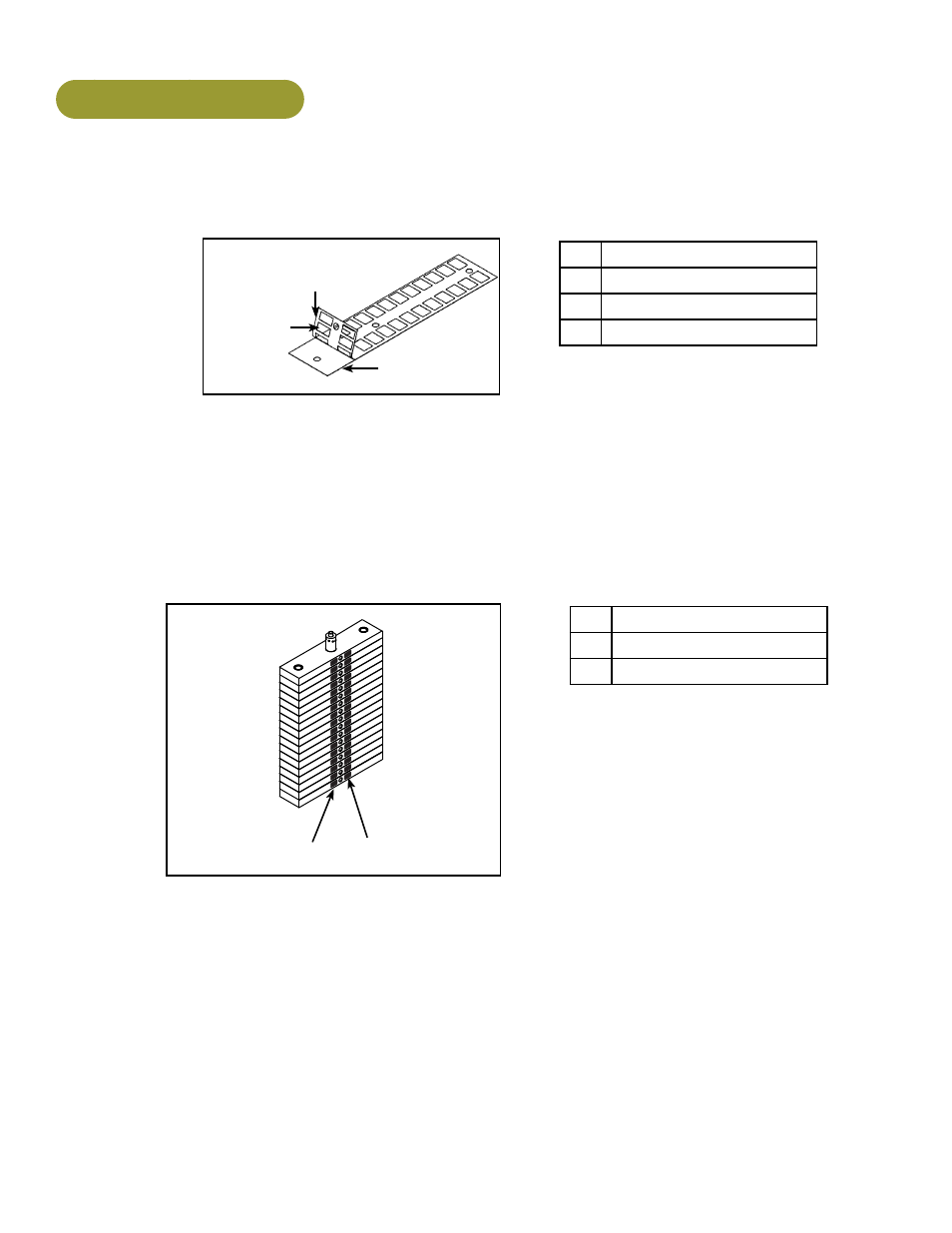
16
Cybex Owner’s Manual
Weight stack decals
1. Choose the appropriate decal; pounds, kilograms or both.
2. Peel off back cover of decal. When peeling off back cover, make sure the decals remain
attached to the front sticker.
Front
Sticker
Back Cover
Decal
Description
1 Front Sticker
2 Decal
3 Back Cover
3. Align holes in decal with appropriate holes in weight stack. Do not allow the adhesive to touch
weight stack at this time.
4. Insert a guide pin through each hole of the template. A guide pin can be anything that fits
through the weight stack hole, such as a weight stack selector pin.
5. Align decal and rub it onto weight plates.
6. Remove front side, leaving decals adhering to weight plates.
1
2
Description
1 Pounds
2 Kilograms
Install shrouds
Verify proper operations
- 8830 Bravo 8800 Bravo 16300 Plate Loaded Leg Extension 16310 Plate Loaded Leg Curl 11130 Eagle Lat Pull 11050 Eagle Leg Extension 11030 Eagle Row 11010 Eagle Overhead Press 11190 Eagle Torso 11000 Eagle Chest Press 11150 Eagle Incline Press 11070 Eagle Arm Curl 11140 Eagle Prone Leg Curl 11100 Eagle Back Extension 11080 Eagle Arm Extension 11120 Eagle Calf 11090 Eagle Abdominal 11060 Eagle Seated Leg Curl 11181 Eagle Hip Ab-Ad 11160 Eagle Lat Raise 11111 Eagle Fly-Rear Delt 11170 Eagle Glute
