CREATOR 8 inch touch screen CR-Wireless G7Cpip User Manual
Page 9
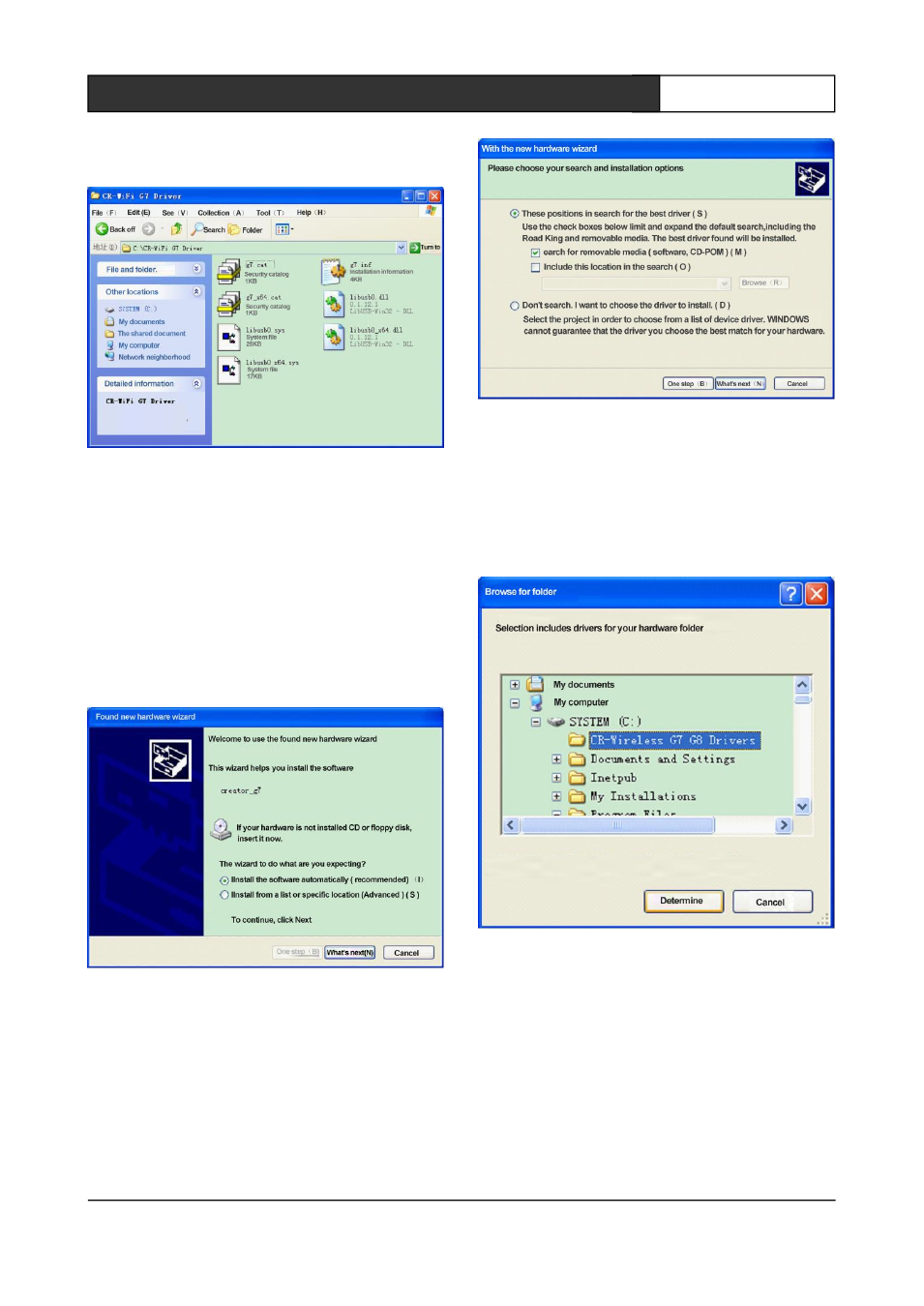
CREATOR CHINA
2012-11 WWW. CREATOR1997.COM
3
Handheld Wireless Programmable Touch Screen User's Manual
stored in the CR-Wireless G7C G8C Driver folder),
as shown in Figure 1-1:
Figure 1-1
2, stored the folder in PC machine installed PC
software ThinkDraw, C: \ CR-Wireless G7C G8C
Driver.
3,Start touch screen, plug USB data cable in a PC,
then prompt "Found New Hardware" and pop-up
"Found New Hardware Wizard" dialog box,
shown in Figure 1-2:
Figure 1-2
4, select "install from a list or specific location
(Advanced) (s)", click "Next", "Hardware Update
Wizard” dialog box pops up,
Shown in Figure 1-3:
Figure 1-3
Remove the hook before the "Search
removable media (floppy, CD_ROM)", and then
check the "Include this location in the search (0)",
click "Browse" and select the drive storage path,
click OK, as Figure 1-4, as shown in Figure 1-5:
Figure 1-4
