Chapter2touchscreen, 1paneldescription, 2systemsettings – CREATOR 8 inch touch screen CR-Wireless G7Cpip User Manual
Page 11: Chapter 2 touch screen, 1 panel description, 2 system settings
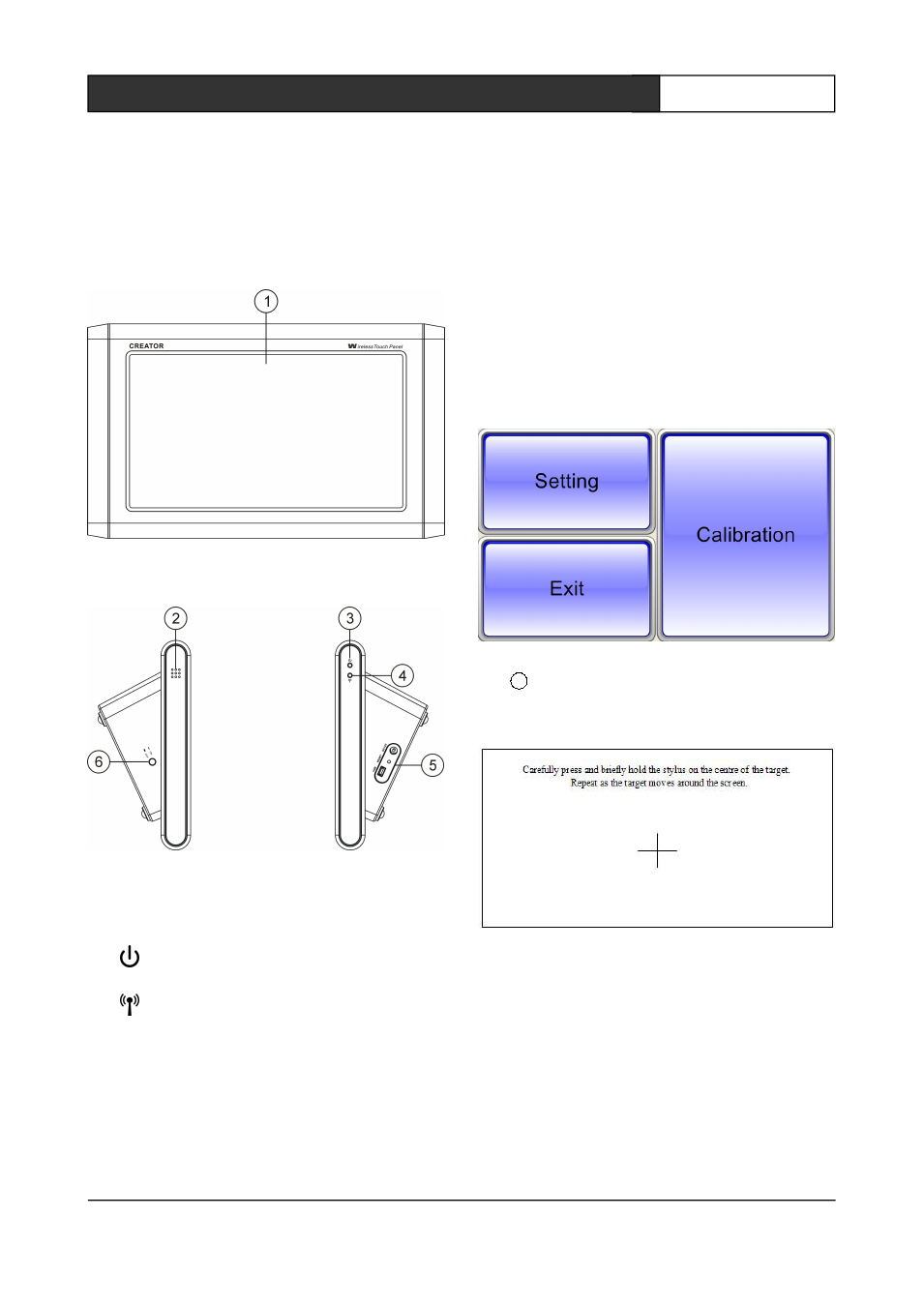
CREATOR CHINA
2012-11 WWW. CREATOR1997.COM
5
Handheld Wireless Programmable Touch Screen User's Manual
Chapter 2 Touch Screen
2.1 panel description
Front view:
Side view:
①
touch screen
②
amplifier
③
——power indicator
④
——signal indicator
⑤
DC 12V——the input port of a power supply,
support DC 12Vinput
USB——USB port
RESET——system reset
⑥
power switch. Use as a switching power supply
in the case of no external buttons. Press to
normal use, bounce to shut down and can not
touch screen to boot. This button is invalid in the
case of an external power supply.
2.2 System Settings
Long press any blank space of the system
(refer to no control button, bar strips) 3-4 seconds,
the pop-up interface shown in Figure 2-1,
Figure 2-1
1
If there is an error touchscreen tap,
select "Calibration", then enter the
interface shown in Figure 2-2,
Figure 2-2
Align the crosshairs Centre and press (about
2 seconds) until the cross cursor moves, repeat
the above action until the cross cursor disappears,
pop-up interface shown in Figure 2-3,
