Touchpad (music), Basic use – COWON iAUDIO 10 User Manual
Page 14
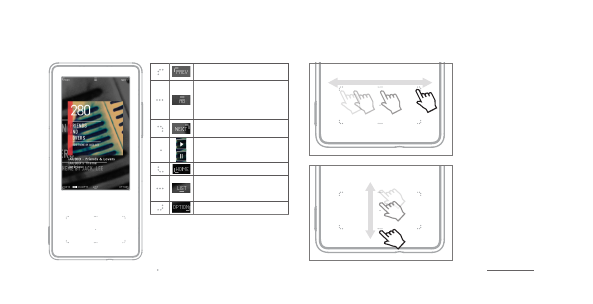
14
iAUDIO 10
+ Touchpad (Music)
Drag your finger left or
right on the Touchpad
to conveniently select
the Prev/Next track
or RW/FF the current
track.
While selecting a track
from the Music File
List, drag your finger
up or down on the
Touchpad to easily
locate the file you
want.
* Refer to the functions displayed at the edge of
the screen for specific Touch Key functions.
* Functions may vary while in other menus
(e.g. Videos). Make sure to check the function
displayed at the edge of the screen before
choosing a function.
* While in Quick Player mode, press and hold the
(Center Key) to move to the selected menu.
Basic Use
Select the previous track or
rewind the current track.
Set the A-B Repeat Setting
while playing a track.
* OPTION - Switch the A-B
Repeat Setting on to activate
this menu.
Select the next track or fast
forward the current track.
Play or Pause a track.
Execute the selected
menu item.
Return to the Home Screen.
Open the Music File List.
Press and hold this to open
the Matrix Browser.
Open the Settings window.
