Settings – COWON X7 User Manual
Page 33
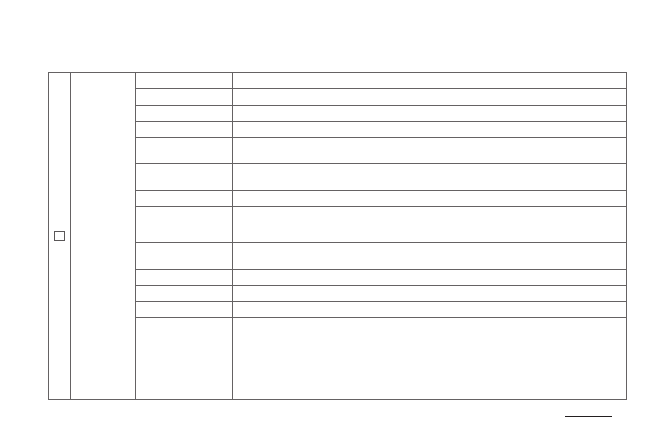
33
COWON X7
8
System
Hold mode
Hold all / Hold touchscreen only
Sleep mode
On / Off
Beep
Off / Water drop / Balloon / Bell 1 / Bell 2
Audio L/R
-10 ~ -1 / Off / 1 ~ 10
M button
Screen-off action
Screen on / Play, Pause
+ - button
Screen-off action
Volume / FF, REW
Speaker
On / Off / Auto
USB mode
MSC / MTP
MSC will recognize the device as mass storage device.
MTP will enable transfer of media files as well as their WMDRM10 licenses.
Clear WMDRM10
licenses
Manually delete WMDRM10 licenses if the device cannot save the licenses due to
capacity limit.
Database update
Update the file list of the device.
Load defaults
Restore all settings to the factory default.
Touch calibration
Yes / No
Information
Version: Current firmware version.
FLASH / HDD(Format available)
Total space: Total capacity of internal memory.
Free space: Remaining memory of internal memory.
* Formatting the HDD will delete all data stored in the hard drive disk.
* When formatting the HDD, it is recommended to use device’s format feature under
SETTINGS – SYSTEM – INFORMATION.
+ settings
Basic Use
