Buttons – COWON X7 User Manual
Page 13
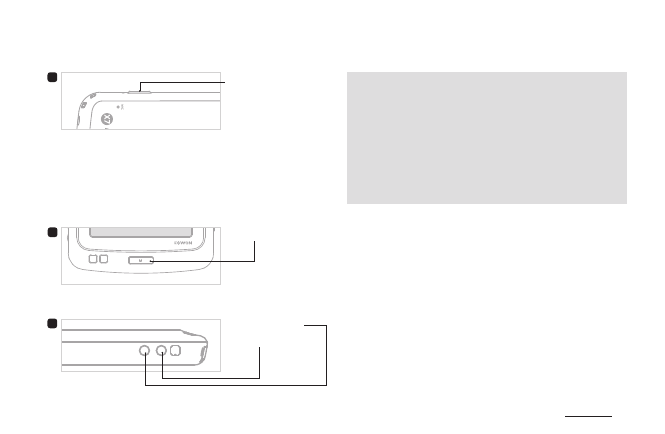
13
COWON X7
- Sleep mode is the default setting for power button.
- Touchscreen and buttons are disabled in Hold
mode.
*
Hold options can be set in SETTINGS - SYSTEM.
- Setting the product to Hold can prevent unwanted
operations.
- Hold setting will also be in effect when display is
turned off.
1
3
2
Volume Up(+)
Volume Down(-)
M Button
1. Press and Hold: Power On / Off
2. Briefly Press: Hold On / Off
3. Briefly Press Twice: Display Off
- Press the button once more to switch back to
Display On.
+ buttons
Basic Use
Power / Hold
