Reset switch, Need more help installing this product, Warranty – Contemporary Control Systems EIPR Wired/Wireless VPN Router Installation Guide User Manual
Page 4: Returning products for repair, Declaration of conformity
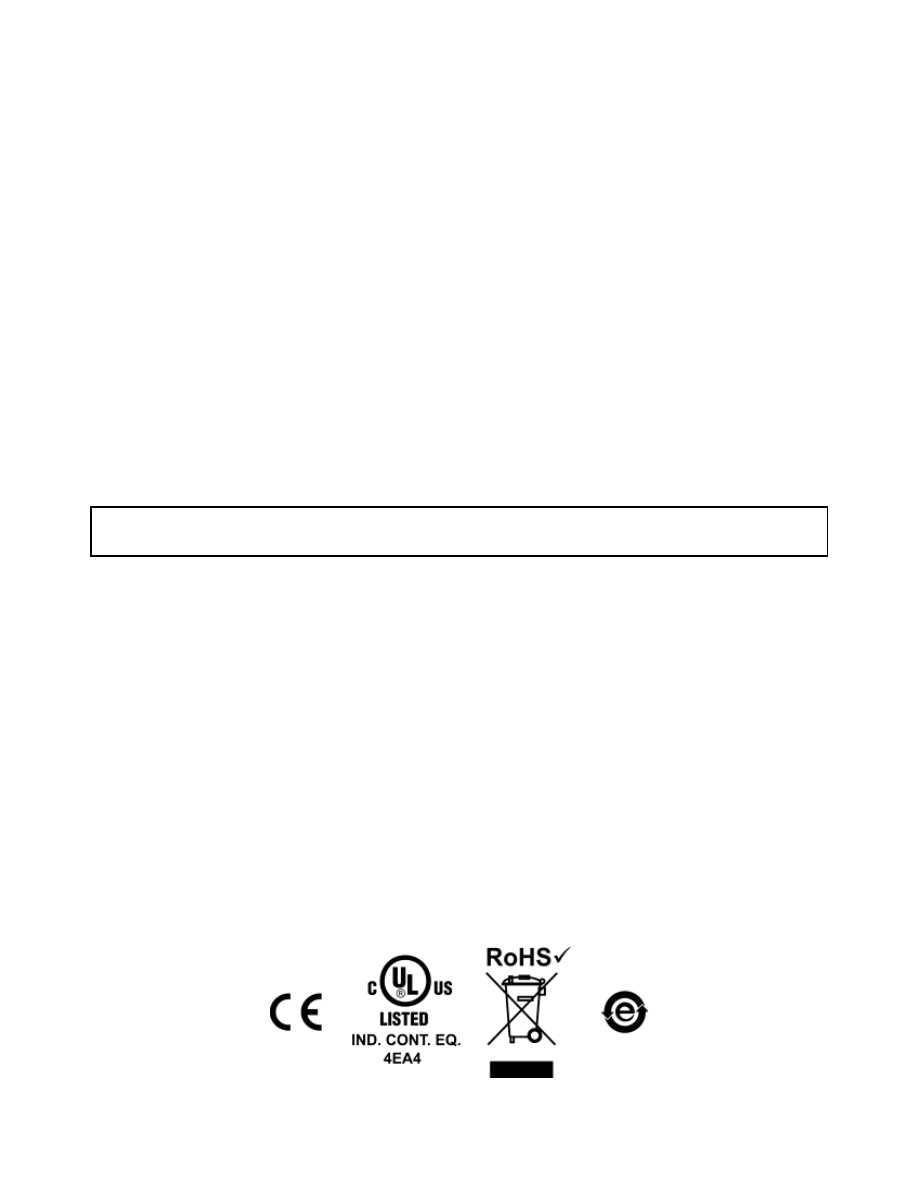
Reset Switch
. The Reset Switch (located just below the Power LED) will restore
factory default settings including the IP address, netmask and subnet settings. To reset
the router to its default values, use a paperclip or similar tool to press the Settings Reset
button for at least 3 seconds while the router is powered. Then release the reset button
and remove power from the router for 3 seconds. Restore power and the unit will now
use the default IP values and the default Username and Password. Remember, upon
reset, the issues mentioned above in the paragraph that is titled Initial Access will apply!
Need More Help Installing this Product?
More information can be found in the Technical Support part of our web site
at www.ccontrols.com. If contacting our office, ask for Technical Support.
Warranty
Warranty information can be found at the URL below:
www.ccontrols.com/warranty.htm
Warning: This is a Class A product. In a domestic environment this product may cause
radio interference in which case the user may be required to take adequate measures.
Returning Products for Repair
Return the product to the location where it was purchased by following the
instructions at the URL below:
www.ccontrols.com/rma.htm
Declaration of Conformity
Information about the regulatory compliance of this product can be found at
the URL below:
www.ccontrols.com/compliance.htm
September 2013
TD070800-0ID
