Figure 2-21, For cable connection locations, Product reference guide – Datalogic Scanning 9500 User Manual
Page 65
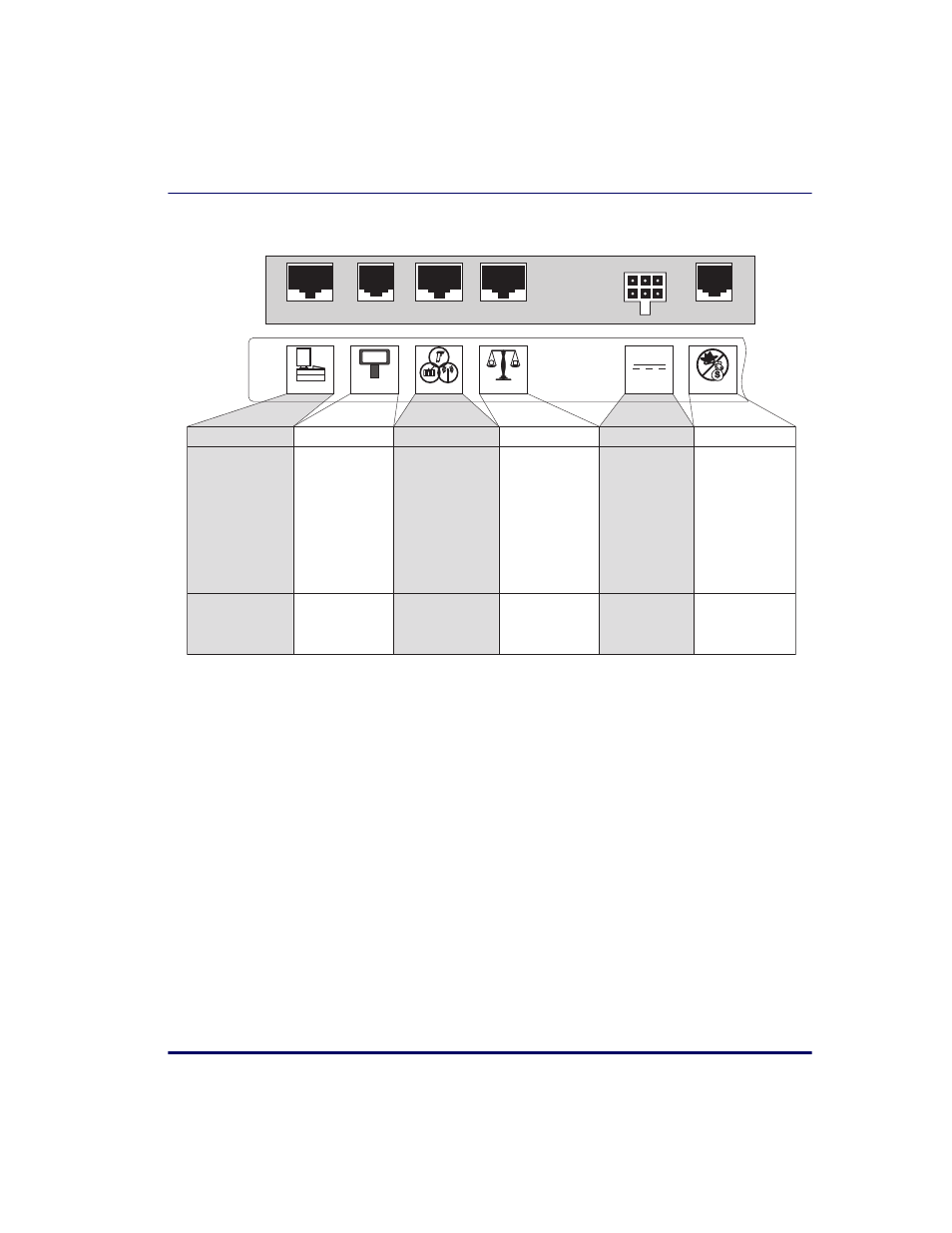
Set-Up & Installation
Product Reference Guide
2-37
Figure 2-21. Connecting Cables to the Scanner/Scale
POS TERMINAL
REMOTE DISPLAY AUXILLIARY PORT
SCALE HOST
EAS PORT
POWER
Connection to
this port is
Optional
AC Brick Input
OR
Power off Terminal
(POT) Brick Input
Scale Data (dual
cable scanner/scale)
Drives Remote Display
· Label Data
· Scale Data (for
single cable interfaces)
· Application Download
(where appropriate)
· Test Port
· On Screen
Programming (OSP)
· Application Download
· RS-232 Handheld
Scanner Input
· Auxilliary RS-232
Label Data Output
Models with scale
only
Connection to
external Sensor-
matic
®
ScanMax Pro
TM
controller box.
Controls EAS
deactivation system.
Dual cable units only.
(Scale connection may
be handled through
POS Terminal port)
POS Terminal
Remote Display
Aux. Port
EAS Port
Power
Scale Host
0.00
