Compuprint 4247-L03 Quick Start User Manual
Page 14
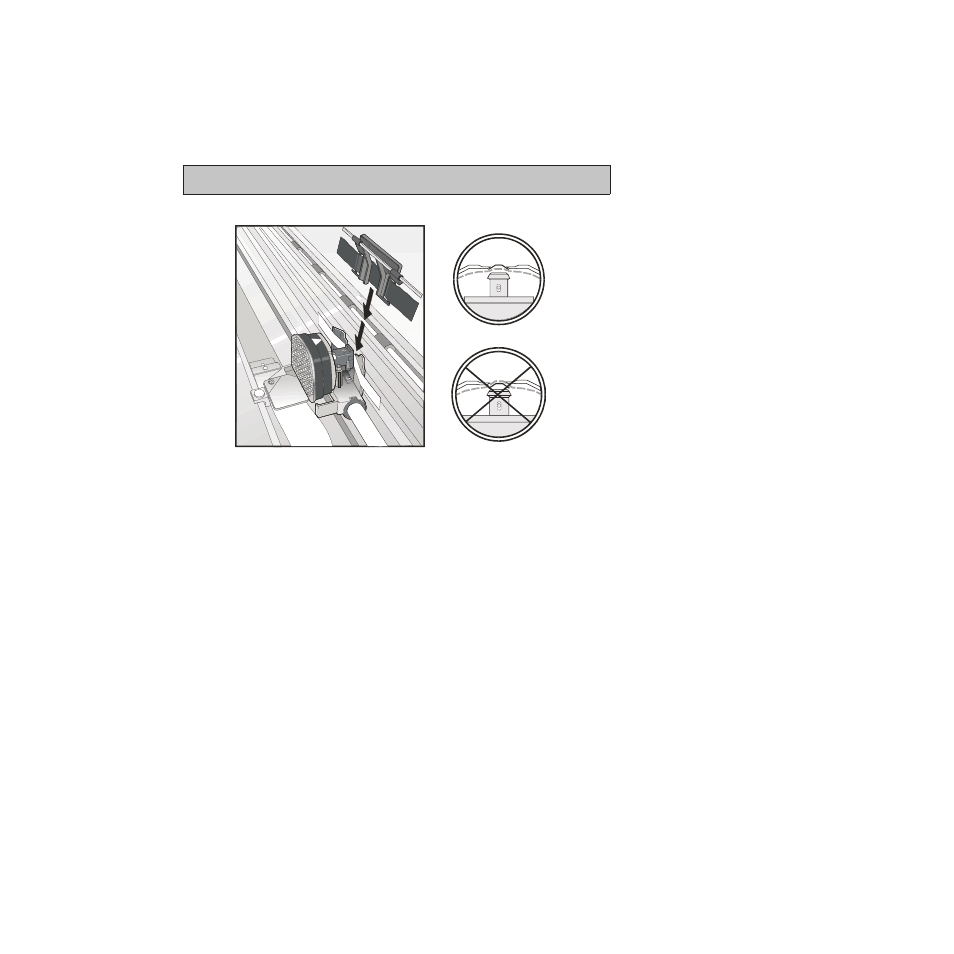
5.
Slide and insert the ribbon guide between the print head and the ribbon guide
mask holding it perpendicular to the print head.
Make sure that the ribbon is inserted correctly between the print head and the ribbon
guide mask.
6.
Turn the ribbon-winding knob in the arrow direction (located on the cartridge)
to take up slack in the ribbon.
7.
Push the cartridge down gently until it clips into place at the locking points.
8.
Turn the ribbon-winding knob again in the direction of the arrow to take up
slack in the ribbon.
9.
To ensure that the ribbon guide runs freely along the ribbon, manually move
the print head horizontally.
10.
Close the cover and turn on the printer.
HC0I0030
Figure 8. Print head and ribbon guide mask showing correct positioning of the ribbon.
6
Quick Setup Guide
