Codan Radio MT-4E Analog and P25 Digital - Maintenance Guide User Manual
Page 44
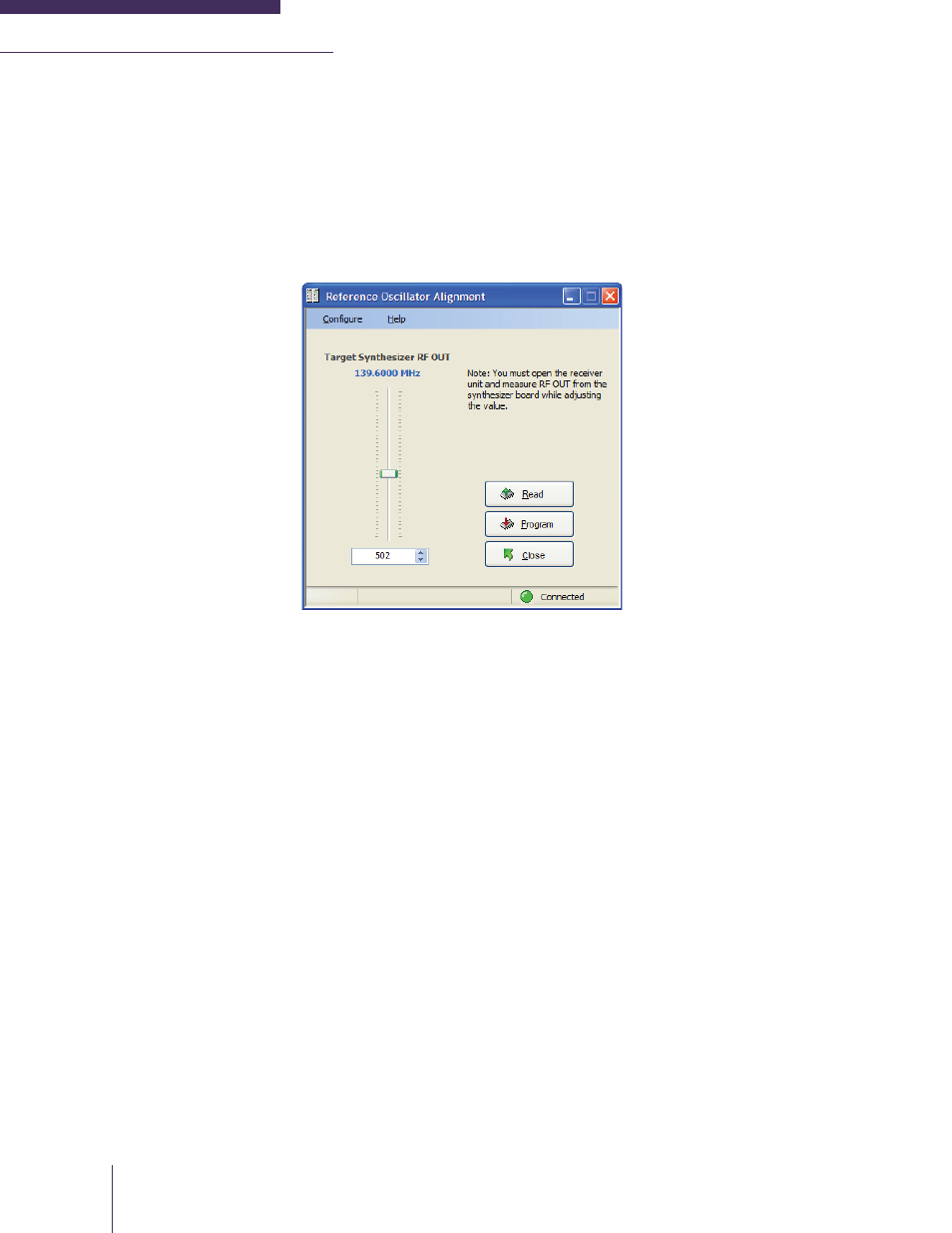
MAINTENANCE GUIDE | MT-4E ANALOG & P25 DIGITAL RADIO SYSTEMS
Chapter 5: Codan Radio System Testing
Page 36
In the receiver RSS, enter the Service section and click on “Ref Oscillator”. The reference oscillator
frequency is shown as the “Target Synthesizer RF OUT”. Enter this RF frequency into the IFR 2975.
The receiver generates this frequency out of the Synthesizer into the IFR 2975.
Monitor the RF Error window on the IFR 2975. To change the reference frequency, adjust the softpot
slider in the RSS as shown in Figure 5-22. Adjust until the RF error is as close to 0 Hz as possible.
Click on the “Program” button to program in the new Reference Oscillator softpot value. The high and
low alarms are turned off.
Figure 5-22: RSS Receiver Reference Oscillator Alignment
Enter the L.O. Reference Oscillator Offset reading on the MT-4E Test Sheet.
