Connecting multiple le-1s – Cloud Electronics LE-1 User Manual
Page 3
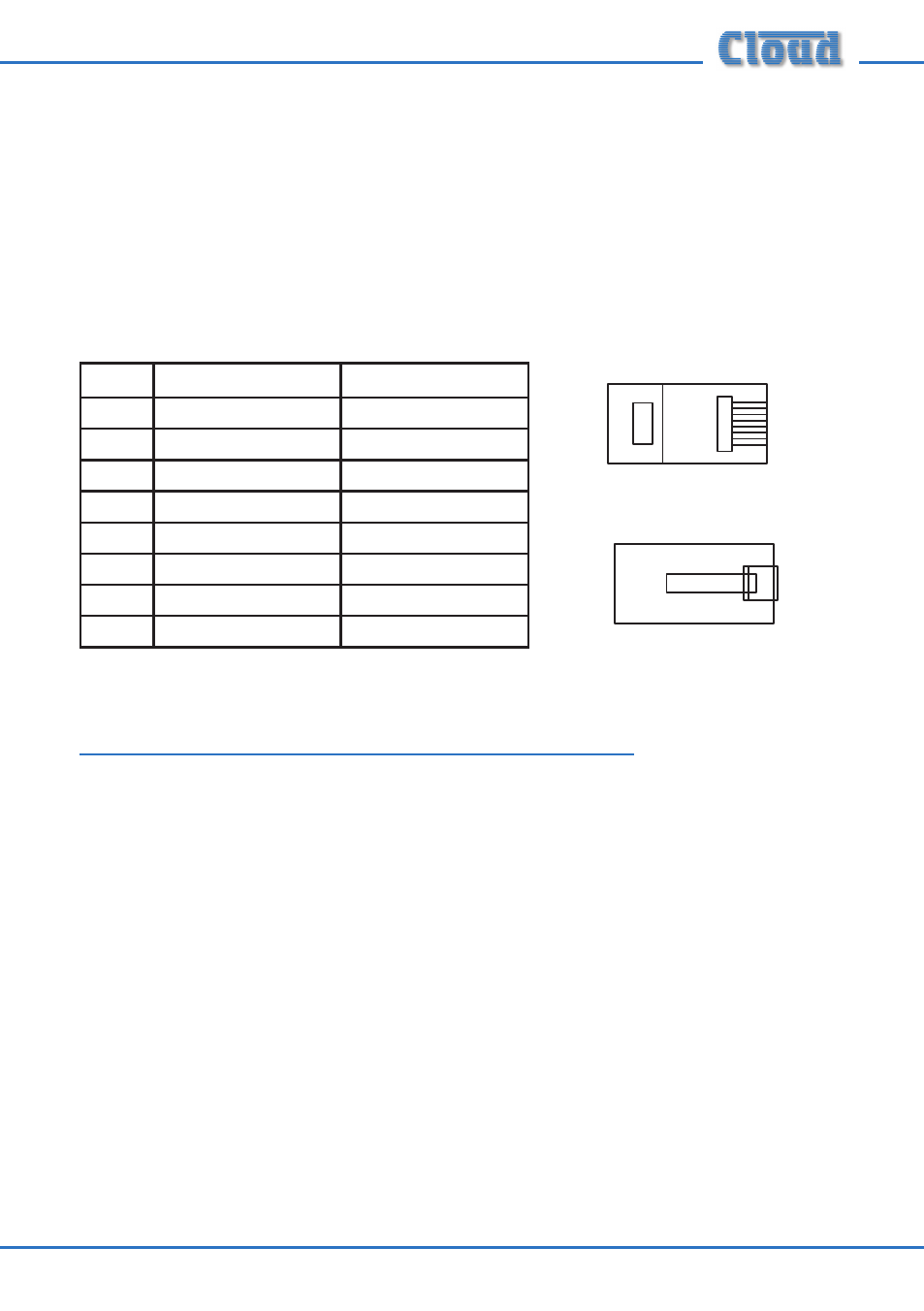
LE-1 Installation Guide v1.0
3
Note that because the cables carry low-level audio, only screened CAT-5 should be
used, the foil screen of the cable being bonded to the metal screening can of the plugs.
If an LE-1 is being mounted in close proximity to the DCM-1, it may be possible to
use ready-made screened CAT-5 “patch” cables of an appropriate length. Otherwise,
shielded RJ45 plugs should be crimped onto the installed screened CAT-5 cable using
the pinout shown below.
PIN
USE
CAT-5 CORE
1
Left (cold)
White + Orange
2
Left (hot)
Orange
3
Sense
White + Green
4
DC +ve
Blue
5
0v
White + Blue
6
DC -ve
Green
7
Right (hot)
White + Brown
8
Right (cold)
Brown
Connecting Multiple LE-1s
Multiple LE-1s may be “daisy-chained” together to provide input points at different
locations in the same zone. Signals applied to plates wired in this way will be summed
together to the DCM-1 Line Input to which the “last” LE-1 in the chain is connected.
An internal gating circuit on each plate automatically “disconnects” any chained plates
which are not in use, to minimise noise contribution. Chained plates will be treated as
a single line input at the DCM-1.
Multiple LE-1s in the same zone may be daisy-chained by connecting the LINK RJ45
socket on the first LE-1 (that whose OUTPUT socket is connected directly to the
DCM-1) to the OUTPUT socket on the second LE-1, and so on, as shown on page 4.
1
8
1
8
1
8
1
8
