Digital Stream DST-HD1100E User Manual
Page 42
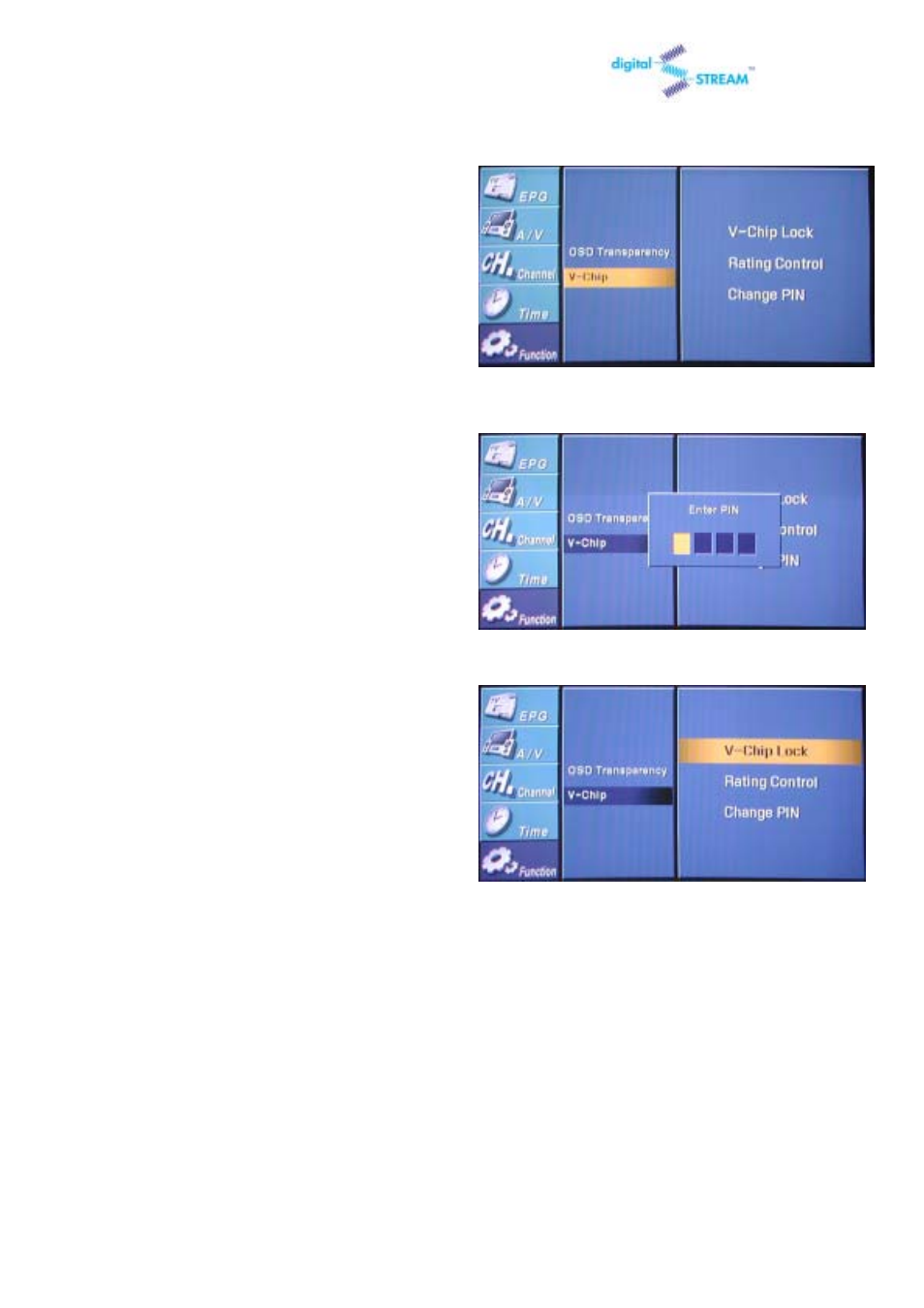
DST-HD1100E
HDTV DIGITAL RECEIVER
42
3
Press the UP or DOWN button on the
remote control to highlight the “V-Chip” icon
and press SEL then Enter PIN window will
appear.
(*PIN =Personal Identification Number)
4
Enter your PIN number by pressing the
NUMBER buttons on the remote control and
press SEL
5
Press the UP or DOWN button on the
remote control to highlight the “V-Chip Lock”
icon and press SEL.
