10 adding and deleting channels – Digital Stream DST-HD1100E User Manual
Page 22
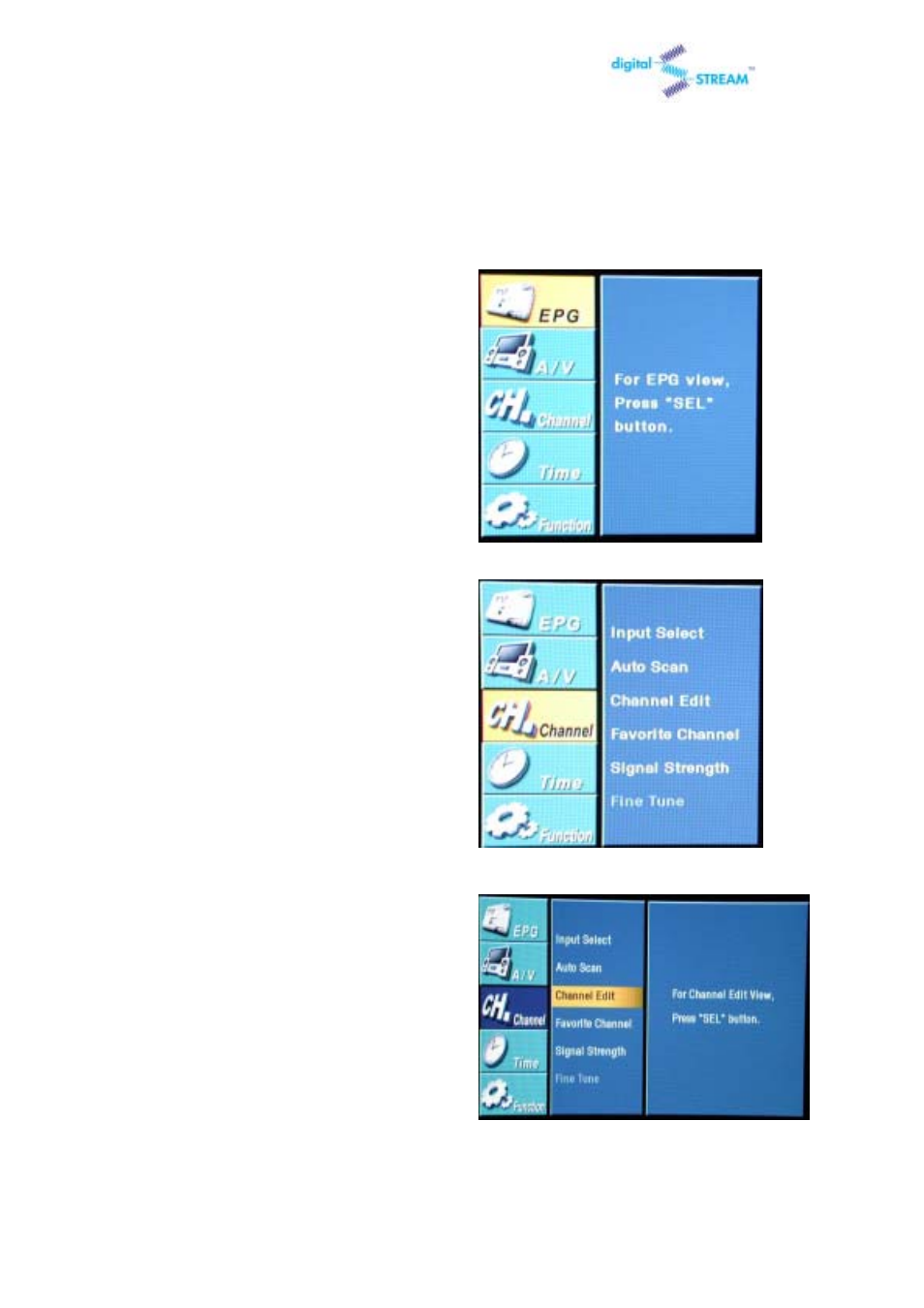
DST-HD1100E
HDTV DIGITAL RECEIVER
22
3.10 Adding and Deleting Channels
To add channels that were not memorized (or to delete unwanted channels from the memory):
1
Press the MENU button on the remote
control.
2
Press the UP or DOWN button on the
remote control to highlight the “Channel” icon
and press SEL.
3
Press the UP or DOWN button on the
remote control to highlight the “Channel Edit”
and press SEL then Channel Edit window will
appear.
