4 changing the screen format – Digital Stream DST-HD1100E User Manual
Page 12
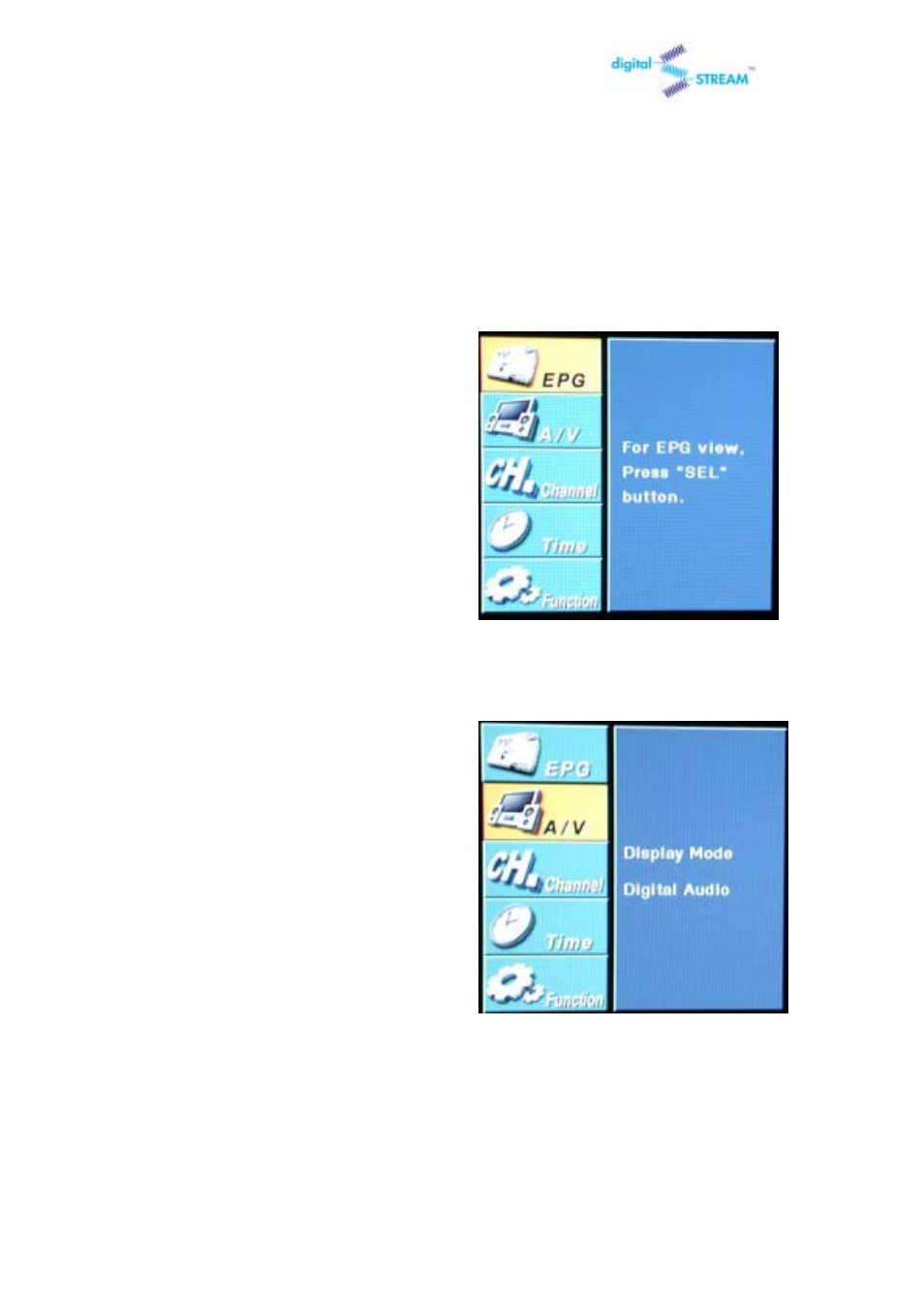
DST-HD1100E
HDTV DIGITAL RECEIVER
12
3.4 Changing the Screen Format
Your selection in the Screen Format menu depends on the type of TV or monitor you are
using with your HDTV Digital Receiver.
1
Press the MENU button on the remote
control.
2
Press the UP or DOWN button on the
remote control to highlight the “A/V” icon and
press SEL.
