Terminating the digital paging interface – Cloud Electronics PM12 User Manual
Page 24
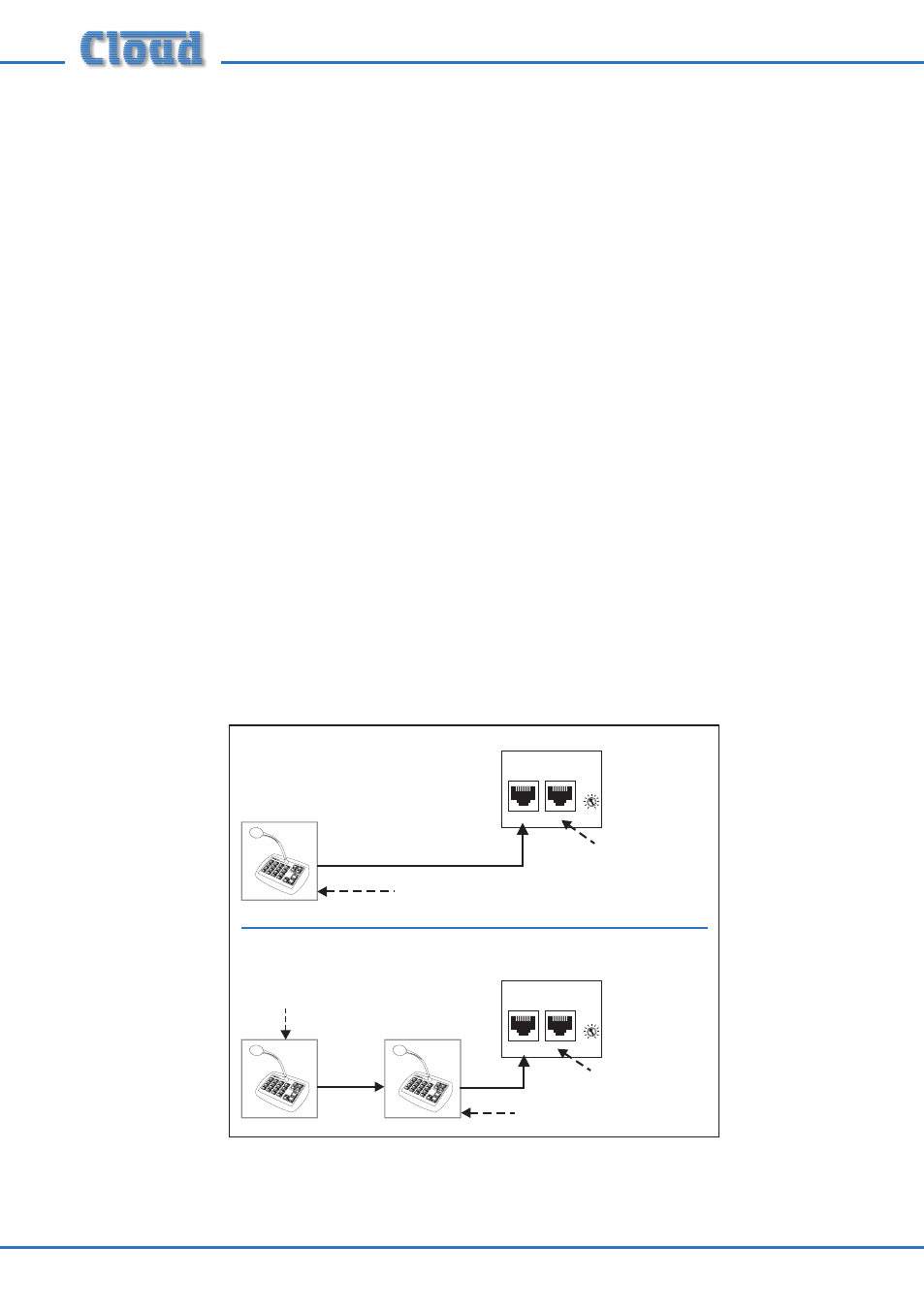
PM4/8/12/16 Installation and User Guide v2.2
24
5.
Continue to hold the CLEAR button and complete the selection/deselection
process with the ZONE buttons.
6.
Release the CLEAR button once the selection is complete. The selected
zones will then be written to memory as the Disabled Group.
7.
LEDs for the selected zones will remain illuminated to confirm the selection.
Press CLEAR again to clear the display.
8.
Reset jumper J7 to OFF to prevent a second NVM reset on a subsequent
power-up. (It is better to leave the power on for this step.) Once a zone has
been disabled, it will be inaccessible to that PM, either via the ZONE and
GROUP buttons, or via CALL ALL.
NOTE: Any subsequent NVM reset will clear the Disable Group, thus zones will
need to be re-disabled.
Terminating the Digital Paging Interface
The Cloud Digital Paging Interface must be correctly terminated at its ends for error
free operation. In systems using a single PM connected to a host mixer via the digital
interface (such as the Cloud DCM-1), the terminations should be ON in both the PM
and the mixer. In systems with multiple PMs, only the mixer and the PM at the “end”
of the chain should have their terminations set ON; “intermediate” PMs should have
their terminations set to OFF.
CDPM
GAIN (dB)
IN
THRU
-10
+10
IN
OUT
OUT
Mixer
Mixer
OUT
OUT
Termination ON
Termination ON
Termination OFF
CDPM
IN THRU
CDPM
IN THRU
DCM-1 #2
DCM-1 #1
Termination ON
Termination
ON
Termination ON
Termination OFF
Termination
ON
CDPM
GAIN (dB)
IN
THRU
-10
+10
