Cetacea Sound Ensémble Cart 603 User Manual
Page 2
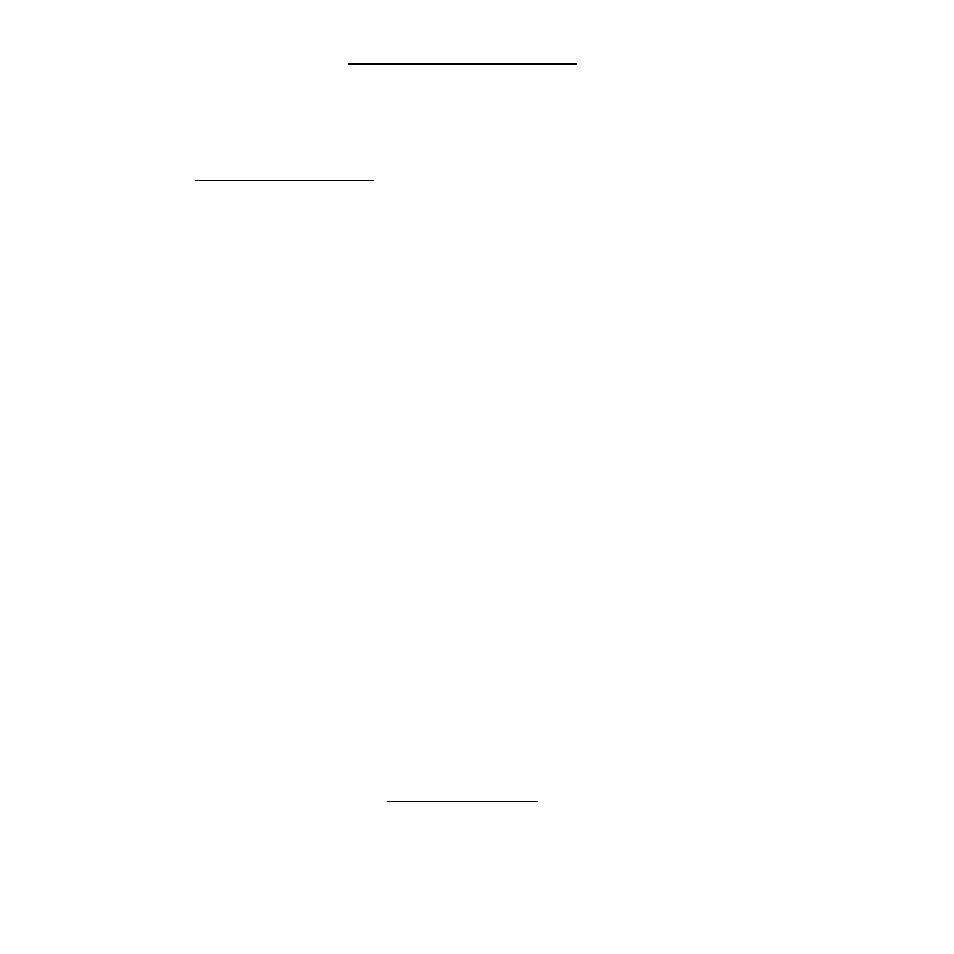
QUICK START GUIDE
CART SURROUND ENSEMBLE
Model Nos. “CARTENS2 and CARTENS3”
Connections and Set-up
1.
Depending on your model there are 2 or 3 mini-jack (3.5mm) inputs on the
base of the CSENS for mixing multiple sources of sound. The -3 has three inputs for
mixing up to three sources of sound. The -2 has 2-inputs for mixing up to two
sources of sound. A separate line output (speaker output) is provided for connecting
additional CSENS speakers or even a subwoofer to the –2 models.
2.
Do not adjust the volume on the source(s) i.e. computer, VCR or CD player
above 75 %, often times this equipment is distorted at high volume levels.
3.
If your source has “BASS BOOST”, Spatializer, SRS, or other controls that
say “JAZZ”, “ROCK”, “BLUES”, etc., turn them off! These artificial special effects
cause distortion and frequency compression.
4.
The CSENS speakers require power from the Cetacea Sound Corp approved
“Power Adapter/Conditioner”. Plug the power adapter into a suitable source of
110/220v power. Plug the small 5.5mm barrel connector into the base of the CSENS
where indicated. (It will only fit in one location.)
Note: The CSENS uses “conditioned” power. Use of unapproved
power adapters will invalidate the warranty.
5.
Once inputs are established and the power supply is connected, turn on the
music. Be sure to use a high quality recording to fully appreciate the awesome sound
of the CSENS. Once you are satisfied with the sound, notice the source level so you
can repeat this same sound stage with the audience in the room. The larger the
audience the better Group Listening Technology sounds!
In order to obtain maximum enjoyment from this exciting new audio system, visit
our web site and print copies of our application guides, room drawings and spec
sheets to learn how to make a lasting impression with your audience.
If you have questions, call Technical Support at 800-556-1922.
5RMF-CARTENS(2)(3).doc
