Datamax DGL User Manual
Page 46
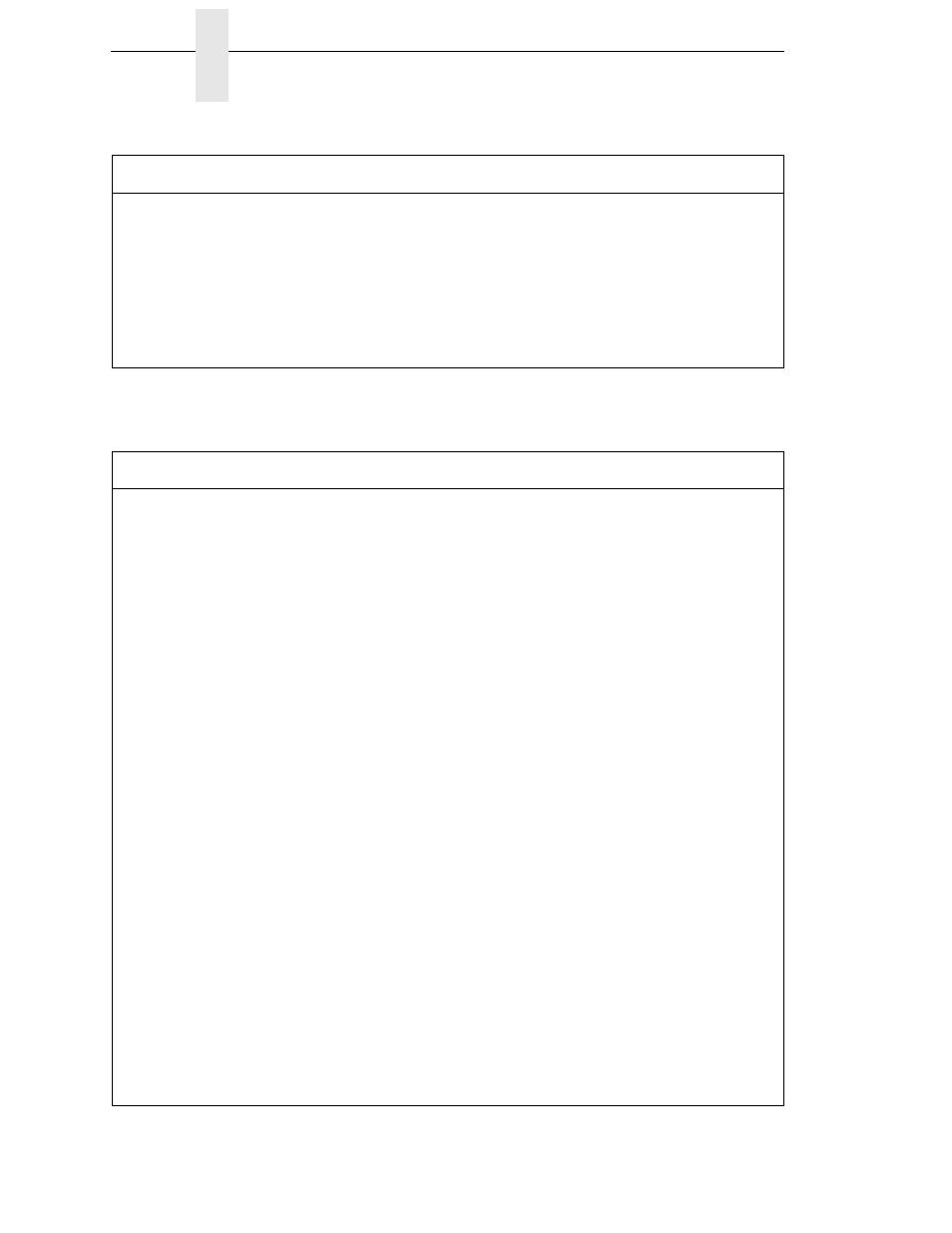
46
Appendix A
LABEL WIDTH
Sets the maximum limit for
the printable surface width.
Objects extending beyond
this limit will NOT print.
*04.10, 06.61 or 08.52 (0 -
08.52)
MEDIA-CONTROL
→
Label
Width
*04.1, 06.6 or 08.5 (00.1 to
08.5 inches)
SENSOR CALIBRATION
Adjusts the printer to sense
your media.
CALIBRATE CTRL
Table 1. Media Settings menu
Datamax Setting
Description
PTX Setting
Table 2. Print Control Menu
Datamax Setting
Description
PTX Setting
HEAT
Controls the ‘burn-time’ of the
printhead. This is the
equivalent of Heat Setting on
most label software
programs.
*10 (0-30)
MEDIA-CONTROL
→
Intensity
-3* (-15 to 15)
PRINT SPEED
Controls the rate of label
movement during the printing
process.
*6 (2-12 ips)
Controls the rate of label
movement during the printing
process.
*6 (2-12 ips)
FEED SPEED
Controls the rate of label
movement between printing
areas.
*6 (2-12 ips)
MEDIA-CONTROL
→
Slew
Speed
Automatic*, Manual
6 ips* (1-10 ips)
REVERSE SPEED
Controls the rate of label
movement during backup
positioning for start of print,
cutting or present distance.
N/A
ROW OFFSET
Shifts the vertical start of print
position.
*00.00in (0-99.99)
PPI/DGL Setup
→
Row
Offset
*00.00in (0-99.99)
COLUMN OFFSET
Shifts the horizontal, left-
justified start of print position
to the right.
*00.00 in (0-99.99)
PPI/DGL Setup
→
Column
Offset
*00.00in (0-99.99)
PRESENT DISTANCE
Sets the label stop position
past the start of print.
*0.00 in (0-4.00)
N/A
