A configuration setting compatibility, Configuration setting compatibility – Datamax DGL User Manual
Page 45
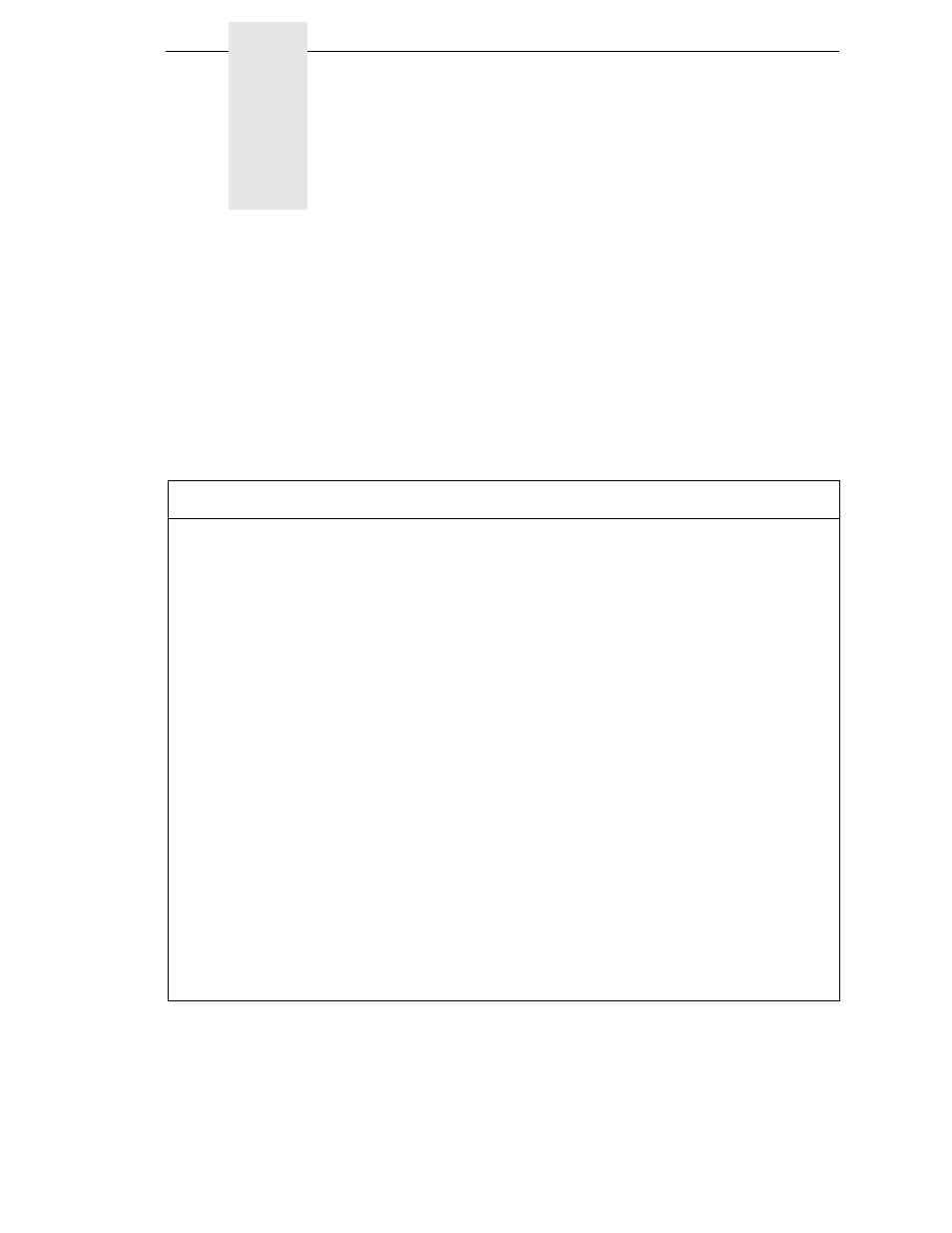
45
A
Configuration Setting
Compatibility
The tables below list the Datamax configuration setting along with a
description of its behaviour on Datamax printers, and the corresponding
Printronix menu setting.
Table 1. Media Settings menu
Datamax Setting
Description
PTX Setting
MEDIA TYPE
Selects the printing method.
DIRECT THERMAL,
*THERMAL TRANSFER
MEDIA-CONTROL
→
Mode
Direct, *Transfer
SENSOR TYPE
Selects the top-of-form (TOF)
sensingmethod for the media.
*GAP, CONTINUOUS,
REFLECTIVE
CALIBRATE CTRL
→
Gap/
Mark Sensor
*Disable, Mark, Gap,
Advanced Gap, Advanced
Notch
LABEL LENGTH
When the Sensor Type is set
to Continuous, this value is
used to determine the TOF.
*04.00in (0-99.99)
MEDIA-CONTROL
→
Label
Length
*04.0 or 06.0 (00.1 to 99.0
inches)
MAXIMUM LABEL LENGTH
Sets the maximum length
between TOF marks (gap or
reflective). If this limit is
exceeded, a top of form fault
is declared.
*16.00in (0-99.99)
N/A
PAPER OUT DISTANCE
Sets the length of travel
before an Out of Stock
condition is declared.
*00.25in (0-99.99)
N/A
