0 application examples – BSS Audio FCS-966 Owner's Manual User Manual
Page 21
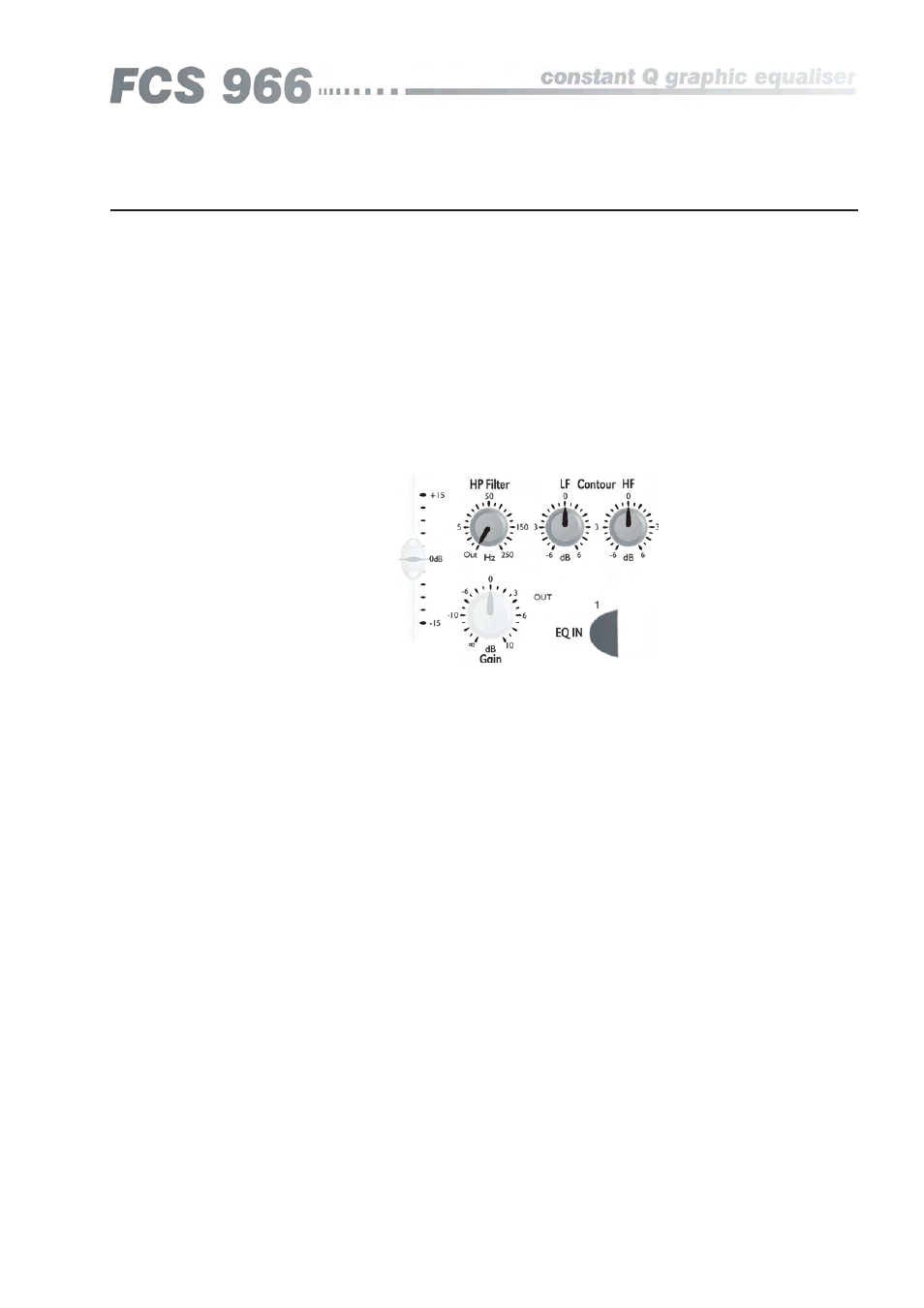
Generally when using
an equalizer, you should
think in terms of removing
problem sounds rather
than increasing the level
of the good parts. The FCS
966 would normally be
patched into the ‘insert’
point of the mixer channel
carrying the signal that
needs attention.
Start with all the frequency sliders in the ‘zero’ position. Listen carefully to
the program, and by experimentation, move groups of sliders until you find
the general area of the problem. In turn increase the level of one slider at a
time until you find the one that seems to aggravate the sound most. Bear in
mind that any increase made will probably make the total sound worse; try
to listen only to the aggravating sound - try to ignore the other effects. When
the precise slider has been located, listen carefully and slowly start to cut that
band. Stop reducing the level when the irritation stops. This may need to be
repeated a number of times on different bands, but always be aware that it is
very easy to ‘over eq’ the signal.
The same procedure can be followed if it is required to boost certain parts of
the program, however always bear in mind that use of excessive boost will
compromise the system headroom and may overload following devices in the
audio path.
For creative use, it is generally better to get the sound you want by cutting. If
the required cutting leads to a significant drop in overall signal level, this can
be made up with the gain control.
8.0
Application examples
Each of the following application examples is accompanied by a front panel
control diagram. Controls that are not greyed out should be set to the value
shown - refer to the text where no initial setting is shown. Those controls
which are greyed out can be set to any value, and are not critical to the
example. Settings can apply to both channels, but only one is shown here for
clarity.
8.1 General
Equalisation - problem
solving
Application examples
