4 operation, 1 main window layout flowplot, Operation – Bronkhorst CORI-FILL User Manual
Page 9: Main window layout flowplot, 4operation
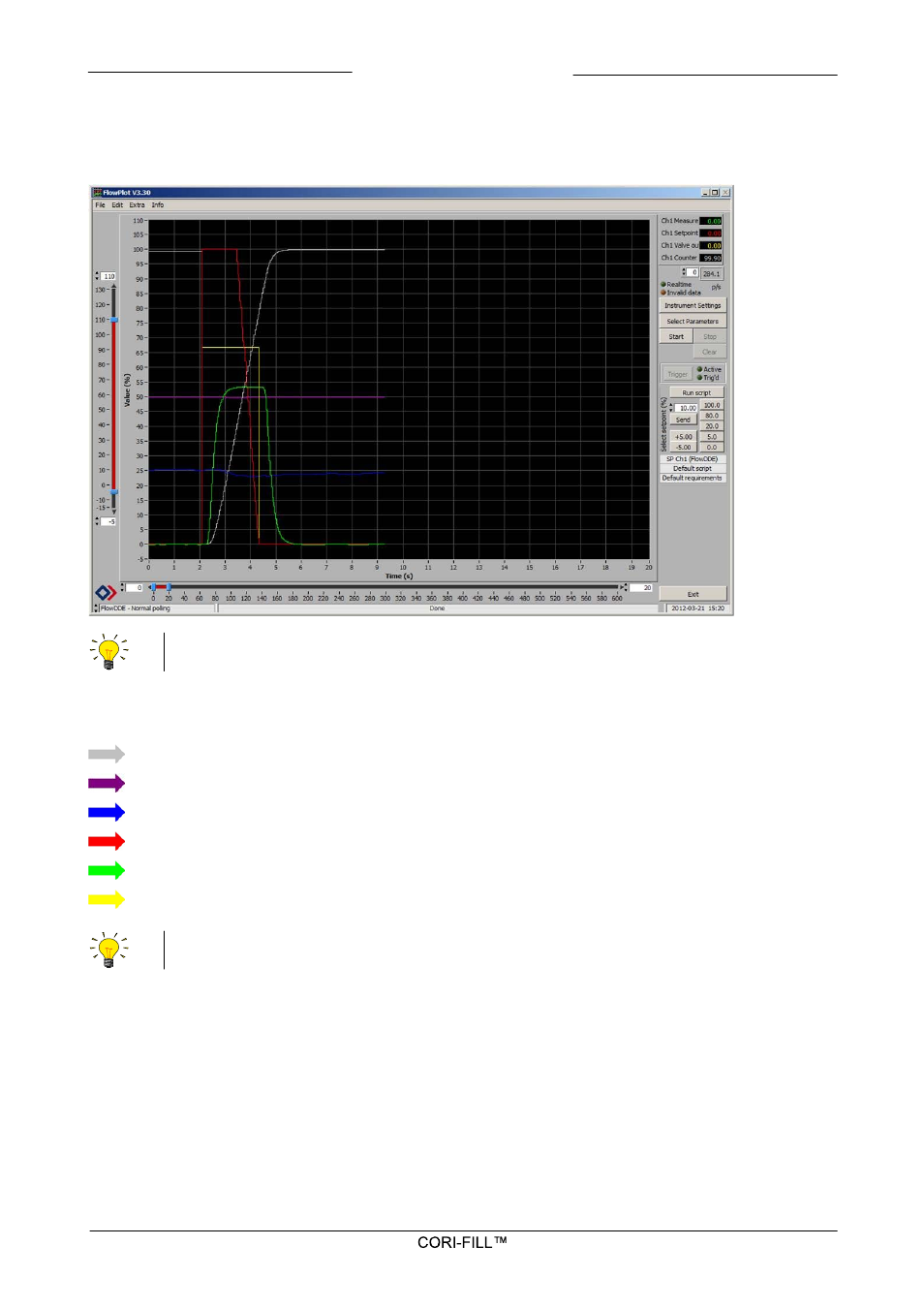
9.17.075
Bronkhorst Cori-Tech BV
9
4
Operation
4.1
Main window layout FlowPlot
In the beginning this screen is empty
This screen shows the selected parameter value sizes as a function of the time to get an impression of the dynamic flow (and other
parameter) behavior.
Counter value (100% is counter limit)
Density (100% = 2000 kg/m
3
- 0% = 0 kg/m
3
)
Temperature (percentage = °C)
Setpoint (wanted value; 100% = FS = capacity)
Measure (actual flow; 100% = FS = capacity)
Controller output value
Pressing “Instrument settings” will pop-up another screen for adjusting the instrument settings.
