18 set setpoint at alarm, Set setpoint at alarm – Bronkhorst BRIGHT (V2.00 and higher) User Manual
Page 29
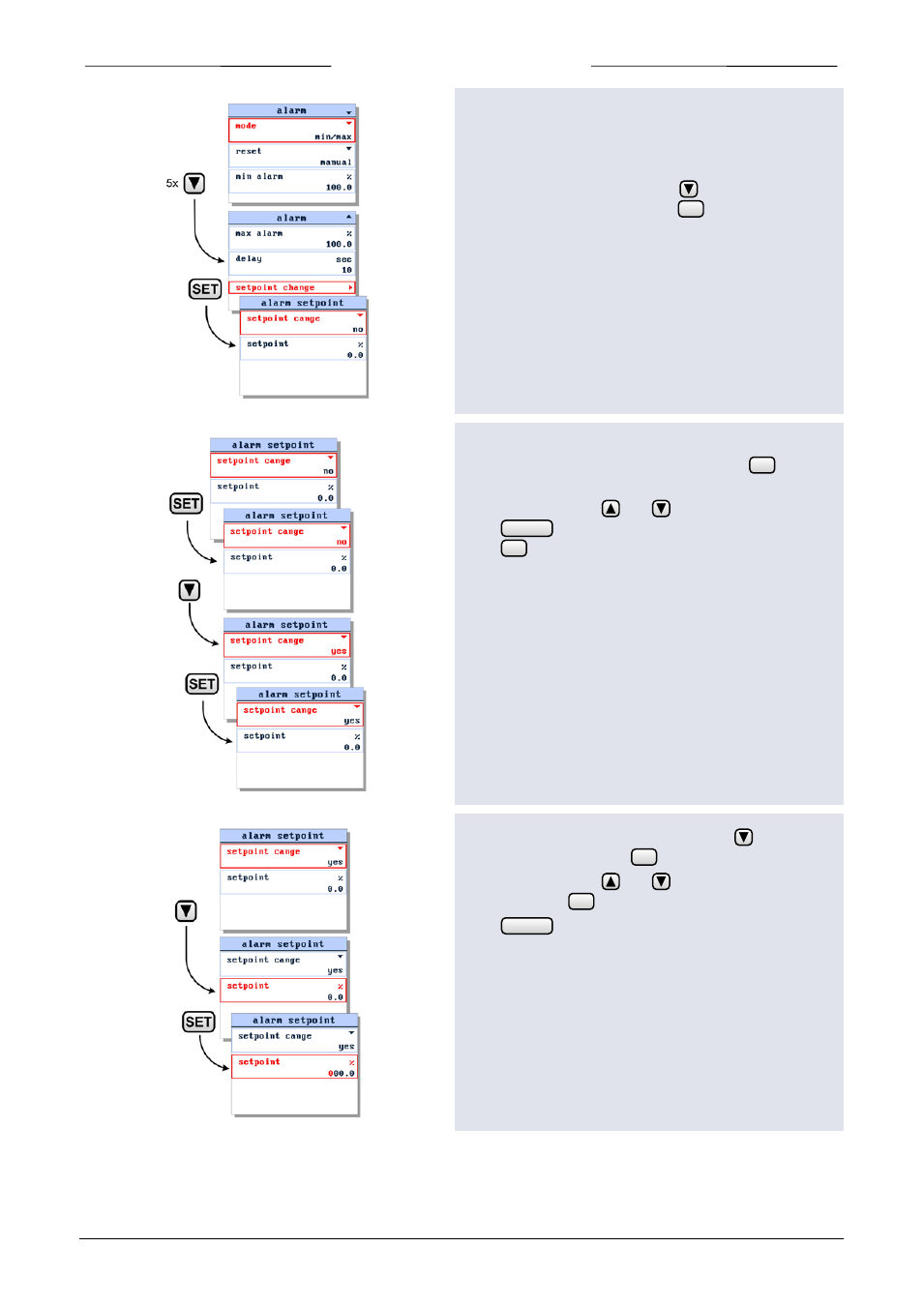
6 | SETTINGS MENU
6.18 Set setpoint at alarm
You can program an automatic setpoint which will be
activated when an alarm situation occurs.
To change this alarm setpoint use
button to select the
setpoint change option and press
to enter the alarm
setpoint settings screen.
When entering the alarm setpoint settings screen the
setpoint change parameter is selected. Press
to enter
the edit mode.
In the edit mode, use
and to select ‘yes’ or ‘no’.
Press
to exit the edit mode without changes.
Press
to confirm your selection and to exit the edit
mode.
In the alarm setpoint settings screen press
to select the
setpoint parameter. Press
to enter the edit mode.
In the edit mode, use
and to change each
character. Press
to select the next character.
Press
to exit the edit mode without changes.
SET
SET
CANCEL
SET
SET
SET
CANCEL
9.17.048
Page 29
