Broadata Communications LBC-PSW84 User Manual
Page 9
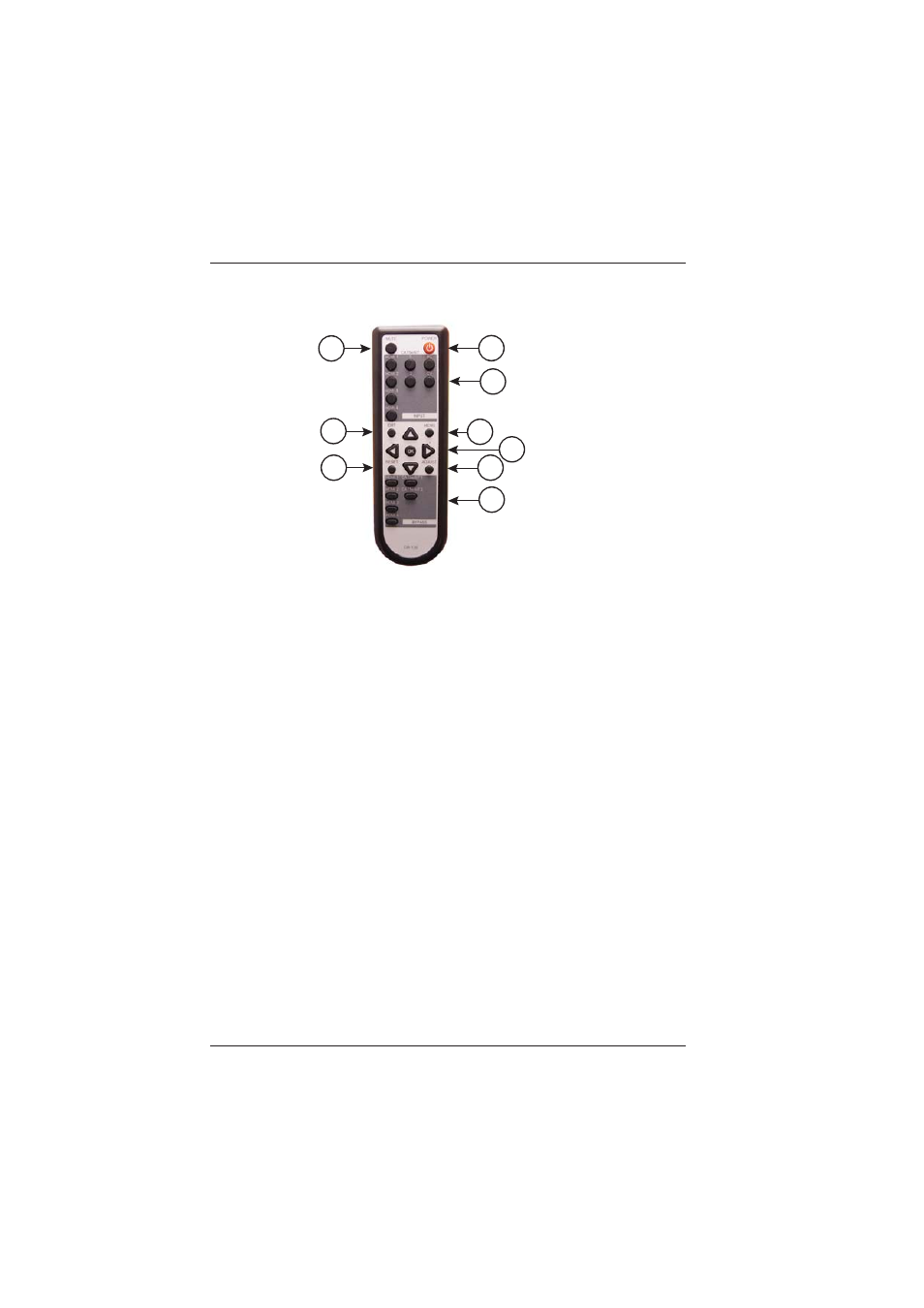
LBC-PSW84 User’s Manual
Link Bridge
TM
Multi-format Presentation Switch
Broadata Technical Support, (800) 214-0222
10
2.3 Remote Control
1. POWER: Press this button to switch the device ON or to put
the device into Standby mode.
2. MUTE: Press this button to mute output audio sound.
3. INPUT: Press these buttons one time each to select input
source for outputs display.
4. MENU: Press this button to enter into the OnScreen Menu.
5. EXIT: Press this button to exit menu selection.
6.
& OK: Press OK to confirm the selection or use the
directional buttons to navigate the On-Screen-Menu.
7. ADJUST: Press this button when output image is not fitting the
display’s screen perfectly. The device will auto adjust the image
to full screen.
8. RESET: Press this button to set the device back into the factory
default setting.
9. BYPASS: Press these buttons to select an input source for
Bypass output port to display.
1
2
3
5
6
7
8
9
4
