Broadata Communications LBC-PSW84 User Manual
Page 8
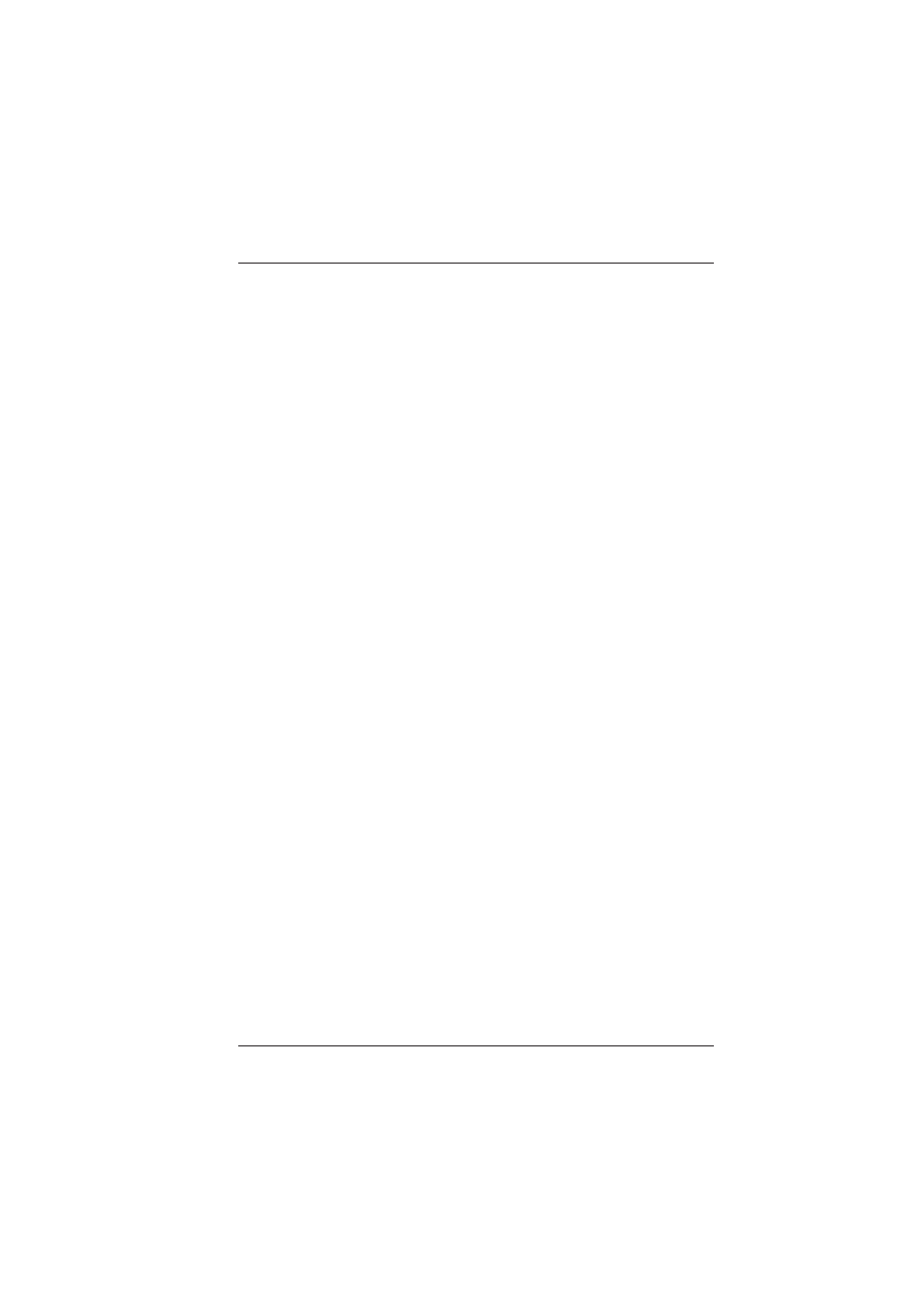
LBC-PSW84 User’s Manual
Link Bridge
TM
Multi-format Presentation Switch
Broadata Technical Support, [email protected]
9
7. SERVICE 1& 2: These slots are reserved for firmware update
use only.
8. DSP PROG Switch: This switch is reserved for firmware update
use only.
9. BYPASS OUTPUT: Connect to a HDMI equipped TV/monitor
or DVI equipped monitor with audio sound equipment such as
speaker for both video and audio output display. This output
bypasses the output scalar and directly follows the resolution
of the selected input. The Bypass audio connector does not
extract or de-embed audio from the HDMI video. The Bypass
audio is only sourced from the external audio inputs. The
embedded audio on the Bypass HDMI video is only sourced
from the embedded audio on the HDMI video inputs.
10. INPUT HDMI 1~4 & AUDIO 1~4: Connect to HDMI source
equipment such as DVD or Blu-ray player along or to DVI source
equipment along with audio source signal.
11. INPUT CAT5e/6/7: Connect this port to HDMI to CAT5e/6/7
Transmitter with CAT5e/6/7 cable to extend the signal up to
100m.
12. INPUT PC & AUDIO: Connect this port to PC/Laptop with audio
signal for input signal selecting. . The PC (VGA) input does not
support YPbPr video format
13. INPUT CV: Connect this port to source equipment such as video
player or Set-Top-Box for input signal selecting.
14. RS-232: Connect from PC/Laptop for RS-232 command sending
to control the device.
15. LAN: Connect from PC/Laptop with active internet service for
Web
16. POWER Toggle: Switch this toggle to turn ON and OFF the
device’s power
17. DC 24V: Connect the adaptor with power cord included in the
package and connect to AC wall outlet for power supply.
