Bladez Fitness T300i Treadmill User Manual
Page 26
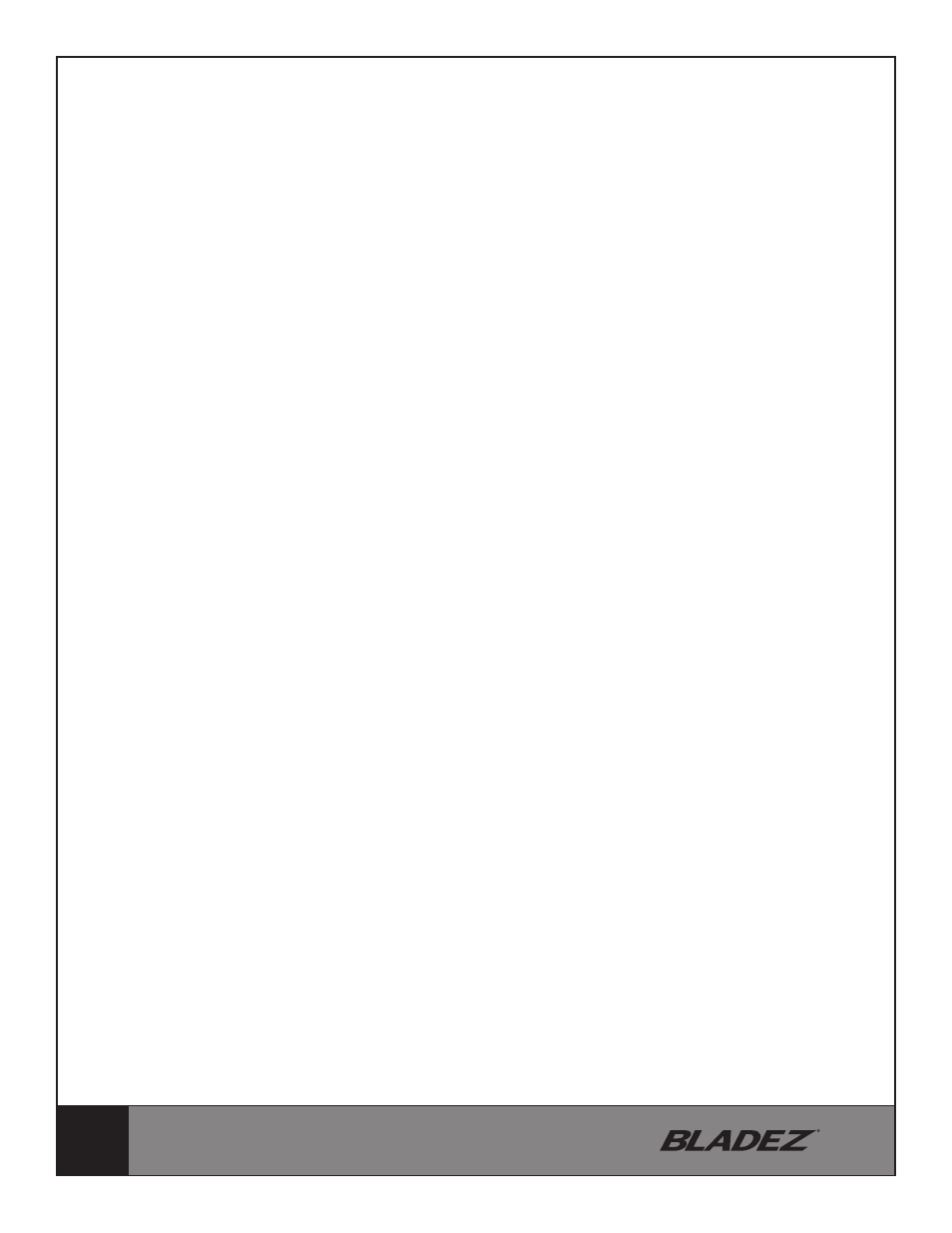
26
P1 (9 HOLE): INCLINE & SPEED
1. Press ENTER to select MANUAL and press SPEED+ or SPEED- to select P1. Press
ENTER and Press SPEED+ to setup Level (Level 1 ~ Level 10).
2. Press ENTER to get into the Target Distance Setup. Although the display will show
"Enter Distance", the distance is fixed and cannot be changed. Press SPEED+ or SPEED- to
setup Distance (Distance Scale: 0.5~99.5 KM/Mile).
3. Press ENTER to input the default target distance. The Screen will show “Ready Go” and
count down 3 seconds to enter the training mode.
P2 (HILL CLIMB): INCLINE & SPEED
1. Press ENTER to select MANUAL and press SPEED+ or SPEED- to select P2. Press
ENTER and Press SPEED+ to setup the Level (Level 1 ~ Level 10).
2. Press ENTER to input the level and to enter into the Target Time Setup.
Press SPEED+ or SPEED- to setup Target Time. (Time Scale: 20:00~99:00).
3. Press ENTER to confirm the target time. The Screen will show “Ready Go” and count
down 3 seconds to enter the training mode.
NOTE: P3-P6 OPERATION IS THE SAME AS P2.
RANDOM (Random Speed)
1. Press ENTER to select MANUAL and press SPEED+ or SPEED- to select RANDOM.
Press ENTER to get into Target Time Setup. Press SPEED+ or SPEED- to setup the target
time. (Time Scale: 0:00, 20:00~99:00).
2. Press ENTER to confirm the target time and enter into the Target Distance Setup.
Press SPEED+ or SPEED- to select target distance. (Distance Scale: 0.00~99.00 KM/Mile).
3. Press ENTER to confirm the target distance and enter into the Target Calories Setup.
Press SPEED+ or SPEED- to select target calories. (Calories Scale: 0~9990).
4. When you have finished your training setup, please press START to enter into Training.
USER (USER CAN EDIT SPEED & INCLINE PROFILE)
1. Press ENTER to select MANUAL and press SPEED+ or SPEED- to select USER. Press
ENTER to get into the User Program and selection status.
(1) Press SPEED+ or SPEED- to choose U1, U2, U3, U4.
(2) Press ENTER for 3 seconds, enter into edit profile status. Press SPEED+ or SPEED- to
edit Speed profile shape.
