Operation, Operational controls and adjustments, Locking switch in the “off” position – Delta 17-990X User Manual
Page 13: Table adjustments, Starting and stopping the drill press
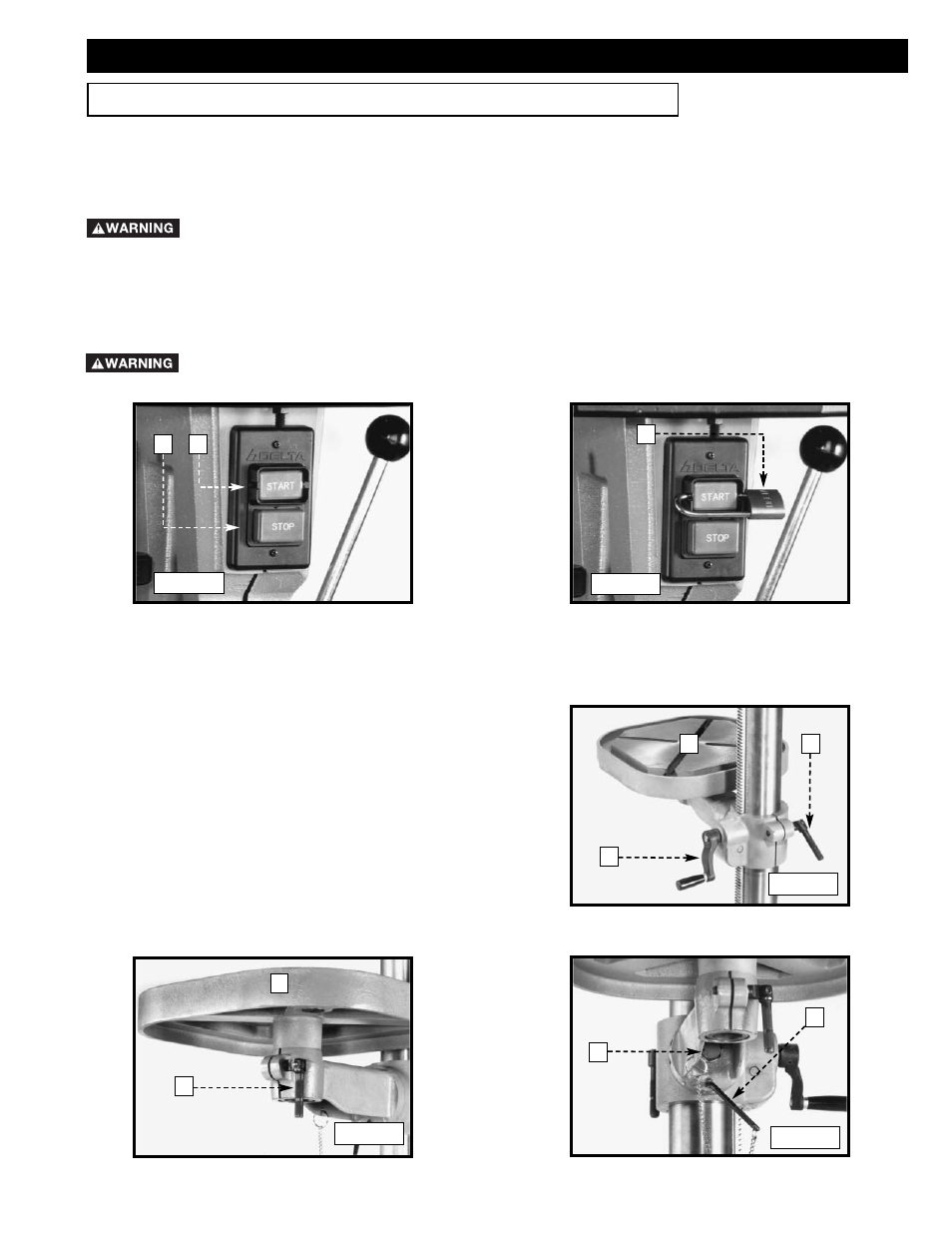
13
LOCKING SWITCH IN THE “OFF” POSITION
IMPORTANT: When the machine is not in use, the switch should be locked in the “OFF” position to prevent unauthorized
use, using a padlock (C) Fig. 28 with a 3/16" diameter shackle.
In the event of a power outage, always lock switch in “OFF” position until the main power is restored.
TABLE ADJUSTMENTS
1. You can raise or lower the table (A) Fig. 29 by loosening the
table clamp handle (B) and turning the table adjusting
handle (C). After the table is at the desired height, tighten
the handle (B).
2. You can rotate the table (A - Fig. 30) 360 degrees on the
table bracket by loosening lock handle (D).
3. You can tilt the table right or left by pulling out and
removing the table alignment pin (E) Fig. 31. Loosen the
table-locking bolt (F), tilt the table to the desired angle,
and tighten the bolt (F). When returning table to the level
position, replace the table alignment pin (E) and tighten
the bolt (F).
4. A scale and pointer on the table bracket indicates the
degree of tilt.
OPERATIONAL CONTROLS AND ADJUSTMENTS
OPERATION
1.
The on/off switches (A and B) Fig. 27 are located on the front of the drill press. To turn the machine “ON”, depress the
“START” switch.
2.
To turn the machine “OFF”, depress the “STOP” switch.
Make sure that the switch is in the “OFF” position before plugging in the power cord. In the event of a
power failure, depress the “STOP” switch. An accidental start-up can cause injury.
STARTING AND STOPPING THE DRILL PRESS
Fig. 27
Fig. 28
A
B
C
A
B
C
E
F
D
A
Fig. 29
Fig. 30
Fig. 31
