P r g – Beisler 1281-4 User Manual
Page 44
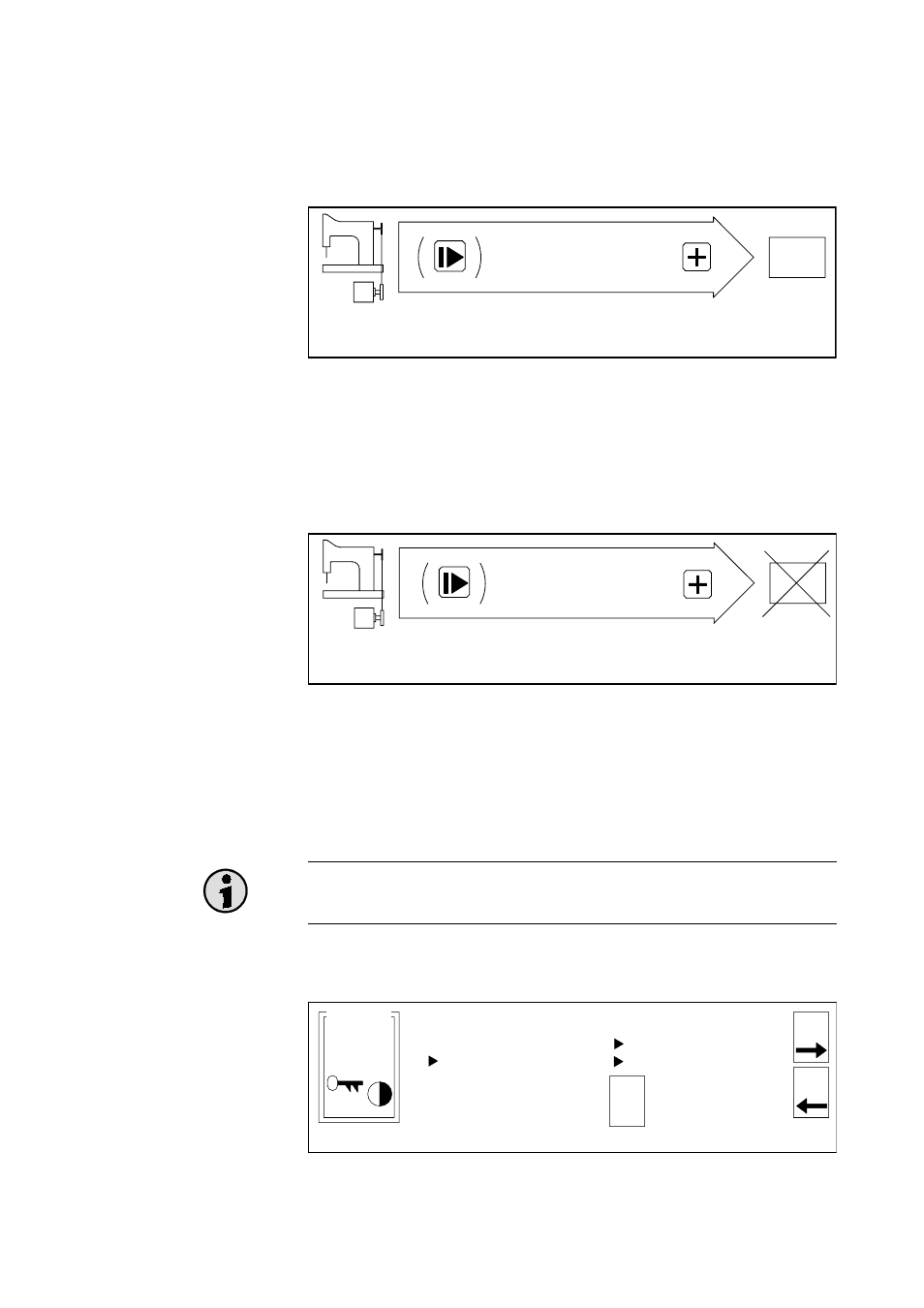
2-18
4.2
Write data on the storage module
1. Switch off the machine using the mains switch.
2. Plug the storage module KK 195 (Part No. 24.831.08) into the slot on the
right side of the operation device.
3. Switch on the machine using the mains switch. This will be displayed:
K K 1 9 5
D A T A T R A N S F E R F R O M K K 1 9 5 C H I P T O M O T O R
P R E S S + T O C O N T I N U E P R E S S T O C A N C E L
S E T U P / P R O G
S E T U P
P R O G
P R O D D A T A
4. Press the key „Arrow to the right“ to turn the displayed arrow in the direc-
tion like shown in the picture.
5. Select one of four options using the vertical arrow keys: SETUP/PROG =
write setup data and sewing programs; SETUP = write setup data only;
PROG = write sewing programs only; PROG DATA = write program data
only.
6. Press the Plus key and this will be displayed:
C A U T I O N ! O L D K K 1 9 5 D A T A W I L L B E E R A S E D
P R E S S + T O C O N T I N U E P R E S S T O C A N C E L
K K 1 9 5
S E T U P / P R O G
S E T U P
P R O G
P R O D D A T A
7. Press the Plus key to overwrite data which are contained on the storage
module. Then, the selected data will be written.
8. Pull the storage module out of the operation device. The machine is ready
to use.
4.3
Write single programs on the storage module
Hint
For each single program, a separate storage module is required.
1. Select the program to be copied on the storage module.
2. Press the Special key and this will be displayed (example):
P R O G .
0 0 1
P R G
X X X
R
W
C O U N T I N G
P R G
E D I T .
P R O G .
M A N U A L
A U T O
O P E N
S E L F - T E A C H
a / A / B
A L L
L Ö S C H E N
