The fc750x tab – BECKHOFF FC7501 User Manual
Page 12
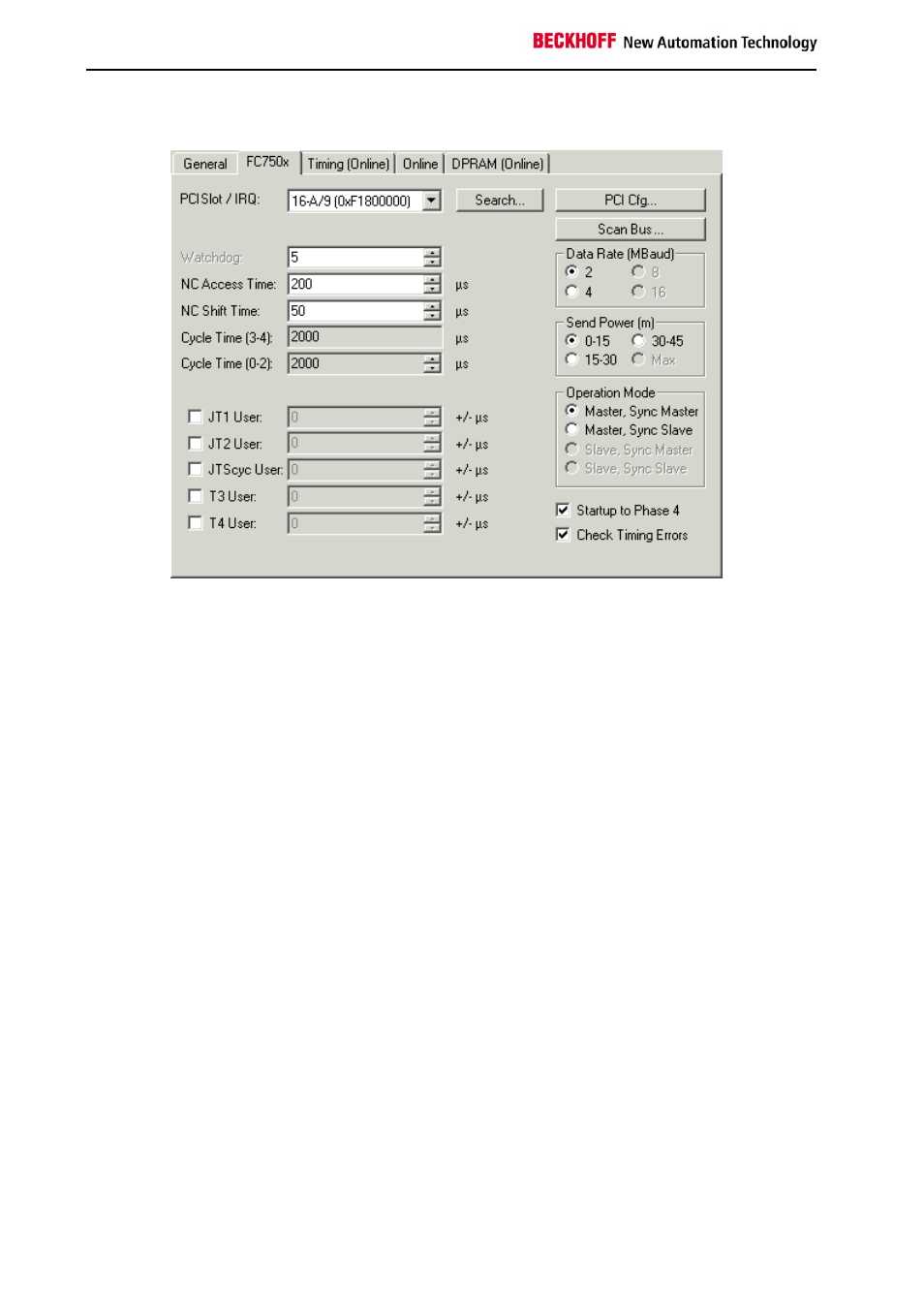
Configuration
12
FC750x
The FC750x tab
PCI Slot / IRQ
Shows in which logical PCI slot the card was detected and which IRQ is assigned to it. The IRQ is unused.
Search...
Searches for all connected FC750x channels. Select those required. In the case of an FC7502 both channels A
and B appear. These behave in logical terms like two FC7501 cards.
PCI-Cfg...
In which the address of the FC750x is set in the lower memory area (below 1 MB) of the PC.
Scan the bus...
The Sercos ring is scanned here, and all devices found are added to the device. In the case of Beckhoff boxes the
configuration is read precisely.
Data rate
The Sercos baud rate is set here. 2 MBaud, 4 MBaud, 8 MBaud or 16 MBaud can be selected.
Transmitter power
The power of the transmitter is set here, depending on the length of optical fiber being used.
Operation mode
The FC750x can be operated as a Sercos master and as a Sercos slave. In either of these operating modes, the
card can be operated as the synchronous master (the PC and other synchronous devices receive their clock from
the sync master) or as a sync slave (the card, or the card channel, receives the synchronisation signal from the
other channel or from another card over the sync cable). There can only be one synchronous master within one
PC. If both channels of a FC7502 are used, then only the A-channel (the channel closest to the motherboard) can
be used as the sync master.
Start-up to Phase 4
If selected, then every time TwinCAT starts up, an attempt will be made to bring the Sercos bus into phase 4, and
thus to perform cyclical data exchange. If this option is not selected, the card will remain in phase 2. It will then
have to be placed into phase 4 at a later stage by ADS from, for example, the PLC.
