Installation – BECKHOFF M1110 User Manual
Page 7
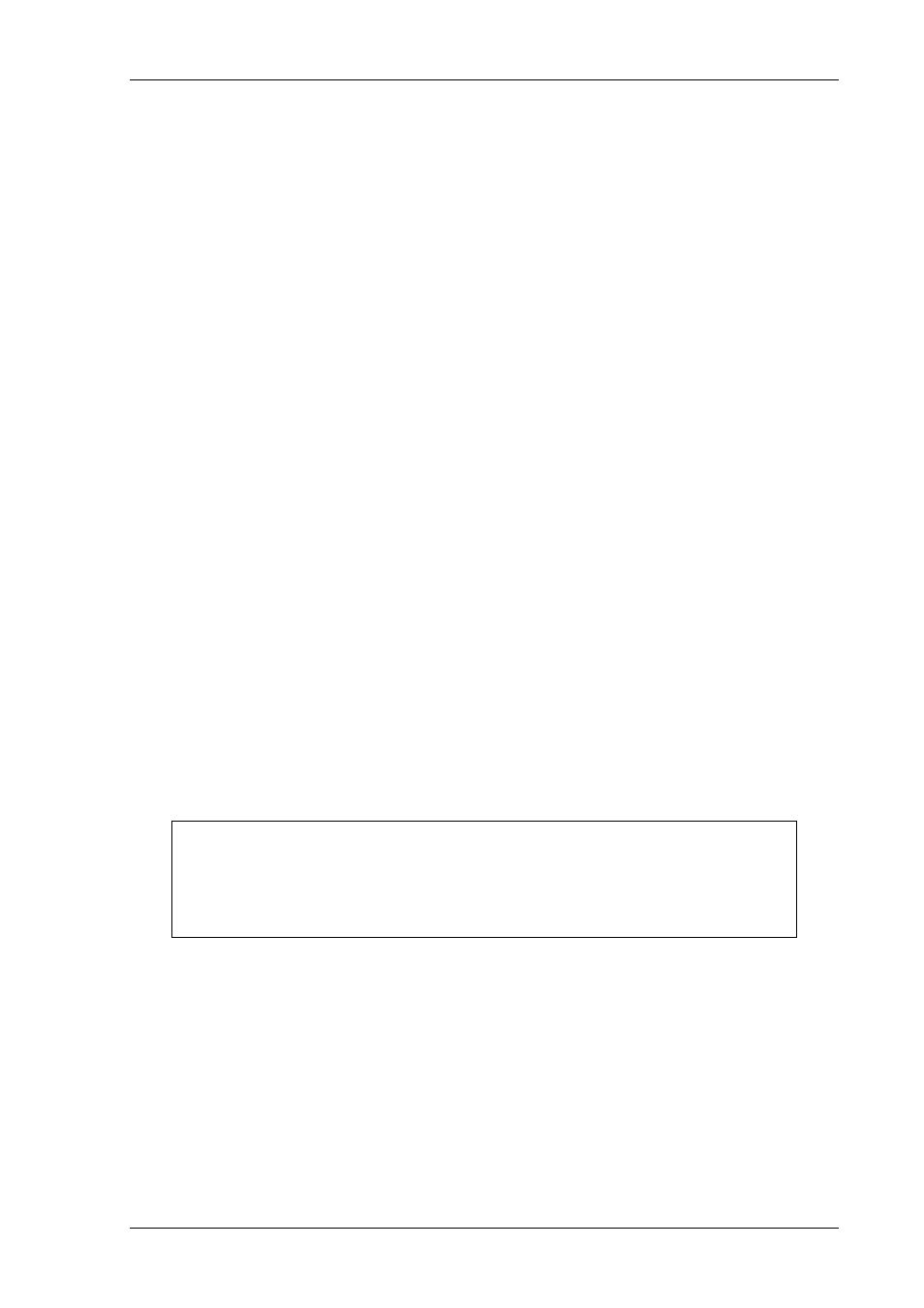
M1110 Parallel Input / Output Box
Beckhoff II/O-System
Date 09.03.93
Version 2.1
Page 7 of 17
4. Installation
The M1110 is connected externally to the fibre optic ring using fibre optic connections
(Harting , type F-TNC), or internally by Toshiba TOC P155. The maximum length of the FO
cable, leading to the neighbouring boxes, should not be more then 45 meters. These values are
only valid if for bending the cable a radius of at least 30 mm is used.
Common actors and sensors are connected directly to the inputs / outputs (using "+,-,signal" )
by round plug connectors according to initiator norm V1.
The installation of the M1110 is done at the machine. Sensors and actors can be connected to
the box directly.
Configuration
Each port of the M1110 can be, configured as input or as output. This does not dependent on
the configuration of the other ports. There are DIP switches used for configuration. The
switches are assigned as follows :
Switch 1 => Port D0
Switch 2 => Port D1
Switch 3 => *
Switch 4 => *
Depending on the state of the switches, the port is input or output :
’ON’ => port is output
’OFF’ => port is input
ATTENTION:
Configuring a port as input ( switch "OFF") all of the eight output controller
ICs of the port concerned have to be removed.
If the driver ICs are not removed the port is not functional as input, but the
module remains undamaged.
