1 ide channel 0 master/slave – BECKHOFF CB4053 User Manual
Page 44
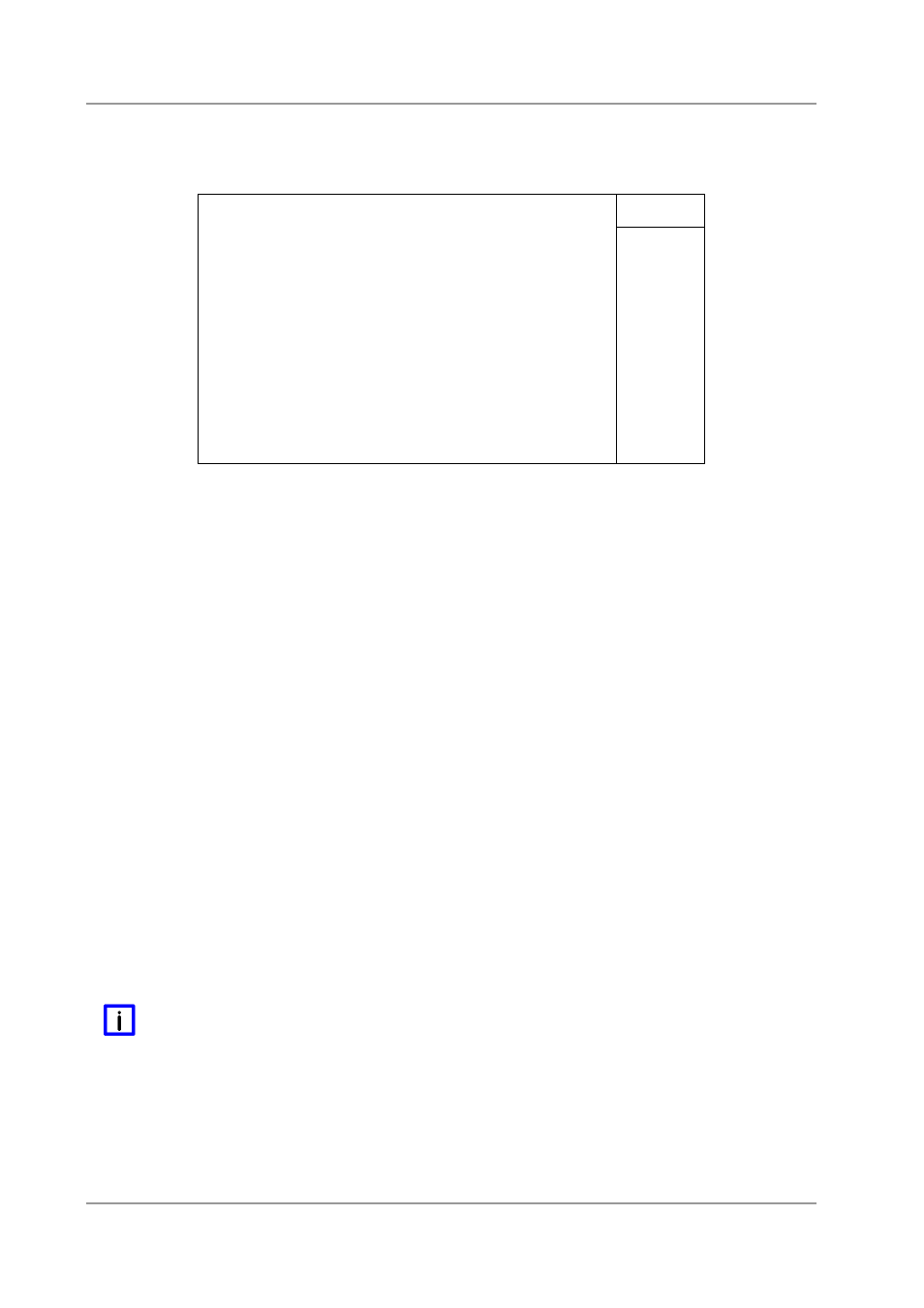
Chapter: BIOS Settings
Standard CMOS Features
page 44
Beckhoff New Automation Technology CB4053
6.3.1 IDE Channel 0 Master/Slave
Phoenix – AwardBIOS CMOS Setup Utility
IDE Channel 0 Master
IDE HDD Auto-Detection
[Press Enter]
Item Help
IDE Channel 0 Master
[Auto]
Access Mode
[Auto]
Capacity
4096 MB
Cylinder
7937
Head
16
Precomp
0
Landing Zone
7936
Sector
63
↑↓→←:Move Enter:Select +/-/PU/PD:Value F10:Save ESC:Exit F1:Help
F5: Previous Values F6: Fail-Safe Defaults F7: Optimized Defaults
ü IDE HDD Auto-Detection
Options:
none
ü IDE Channel 0 Master
Options:
None / Auto / Manual
ü Access Mode
Options:
CHS / LBA / Large / Auto
ü Capacity
Options:
none
ü Cylinder
Options:
none
ü Head
Options:
none
ü Precomp
Options:
none
ü Landing Zone
Options:
none
ü Sector
Options:
none
N
OTE
The onboard SSD can be disabled by selecting "None" in the relevant "IDE Channel 0 Master" or "IDE
Channel 0 Slave" dialogue. Note that even when the SSD is disabled it still occupies it's Master or Slave
line so that you can't connect another device there.
