Operation, Operational controls and adjustments – Delta 8" VARIABLE SPEED GRINDER GR450 User Manual
Page 10
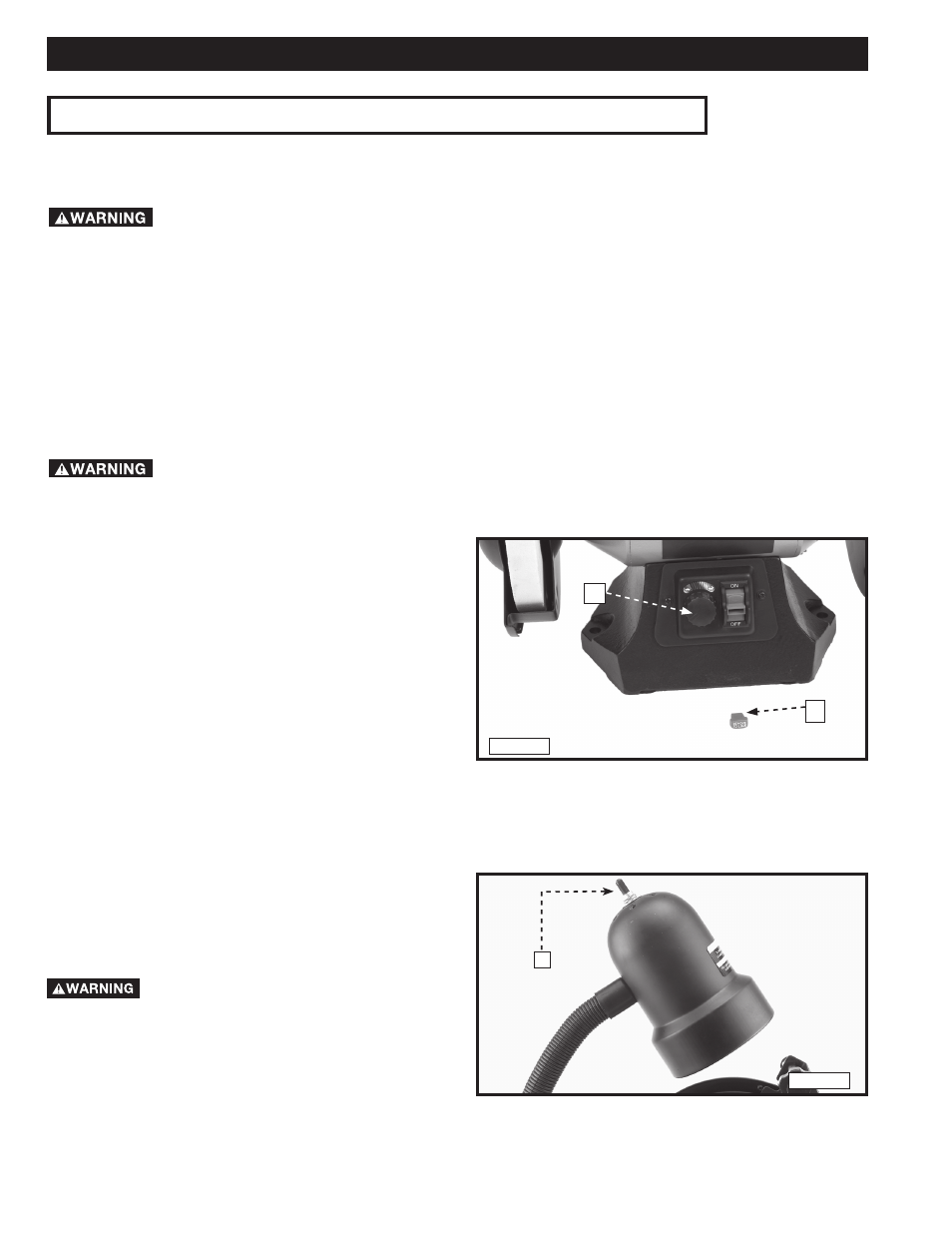
10
OPERATION
OPERATIONAL CONTROLS ANd AdJUSTMENTS
STARTING ANd STOPPING THE GRINdER
Make sure that the switch is in the "OFF" position before plugging cord into outlet. do not touch
the plug’s metal prongs when unplugging or plugging in the cord.
The on/off switch (A) Fig. 8 is located on the front of the grinder. To turn the machine
"ON", move the switch up to the
"ON" position. To turn the machine
"OFF", move the switch (A) down to the "OFF" position.
LOCkING SWITCH IN THE "OFF" POSITION
IMPORTANT: When the machine is not in use, the switch should be locked in the "OFF" position to prevent
unauthorized use. To lock the machine, grasp the switch toggle (A) and pull it out of the switch (Fig. 8). With the switch
toggle (A) removed, the switch will not operate. However, should the switch toggle be removed while the grinder is
running, the machine can be turned
"OFF," but cannot be restarted without re-inserting the switch toggle (A).
In the event of a power outage (such as a breaker or fuse trip), always move the switch to the
"OFF" position until the main power is restored.
To reduce the risk of fire, use 40 watt or
smaller, 120 volt, reflector track type light bulb (not
supplied). A stan dard house hold light bulb should
not be used. The reflector track type light bulb
should not extend below the lamp shade.
The grinder is equipped with a variable speed control
(B) Fig. 8. When the variable speed control knob is
positioned at the far left position (counter clockwise), the
RPM is 1725. The rotation increases when the variable
speed control knob is turned clockwise. Positioned far
right, the RPM is 3450.
The flexible lamp op er ates in de pen dent ly of the grinder.
To turn the lamp on and off, rotate the switch (A) Fig.
10.
FLEXIBLE LAMP
Fig. 9
A
VARIABLE SPEEd CONTROL
Fig. 8
A
B
