Settings in the twincat system manager, Basic settings – BECKHOFF BC2000 User Manual
Page 18
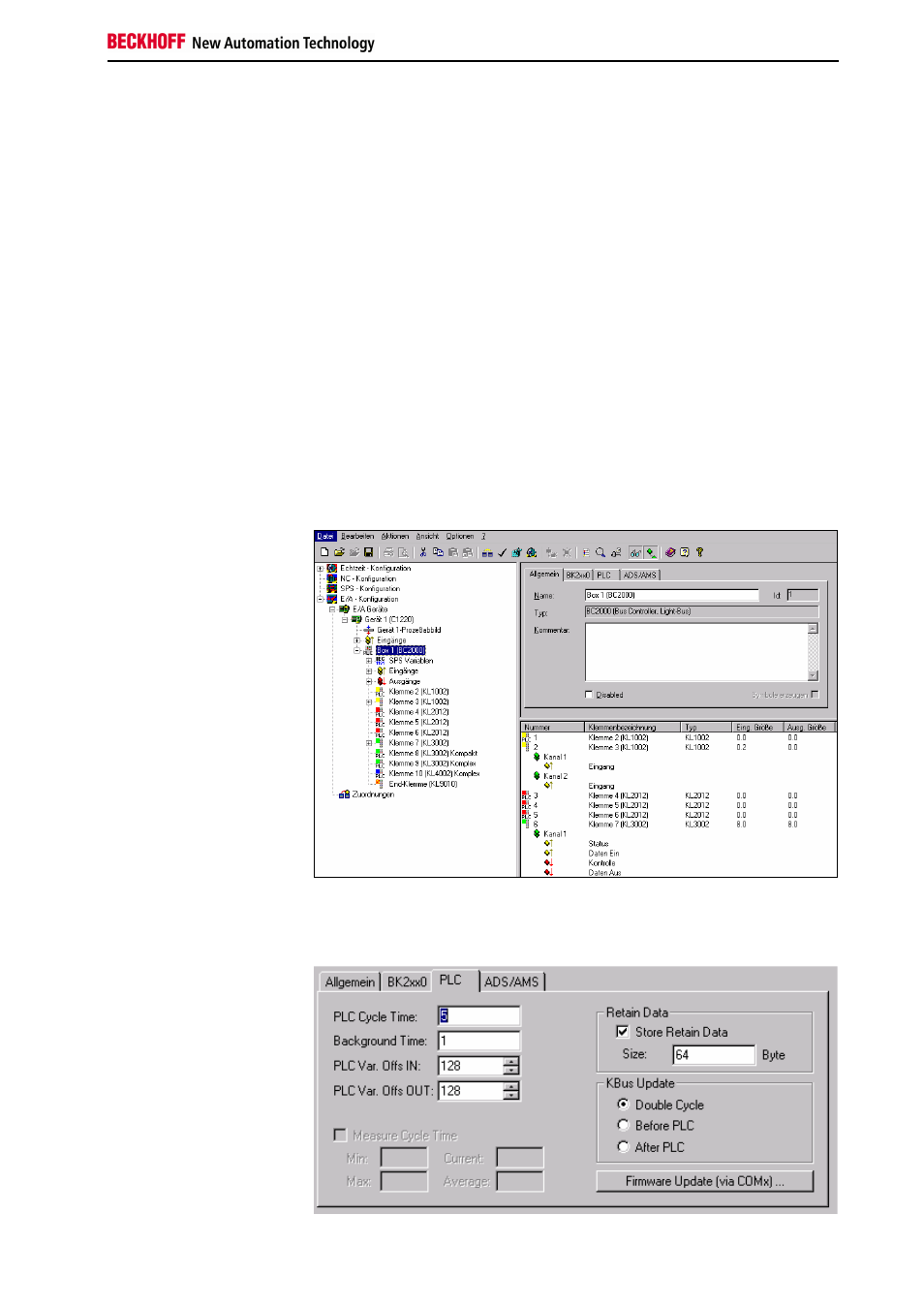
Settings in the TwinCAT System Manager
17
BC2000
Settings in the TwinCAT System Manager
Basic Settings
The basic properties of the bus terminal controller are handled in the
system manager.
The terminals of the bus terminal controller can be assigned directly to the
Lightbus master or to the BC2000. Terminals that are assigned directly to
the BC2000 are displayed in the system manger with „PLC“, and are not
visible to the master. A further distinction between „Complex“ and
„Compact“ is also made in the analogue terminals.
Complex:
complete representation of the analogue terminals with
control/status, 4 bytes input/output per channel
Compact:
user data only, 2 bytes per channel
The terminals that are assigned to the master are invisible to the bus
terminal controller. If it is desired to make a terminal visible to both systems,
the terminal must first be assigned to the BC2000, and then the data from
the terminal are transmitted to the master via the PLC variables.
The settings for the PLC in the bus terminal controller are found under the
„PLC“ tab. All the basic settings that control the properties of the PLC in the
BC2000 are handled there.
