Parameterization table – BECKHOFF BK7300 User Manual
Page 22
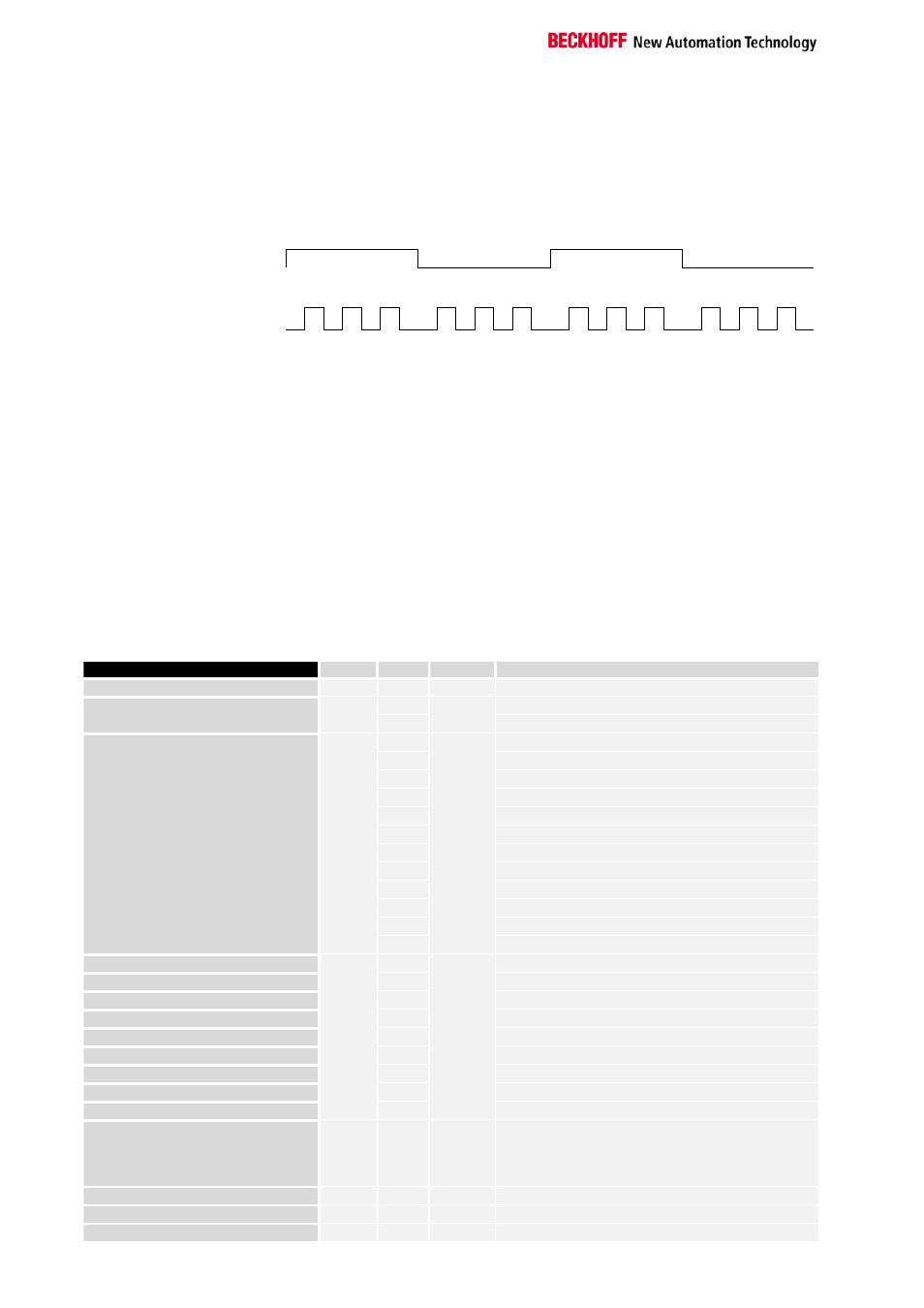
MODBUS
18
BK7300
You want to check whether the correct baud rate has been set.
1.
Switch off the coupler's 24 V supply
2.
Remove all the terminals except the KL9010 end terminal
3.
Set the x10 address selection switch to 0 and the x1 switch to 3
4.
Switch on the coupler's 24 V supply again
The coupler indicates the set baud rate via the LEDs.
3 x flashes of the I/O RUN and I/O ERR LEDs means 9600 baud
WD,RX,TX,ERROR LEDs
1
2
3 1 2 3 1 2 3
1
2
3
Example
I/O Run, I/O ERR
Now you want to set a new rate of 1200 baud
5.
Switch off the coupler's 24 V supply
6.
Set the x10 address selection switch to 3 and the x1 switch to 6
7.
Switch on the coupler's 24 V supply again
The coupler indicates the new set baud rate via the LEDs.
6 x flashes of the I/O RUN and I/O ERR LEDs means 1200 baud
Incorrect Entry
If a parameter is set that the Modbus coupler does not recognize, this is
indicated by a constant even flashing of the I/O RUN and I/O ERR LEDs,
while all the other LEDs remain off.
KS2000
The parameterization settings can also be carried out with the KS2000
software.
Parameterization Table
Parameter
x 10
x 1
Default
Parameter value
0
1..9
-
Indicates the parameter of the x 10 function
1
RTU mode
Modbus 1
2
1
ASCII mode
1
8 data bits, no parity
one stop bit
2
8 data bits even Parity
one stop bit
3
8 data bits odd Parity
one stop bit
4
7 data bits even Parity
one stop bit
5
7 data bits odd Parity
one stop bit
6
one stop bit
7
2 stop bits
8
8 data bits, no parity
two stop bits
9
8 data bits even Parity
two stop bits
10
8 data bits odd Parity
two stop bits
11
7 data bits even Parity
two stop bits
Frame 2
12
1
7 data bits odd Parity
two stop bits
Baud rate
1
38400 baud
2
19200 baud
3
9600 baud
4
4800 baud
5
2400 baud
6
1200 baud
7
600 baud
8
300 baud
3
9
3
150 baud
sEnd of Frame Time 4
0..9
0
In ms for RTU mode (0 dependent on the baud
rate)
In seconds for ASCII mode (0 EOF time switched
off)
Watchdog 100 ms 5
0..9
0
Watchdog x 100 ms
Watchdog 1000 ms 6
0..9
1
Watchdog x 1000 ms
Factory setting 9
9
