Digi 90000278_B User Manual
Page 12
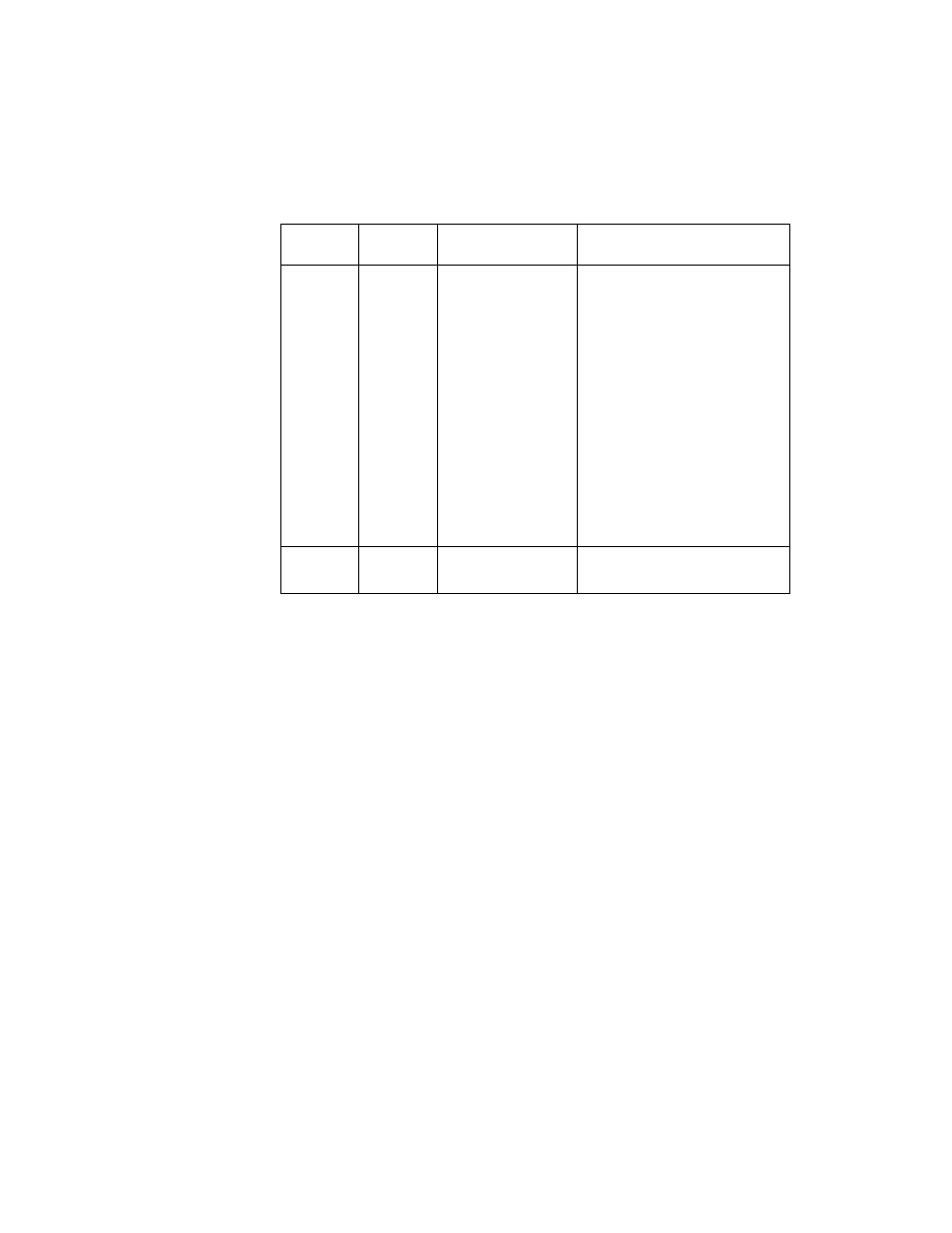
12
Digi One EM Hardware Reference
Bottom
left
Red
Diagnostics
•
Blinking 1-1-1 means
starting the operating
system.
•
Blinking 1-5-1 means
configuration has been
returned to factory
defaults.
•
Steady blinking means
the device is seeking an
IP address from a
DHCP server.
Note: If other blinking
patterns occur, call Digi
Technical Support.
Bottom
right
Yellow
Reserved
NA
LED
Color
Function
Interpretation
