Servicing and maintenance, Cleaning, Maintenance – BECKHOFF CP790x-140x User Manual
Page 24: Emergency procedures, Shutting down, Disposal, Maintenance 22, 3 servicing and maintenance, 4 emergency procedures, 5 shutting down
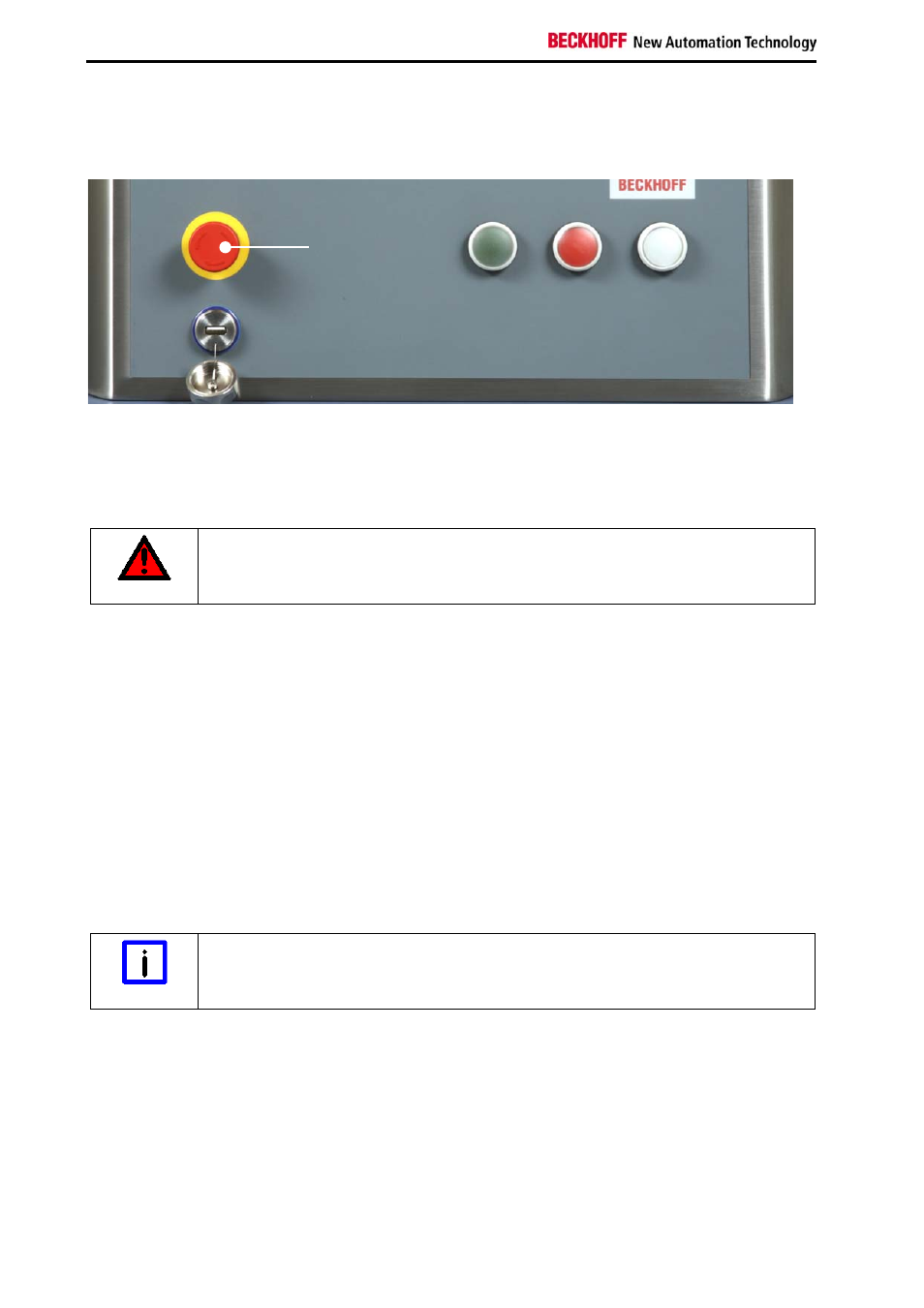
Operating Instructions
5.2.2 Emergency stop button and electromechanical push-buttons in the front
In the front, the Control Panel CP790x-1401 is equipped with an emergency stop button (S1) and three
push-buttons (S2 – S4), which can be connected user-specific.
emergency stop
button (S1)
push-
button S2
push-
button S3
push-
button S4
5.3 Servicing and maintenance
5.3.1 Cleaning
Disconnect power supply
DANGER
Switch off the device and all connected devices, and disconnect the device from the
power supply.
The device can be cleaned with a soft, damp cleaning cloth. Do not use any aggressive cleaning
materials, thinners, scouring material or hard objects that could cause scratches.
5.3.2 Maintenance
The Control Panel is maintenance-free.
5.4 Emergency procedures
In case of fire, the Control Panel should be extinguished with powder or nitrogen.
5.5 Shutting down
5.5.1 Disposal
Observe national electronics scrap regulations
Note
Observe the national electronics scrap regulations when disposing of the device.
In order to dispose of the device, it must be removed and fully dismantled:
• Housing components (polycarbonate, polyamide (PA6.6)) are suitable for plastic recycling.
• Metal parts can be sent for metal recycling.
• Electronic parts such as disk drives and circuit boards must be disposed of in accordance with
national electronics scrap regulations.
22
CP790x-140x
