Operating instructions, Switching the control panel on and off, Switching on – BECKHOFF CP790x-140x User Manual
Page 23: Shutting down and switching off, Operation, Setting the transmission rate, Operation 21, 5 operating instructions, 1 switching the control panel on and off, 2 operation
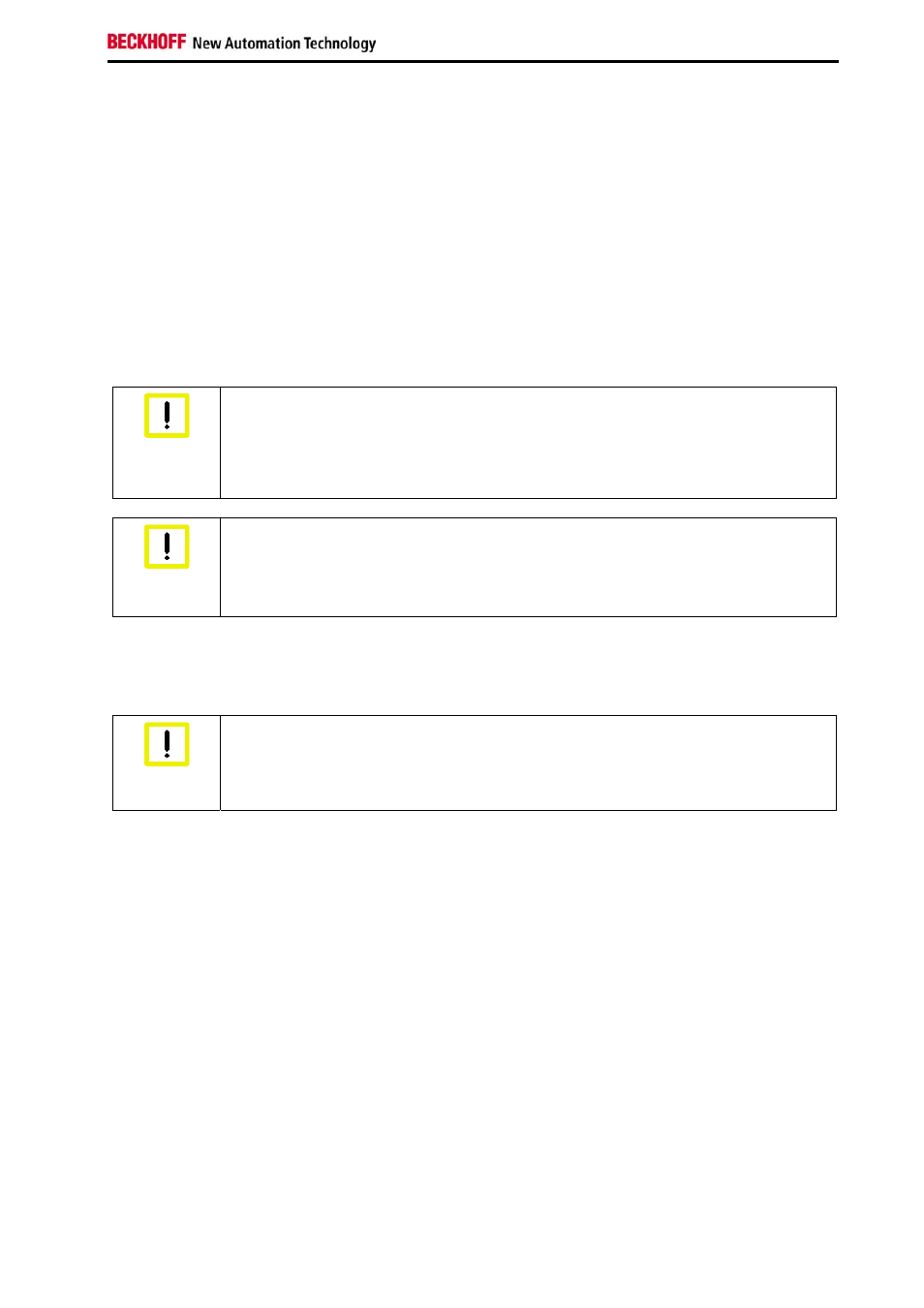
Operating Instructions
5 Operating Instructions
5.1 Switching the Control Panel on and off
5.1.1 Switching on
The Control Panel does not have its own mains power switch. As soon as the power supply is switched
on the Control Panel is activated.
5.1.2 Shutting down and switching off
Control software such as is typically used on Industrial PCs permits various users to be given different
rights. A user who may not close software may also not switch the Industrial PC off, since data can be
lost from the storage medium by switching off while software is running.
First shut down, then switch off!
Warning
If the Industrial PC is switched off as the software is writing a file to the storage
medium, the file will be destroyed. Control software typically writes something to the
storage medium every few seconds, so that the probability of causing damage by
switching off while the software is running is very high.
Switch off power supply
Warning
When you have shut down the Industrial PC, you have to switch off power supply for at
least 10 seconds before rebooting the system.
After resetting power supply the Industrial PC will start booting automatically.
5.2 Operation
The operation of the Control Panel occurs via the Touch Screen.
Risk of damaging the Touch Screen
Warning
The touch screen may only be actuated by finger tips or with the touch screen pen. The
operator may wear gloves but there must be no hard particles such as metal shavings,
glass splinters embedded in the glove.
5.2.1 Setting the transmission rate
At large distance between PC and Control Panel, the transmission rate of the DDC file has to be limited.
The DDC file is transmitted from the Control Panel to the PC in order to transfer the display information
like timing and resolution.
The video bios of the graphic card or, using the on-board graphic, the video bios of the motherboard
contains the definition of the transmission rate for the DDC file. This value has to be 50 kHz or less.
Otherwise the screen is not displayed or not until windows is started.
Windows graphic drivers also include a value for the transmission rate of the DDC file.
If Windows is running and no image is displayed, then use a graphic driver with a value of 50 kHz or less
for DDC file transmission.
CP790x-140x
21
