Connector description, Dvi (digital visual interface), Usb-extended input – BECKHOFF CP69xx User Manual
Page 9: Usb interfaces, Power supply, Ground connection, Status-leds, Status-leds 8
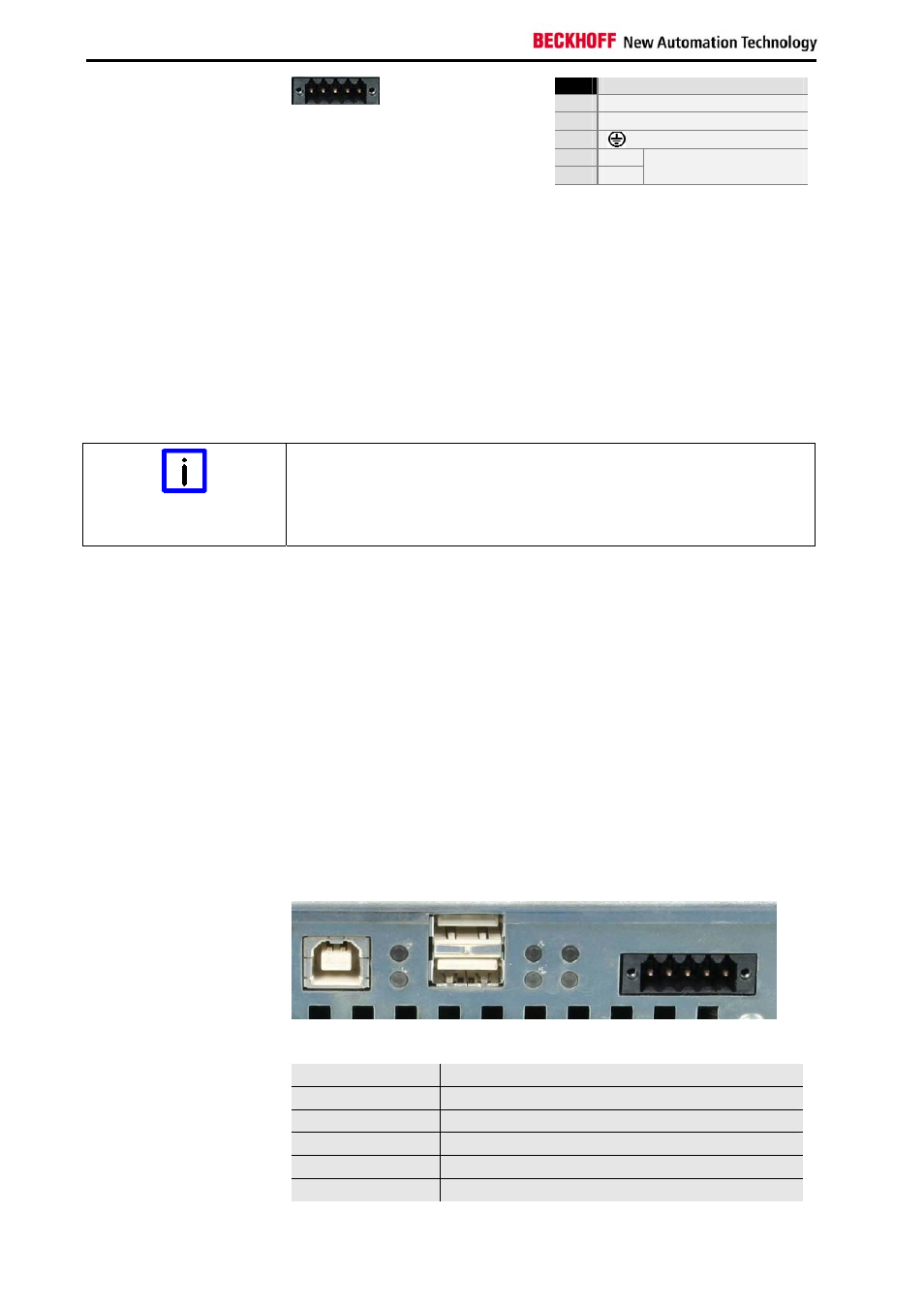
Product Description
X106
Power
Socket 5-pol RM3.50 Sw Screw Clamp
BL3.5/180F (WEIDMÜLLER 1615810000)
Pin
Function
1
NC
2
NC
3
4
-
5
+
24 V
DC
Power Supply
Connector description
DVI (Digital Visual Interface)
X101
DVI in
The DVI connection is used for transferring the video signal from the
Industrial PC to the Control Panel.
The purely digital part (DVI-D) is supported.
USB-Extended input
X102
USB-Extended input
Integrated DVI/ USB extension technology enable remote panel operation
at a distance of up to 50 m from the PC. The Connection is established via
socket DVI in and socket USB-Extended in.
The transmission rate of the DDC file has to be limited
Note
At large distance between PC and Control Panel, the transmission rate of
the DDC file has to be limited.
See also chapter
USB interfaces
X103
USB in
The Control Panel is connected with the Industrial PC via the USB port
(connector type B). USB2.0 standard is supported.
X104, X105
USB out
The two USB interfaces (connector type A) are used for connecting
peripheral devices with USB connection. USB2.0 standard is supported in
a distance of up to 5 m from the PC, from a distance of 5 m up to 50 m
USB1.1 standard is supported.
Power supply
X106
Power
The power supply for the Control Panel is established via the socket. The
power supply connector is included in delivery.
Ground connection
Ground connection
The Control Panel is grounded via the stud bolt.
Status-LEDs
Description of the Status-
LEDs
The Status-LEDs are located near the Connectors.
Hub Goodlink (1):
USB-connection to the Industrial-PC established
Hub Suspend (2):
Not equipped with LED
USB 1 (3):
USB 1-Interface in use
USB 2 (4):
USB 2-Interface in use
Power Good (5):
Supply voltage o.k.
24 V in (6):
Power Supply is established
5
3
1
X106
2
4
6
8
CP69xx
