Servicing and maintenance, Cleaning the control panel, Replacing the battery on the motherboard – BECKHOFF CP6608 User Manual
Page 15: Servicing, Replacing the fluorescent lamps in the display, Emergency procedures, Shutting down, Disposal
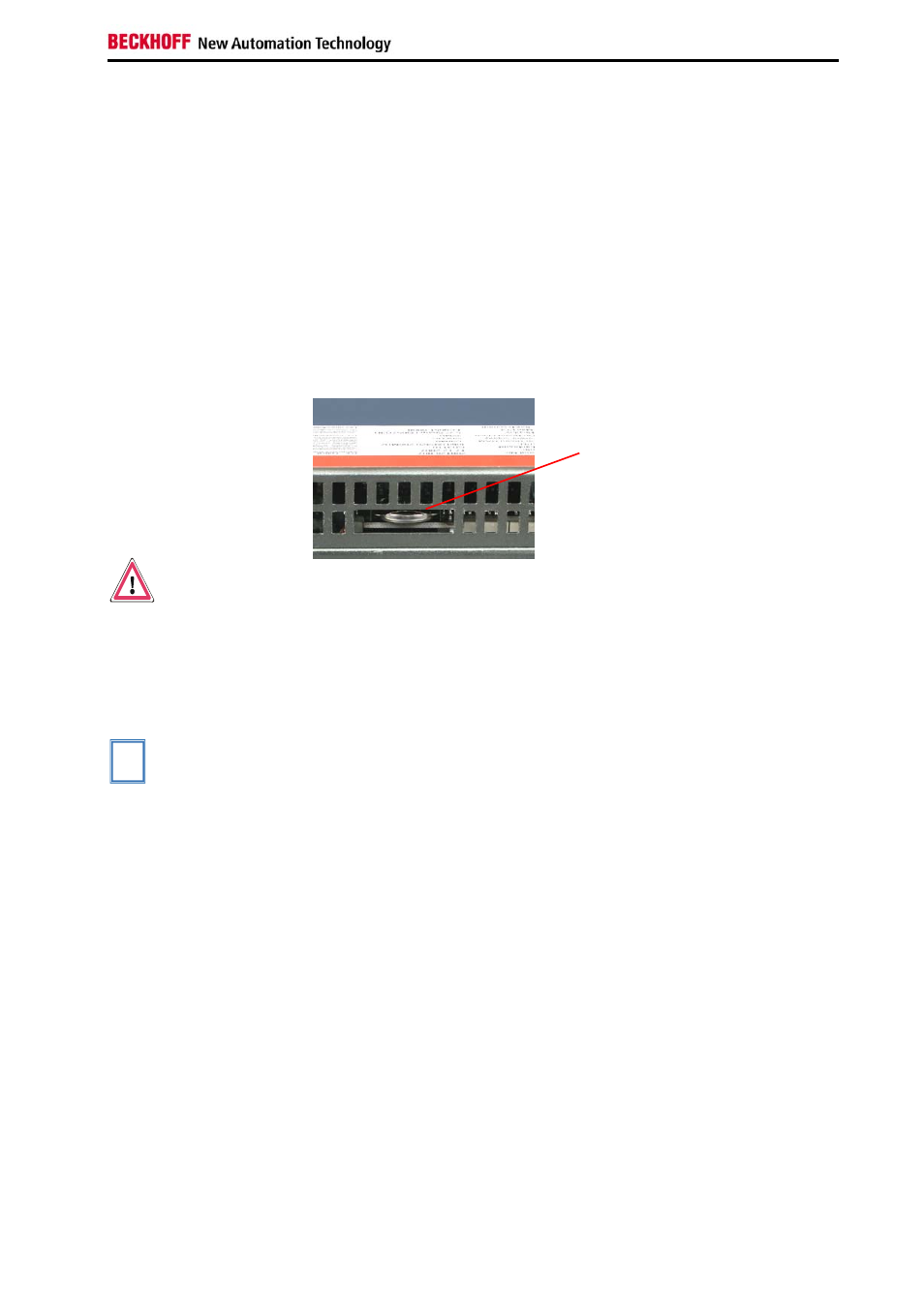
Operating Instructions
Servicing and maintenance
Cleaning the Control Panel
First switch off the Control
Panel
Switch off the Control Panel and all devices connected to it, so that keys
cannot be unintentionally actuated.
The front of the Control Panel can be cleaned with a soft, damp cleaning
cloth. Do not use any aggressive cleaning materials, thinners, scouring
material or hard objects that could cause scratches.
Replacing the battery on the motherboard
A used battery on the motherboard has to be replaced according to the
rules of the board manufactorer.
Danger
Danger of Explosion if battery is incorrectly replaced. Replace only with
same or equivalent type recommended by the manufacturer. Dispose of
used batteries according to the manufacturer's instructions.
Servicing
The Control Panel is maintenance-free.
Replacing the fluorescent lamps in the display
i
Note
Since fluorescent lamps represent a consumable item in a display, they
must be replaced after a few years, depending on the number of operating
hours.
The fluorescent lamps of the 5.7 inch display can only be replaced from
Beckhoff Service.
The battery is located at
the upper side of the
Control Panel
Emergency procedures
In case of fire, the control panel should be extinguished with powder or
nitrogen.
Shutting down
Disposal
Dismantle the Control
Panel
Observe national
electronics scrap
regulations
The device must be fully dismantled in order to dispose of it. The housing
can be sent for metal recycling.
Electronic parts such as lamps and circuit boards must be disposed of in
accordance with national electronics scrap regulations.
CP6608
13
