Operating instructions, Functional description – BECKHOFF CP6608 User Manual
Page 14
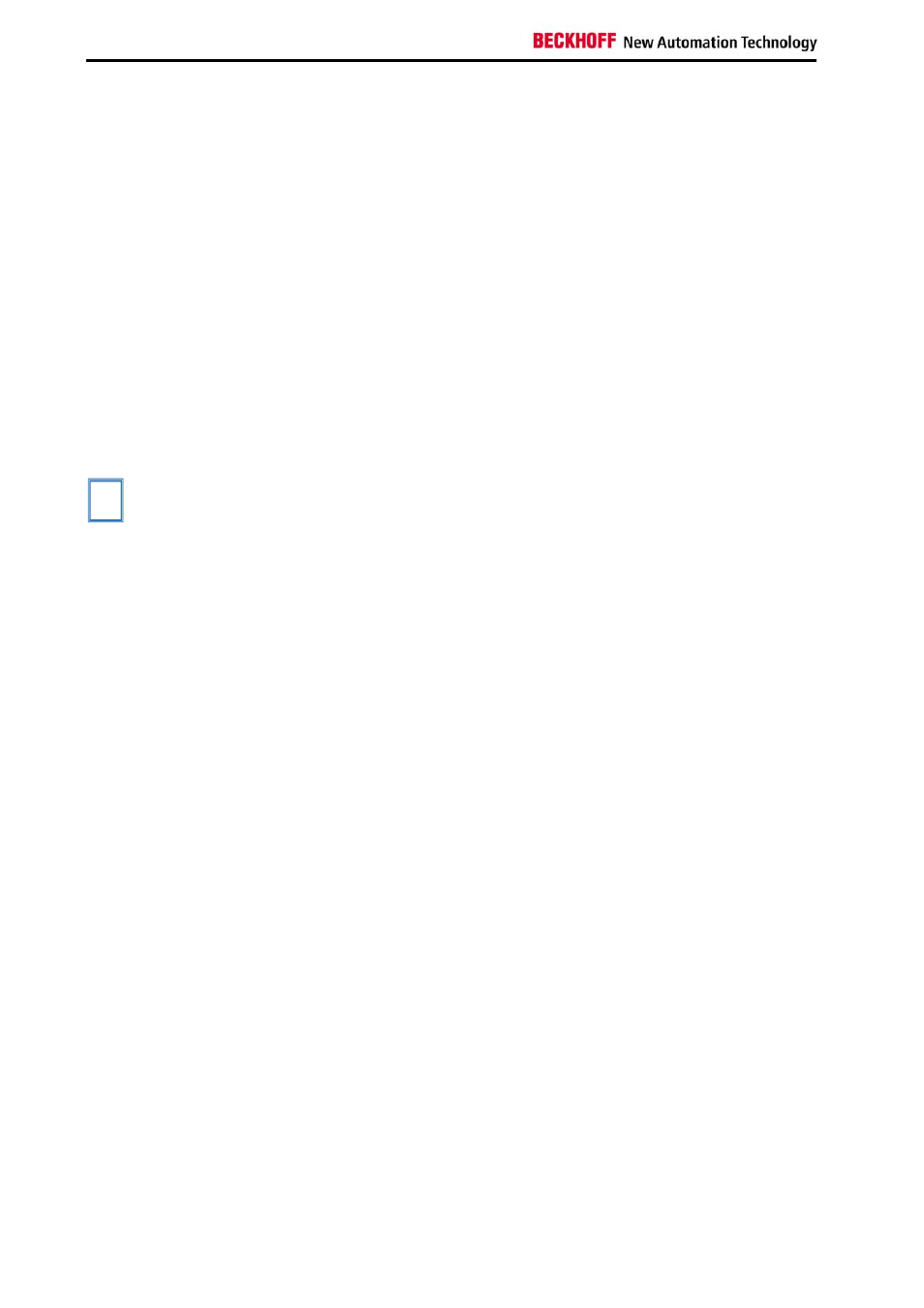
Operating Instructions
Operating Instructions
Please also refer to chapter
Functional description
Switch on
The Control Panel does not have its own mains power switch. As soon as
the power supply is switched on the control panel is activated.
Switching off
Control software, as typically applied in Industrial PCs, enables the
assignment of different rights to all users. A user who is not entitled to shut
down the software may not switch off the Industrial PC as an attempt to
shut it down when the software is running could result in the loss of
software data on the memory.
If the Industrial PC is shut down while the software is writing a file to the
memory, the file will be destroyed. Control software typically writes
something to the memory every few seconds, so that the probability of
causing damage by switching off while the software is running is very high.
i
Note
The touch screen may only be actuated by finger tips or with the touch
screen pen. The operator may wear gloves but there must be no hard
particles such as metal shavings, glass splinters embedded in the glove.
12
CP6608
